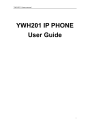
advertisement
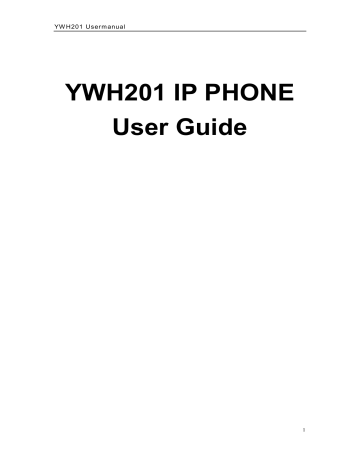
YW H 201 U ser m anual
5)One User Guide
3.2.
Connecting IP Phone
1.
Connect the handset to base: insert the handset cord into a handset cord jack at the left side of the base.
2.
Connect IP phone to Internet: plug the RJ-45 Ethernet cable into the
Ethernet Jack. Plug the other end of the cable into HUB or switch.
3.
Power on IP phone: plug the power cord adapter into the Power Jack.
Then plug the other end of the power cord adapter into the appropriate wall outlet.
4.
YWH201 Appearance
4.1.
YWH201 Phone Illustration
●
YWH201
Phone Front Illustration (Refer to Fig 4.1.1):
9
YW H 201 U ser m anual
F ig 4.1.1 YWH201 Phone Front Illustration
10
YW H 201 U ser m anual
●
YWH201 Phone Back Illustrations(Refer to Fig 4.1.2 )
Fig 4.1.2 YWH201 Phone Back Illustration
4.2.
Function Keys
Keys Function Keys Function
M1-M3
CANCEL
VOL
+
Speed-Dial keys, with which a preset number will be calling by a single press.
In the menu mode, press this key to back the upper menu or delete.
MENU
With the on-hook, press this key to enter MENU mode.
12 standard Digit, * keys are usually used
0-9
; to Input IP address
*
,# that replace
·
.
With the handset picked,press this key to Increase the volumes of handset;
With the hand-free key pressed, press this key to Increase the volumes of speaker and ring.
In the MENU mode; press this key to scroll up menu options.
11
YW H 201 U ser m anual
VOL
-
MESSAGE
With the handset picked,press this key to decrease the volumes of handset;
With the hand-free key pressed,press this key to decrease the volumes of speaker and ring.
In the MENU mode; press this key to scroll down menu options.
Press this key will trigger the phone to call the pre-set voice mail service number.
MUTE
Press this key to act as toggle key to turn
DND on or off during on-hook mode ;
Mute a current call and resume.
FLASH
With handset picked or hand-free key pressed, this key serves the same function as beat the hook.
In the call waiting status, Press this key
switch to the waiting call. The second press will switch back to current call.
When the current call on hold,
TRANSFER dial the number to which you want to transfer :
1. Press this key (This step
HOLD
REDIAL
Temporarily hold the current call.
Dial the last connected party from the phone.
12
advertisement

