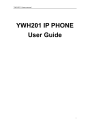
advertisement
▼
Scroll to page 2
of
42
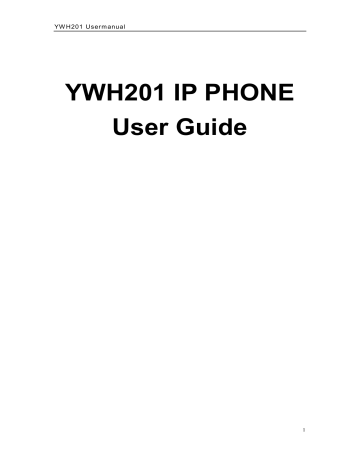
YW H 201 U ser m anual
7.3 TFTP auto-upgrade
8.
Restore factory configuration
1. Enter the menu mode:
Press MENU key to main menu. Select
“PHONE
SETTINGS
”
and press OK to into next submenu.
2. Select DEFAULT item:
Use UP or DOWN to scroll to
“
DEFAULT
” item.
3. Restore factory configuration:
Press OK key.YWH201 IP phone will reboot automatically and restore to factory default settings.
40
YW H 201 U ser m anual
5
6
7
3
4
1
2
*
0
8
9
#
Annex:
YWH201 IP phone digital-character key map:
Keys Press Once Press Twice Press Thrice Press quartic Press quintic
5
6
7
8
9
3
4
1
2
0
J/j
M/m
P/p
.
A/a
D/d
G/g
T/t
W/w space
K/k
N/n
Q/q
,
B/b
E/e
H/h
U/u
X/x
.
:/@
Case change
L/l
O/o
R/r
?/_
C/c
F/f
I/i
V/v
Y/y
;/-
#
S/s
]
*
!//
[
Z/z
\ /&
41
advertisement

