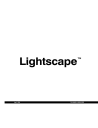
advertisement
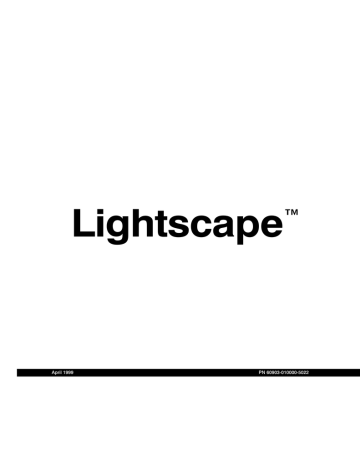
14 Rendering
To ray trace an area:
1.
Click the Ray Trace Area tool
Display | Ray Trace Area.
or choose
2.
Click and drag to select the portion of the
Graphic window you want to ray trace.
The results of the ray trace operation are displayed on the screen but cannot be saved to a file.
Rendering Large Jobs
Lightscape also provides two batch rendering utilities. lsrender renders the radiosity solution using
OpenGL and lsray renders images using the ray tracer. You typically use batch shell scripts and batch utilities for large rendering jobs, but it is possible to run initial tests at a lower resolution in Lightscape before beginning a batch rendering process. For more information, see Appendix B, “Batch
Processing Utilities.”
All Lightscape renderers can create resulting images in any resolution. They can also be antialiased to produce higher-quality output. For information about creating views, see “Viewing the Model” on page 29. For information about animations, see
Chapter 15, “Animation.” simultaneous ray tracing and OpenGL rendering of multiple views or animation frames. You can also increase the ray tracing speed of single views by using each node on your network to render a portion of the view.
Note: The functionality of the Lightscape command line utilities lsrad (for radiosity processing), lsray (for ray traced image rendering), and lsrender (for OpenGL image rendering) is fully supported in LSNet.
For more information about LSnet, see Appendix C,
“LSnet.”
Rendering Across a Network
LSnet™ is a batch processing utility you can use to split the processing of images across multiple CPUs or across multiple computers on a network.
LSnet distributes the functionality of the Lightscape command line utilities (batch rendering and radiosity processing), thereby decreasing the time it takes to accomplish image rendering proportionally to the number of CPUs available.
You can perform radiosity processing of different
Lightscape files simultaneously, or you can perform
220
Lightscape
advertisement
Related manuals
advertisement
Table of contents
- 111 Summary
- 111 About Material Properties
- 113 Using the Materials Table
- 117 Workflow
- 118 Adding Materials to a Scene
- 119 Editing Material Properties
- 129 Assigning Materials to Surfaces
- 130 Aligning Textures
- 137 Summary
- 137 About Luminaires
- 137 Using the Luminaires Table
- 139 Adding Luminaires
- 140 Setting Photometric Properties
- 147 Placing Luminaires in a Model
- 147 Editing Luminaires
- 155 Setting Luminaire Surface Properties
- 155 Luminaire Processing
- 157 Summary
- 157 Using Photometric Data
- 159 Creating and Editing Photometric Webs
- 161 Customized Photometric Web Example
- 163 IES Standard File Format
- 163 Using LID Conversion Utilities
- 167 Summary
- 167 About Sunlight
- 167 About Skylight
- 168 Using Daylight in Exterior Models
- 169 Interior Model Considerations
- 170 Illuminating Your Model with Daylight
- 174 Enabling Daylight in Radiosity Processing
- 177 Summary
- 177 About Radiosity Processing
- 179 Processing Workflow
- 180 Setting the Processing Parameters
- 187 Setting the Surface Processing Parameters
- 189 Initiating the Model
- 190 Processing the Radiosity Solution
- 192 Changing Materials and Luminaires
- 192 Meshing Examples
- 195 Reducing Meshing Artifacts
- 199 Testing for Artifacts
- 200 Modeling Guidelines
- 203 Summary
- 203 About Lighting Analysis
- 203 Displaying Light Distribution
- 206 Analyzing Lighting Statistics
- 207 Controlling Analysis Grids
- 208 Using Workplanes
- 211 Summary
- 211 About Mesh to Texture
- 212 Using Mesh to Texture
- 218 Mesh to Texture Examples
- 221 Summary
- 221 About Rendering in Lightscape
- 222 Creating Images
- 225 Rendering Multiple Views
- 227 Ray Tracing an Area
- 228 Rendering Large Jobs
- 228 Rendering Across a Network
- 229 Summary
- 229 About Animation
- 230 Defining the Camera Path
- 235 Setting Camera Orientation
- 239 Varying the Camera Speed
- 244 Saving Animation Files
- 245 Playing Back Animations
- 246 Using Animation Files
- 249 Summary
- 249 Exporting Panoramic Images
- 253 Exporting VRML Files
- 256 Importing Solution Files into Modeling Packages
- 257 Overview
- 257 Light: The Physical World
- 259 Color: The Perceived World
- 261 Constraints of Output Devices
- 263 Summary
- 263 Processing Radiosity Solutions Using LSRAD
- 266 Ray Tracing Solution Files Using LSRAY
- 271 Rendering Files Using LSRENDER
- 275 Converting Radiosity Meshes to Textures Using LSM2T
- 279 Converting Solution Files to VRML Files Using LS2VRML
- 281 Merging Lightscape Files Using LSMERGE
- 282 Converting DXF Files to Preparation Files Using DXF2LP
- 284 Converting 3DS Files to Preparation Files Using 3DS2LP
- 285 Raytracing Solution Files Using LSRAYF
- 289 Deleting Unused Layers and Materials Using LSPURGE
- 290 About Batch Files
- 290 Creating Batch Files
- 295 Summary
- 295 About LSnet
- 296 Using LSnet
- 309 Introduction
- 309 Light and Materials
- 313 Reflection Model for Radiosity
- 313 Reflection Model for OpenGL Display
- 313 Ray Tracing Reflection Models
- 325 Viewing Utilities
- 325 Using LSViewer
- 328 Using LVu