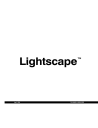
advertisement
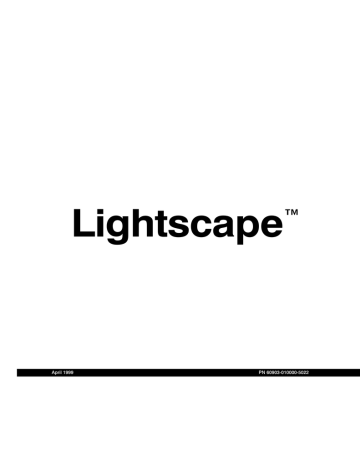
Converting Solution Files to VRML Files Using LS2VRML
❚❘❘
Where:
txtr.jpg
Indicates:
The name for the generated texture files, combined with an incremental three-digit number for each successive file.
Converting Solution Files to VRML Files Using LS2VRML
You can use the ls2vrml utility to convert a Lightscape Solution file (.ls) to a VRML version 1.0c file. The ls2vrml utility syntax is shown in the following example:
ls2vrml [options] solution_file
To use the ls2vrml utility:
1.
Choose Start | Programs | MS-DOS Prompt.
A DOS shell appears.
2.
At the command line, type the following, then press Enter:
CD “\PROGRAM FILES\LIGHTSCAPE\BIN”
Note: (f the path to the Lightscape application files differs from the above, enter it instead then press Enter.
3.
Using the following syntax, type a command at the command line, then press Enter:
ls2vrml [options] solution_file
The Lightscape Solution file is converted to a VRML version 1.0c file.
Note: You can also use a batch file to create a sequence of commands. For instance, you could create raytraced image files from multiple Lightscape Solution files.
LS2VRML Options
The following table describes the options available for this utility:
Extension: Option:
-a
-bf
-c
n1,n2,n3 ...
Description:
Include active layers only.
Hierarchy subdivision branching factors. Must be integers which are greater than or equal to 2. Lightscape uses the subdivision when creating inline nodes.
It initially subdivides the model into a 3D grid n
1 xn
1 xn
1
. The system associates surfaces that fall completely within a grid node with that node. Grid nodes themselves can be further subdivided into n
2 xn
2 xn
2
subnodes and so on. The default is one level. For more information, see “Exporting VRML Files” on page
245.
Do not compact file. The default is to compact the VRML file, resulting in smaller file sizes at the expense of some precision and readability.
271
B Batch Processing Utilities
Option:
-h
-iw
-ldc
-ml
-nt
-o
-s
-t
-tem
-u
-url
-v infile
Extension:
n,n, ...
n filename n coord unit name
Description:
Print help message.
Do not use WWW Inline nodes. By default, the program writes out many subfiles that are inlined by the main file. Inlining can improve the perceived performance when downloading your model. Subfiles are downloaded only as required by the browser.
Level of detail range cutoffs. The values must be increasing real numbers. Multiple distances are separated by commas and are ordered from the closest (finest) LOD to the farthest (coarsest) LOD. Distances are in scaled model units, i.e. the units of the input model times the scale factor provided with the -s option.
Minimum LOD to convert. n is a non-negative integer. Level 0 (the default) is the coarsest LOD.
Do not output textures.
Output filename. Files without a .vrl extension are given one. Default: to use the same base name as the input file.
Scaling factor for dimensions in file.
Target coordinate system (any permutation of XYZ with optional minus signs).
Default is X-ZY.
Embed textures in outfile. Default: reference textures by filename only.
Length units of model in mm, cm, m, km, in, ft, or mi. Default is m.
Prepends name to inline node URLs.
Show status messages. May appear multiple times for increased verbosity.
Input Solution file.
Textures are not embedded in the VRML file by default. Only a reference to the texture file is written. This reference is a filename, not a URL. You may need to edit the VRML file by hand to find textures across a network, or use the -tem option.
The -bf option is used to subdivide the model into spatially related submodels. Each of these submodels is placed into its own file and included by the main file using WWW Inline nodes. The idea is to group objects of similar size that are near each other into units that a browser can download on an as-needed basis. If the model is a room, the main file would include the floor, ceiling, and walls. Subfiles might include a table or chairs. The table subfiles might reference subfiles with books or a telephone. A browser would then be able to quickly download and display the coarse features of the room (for example, the walls), while continuing to download the details (for example, the table and books). For more information, see “Exporting VRML Files” on page 245.
272
Lightscape
advertisement
Related manuals
advertisement
Table of contents
- 111 Summary
- 111 About Material Properties
- 113 Using the Materials Table
- 117 Workflow
- 118 Adding Materials to a Scene
- 119 Editing Material Properties
- 129 Assigning Materials to Surfaces
- 130 Aligning Textures
- 137 Summary
- 137 About Luminaires
- 137 Using the Luminaires Table
- 139 Adding Luminaires
- 140 Setting Photometric Properties
- 147 Placing Luminaires in a Model
- 147 Editing Luminaires
- 155 Setting Luminaire Surface Properties
- 155 Luminaire Processing
- 157 Summary
- 157 Using Photometric Data
- 159 Creating and Editing Photometric Webs
- 161 Customized Photometric Web Example
- 163 IES Standard File Format
- 163 Using LID Conversion Utilities
- 167 Summary
- 167 About Sunlight
- 167 About Skylight
- 168 Using Daylight in Exterior Models
- 169 Interior Model Considerations
- 170 Illuminating Your Model with Daylight
- 174 Enabling Daylight in Radiosity Processing
- 177 Summary
- 177 About Radiosity Processing
- 179 Processing Workflow
- 180 Setting the Processing Parameters
- 187 Setting the Surface Processing Parameters
- 189 Initiating the Model
- 190 Processing the Radiosity Solution
- 192 Changing Materials and Luminaires
- 192 Meshing Examples
- 195 Reducing Meshing Artifacts
- 199 Testing for Artifacts
- 200 Modeling Guidelines
- 203 Summary
- 203 About Lighting Analysis
- 203 Displaying Light Distribution
- 206 Analyzing Lighting Statistics
- 207 Controlling Analysis Grids
- 208 Using Workplanes
- 211 Summary
- 211 About Mesh to Texture
- 212 Using Mesh to Texture
- 218 Mesh to Texture Examples
- 221 Summary
- 221 About Rendering in Lightscape
- 222 Creating Images
- 225 Rendering Multiple Views
- 227 Ray Tracing an Area
- 228 Rendering Large Jobs
- 228 Rendering Across a Network
- 229 Summary
- 229 About Animation
- 230 Defining the Camera Path
- 235 Setting Camera Orientation
- 239 Varying the Camera Speed
- 244 Saving Animation Files
- 245 Playing Back Animations
- 246 Using Animation Files
- 249 Summary
- 249 Exporting Panoramic Images
- 253 Exporting VRML Files
- 256 Importing Solution Files into Modeling Packages
- 257 Overview
- 257 Light: The Physical World
- 259 Color: The Perceived World
- 261 Constraints of Output Devices
- 263 Summary
- 263 Processing Radiosity Solutions Using LSRAD
- 266 Ray Tracing Solution Files Using LSRAY
- 271 Rendering Files Using LSRENDER
- 275 Converting Radiosity Meshes to Textures Using LSM2T
- 279 Converting Solution Files to VRML Files Using LS2VRML
- 281 Merging Lightscape Files Using LSMERGE
- 282 Converting DXF Files to Preparation Files Using DXF2LP
- 284 Converting 3DS Files to Preparation Files Using 3DS2LP
- 285 Raytracing Solution Files Using LSRAYF
- 289 Deleting Unused Layers and Materials Using LSPURGE
- 290 About Batch Files
- 290 Creating Batch Files
- 295 Summary
- 295 About LSnet
- 296 Using LSnet
- 309 Introduction
- 309 Light and Materials
- 313 Reflection Model for Radiosity
- 313 Reflection Model for OpenGL Display
- 313 Ray Tracing Reflection Models
- 325 Viewing Utilities
- 325 Using LSViewer
- 328 Using LVu