Title Page. Agilent Technologies ES, 8714ET, 8712ET
Add to My manuals185 Pages
Agilent Technologies ES is a powerful network analyzer that offers a wide range of features and capabilities to help you troubleshoot and maintain your network. With its intuitive interface and comprehensive set of tools, the ES makes it easy to identify and resolve network problems quickly and efficiently.
Some of the key features of the ES include:
- The ability to connect to a local area network (LAN) for programming and remote operation
- Built-in Web pages that allow you to access the analyzer's status and configuration remotely
- Support for file transfer protocol (FTP) for accessing the analyzer's file system
- The ability to control the analyzer via the LAN using a variety of programming languages
- Support for Network File System (NFS) for sharing files between the analyzer and other devices on the network
advertisement
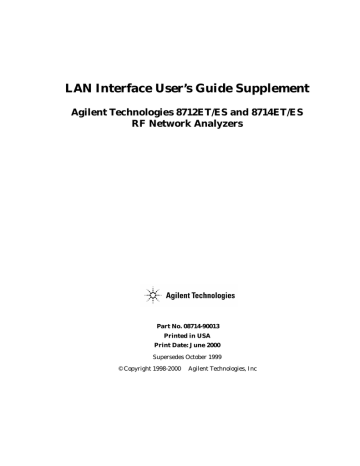
LAN Interface User’s Guide Supplement
Agilent Technologies 8712ET/ES and 8714ET/ES
RF Network Analyzers
Part No. 08714-90013
Printed in USA
Print Date: June 2000
Supersedes October 1999
© Copyright 1998-2000 Agilent Technologies, Inc
Notice
The information contained in this document is subject to change without notice. Agilent Technologies makes no warranty of any kind with regard to this material, including but not limited to, the implied warranties of merchantability and fitness for a particular purpose. Agilent
Technologies shall not be liable for errors contained herein or for incidental or consequential damages in connection with the furnishing, performance, or use of this material.
Key Conventions
This manual uses the following conventions:
FRONT PANEL KEY analyzer (a “hardkey”).
: This represents a key physically located on the
Softkey
: This indicates a “softkey”— a key whose label is determined by the instrument’s firmware, and is displayed on the right side of the instrument’s screen next to the eight unlabeled keys.
Firmware Revision
This manual documents analyzers with firmware revisions E.06.00 and later.
ii LAN Interface Supplement
Acknowledgments
Excel™ is a product of Microsoft® Corporation.
Lotus® 1-2-3®, and Lotus Amipro
are U.S. registered trademarks of Lotus
Development Corporation.
Microsoft Excel® and Microsoft Word
are U.S. registered trademarks of
Microsoft Corporation.
QuickBasic™ is a product of Microsoft Corporation.
Windows® is a registered trademark of Microsoft Corporation.
Portions of the TCP/IP software are copyright Phil Karn, KA9Q.
GIF output routines are by John Silva (derived from Jef Poskanzer’s
PBMplus package).
Java™ is a U.S. trademark of Sun Microsystems, Incorporated.
Lotus® 1-2-3® are U.S. registered trademarks of Lotus Development
Corporation.
Microsoft® is a U.S. registered trademark of Microsoft Corporation.
MS® and MS-DOS® are U.S. registered trademarks of Microsoft
Corporation.
MS Windows®, Windows®, Windows 95®, and Windows NT® are U.S.
registered trademarks of Microsoft Corporation.
Netscape® is a U.S. registered trademark of Netscape Communications
Corporation.
Pentium® is a U.S. registered trademark of Intel Corporation.
Postscript™ is a trademark of Adobe Systems Incorporated which may be registered in certain jurisdictions.
Reflection™ is a U.S. trademark of Walker, Richer & Quinn, Incorporated.
UNIX® is a registered trademark in the United States and other countries, licensed exclusively through X/Open Company Limited.
Portions of the software include source code from the Info–ZIP group. This code is freely available on the Internet by anonymous ftp asftp.uu.net:/pub/archiving/zip/unzip51/.tar.Z, and from CompuServe asunz51.zip in the IBMPRO forum, library 10 (data compression).
LAN Interface Supplement iii
Documentation Outline
This User’s Guide Supplement describes how to connect, use and troubleshoot the LAN interface on your analyzer. This supplement contains the following chapters:
1.
Connecting and
Configuring the Analyzer
2.
3.
4.
5.
6.
Accessing the Analyzer’s
Web Pages
Printing
Accessing the Analyzer’s
File System
Accessing the Analyzer’s
Dynamic Data Disk
Controlling the Analyzer via the LAN
7.
Using Network File
System (NFS)
8.
General Troubleshooting
Describes how to connect the analyzer to the LAN, and how to configure the analyzer for use on the
LAN. Basic user account and file administration is also described. To effectively use this chapter, you should be familiar with your network setup and operation.
Describes how to use a Web browser to access built-in
Web pages.
Describes how to configure and print to a network printer.
Describes how to access the analyzer’s file system using file transfer protocol (FTP). The directory structure of the analyzer is described here.
Describes the analyzer’s ‘data’ directory, the dynamic data disk. Includes an example program.
Shows you methods for programming the analyzer via the network connection.
Describes how to configure and use NFS.
9.
Quick Reference
Glossary
Describes what to do if you have a problem using the analyzer on your network.
Provides useful information in summary form.
Definitions for networking and other terms used in this book.
iv LAN Interface Supplement
Agilent Technologies 8712ET/ES and
8714ET/ES
Network Analyzer
Documentation Map
The CDROM provides the contents of all of the documents listed below.
The User’s Guide shows how to make measurements, explains commonly-used features, and tells you how to get the most performance from the analyzer.
The LAN Interface User’s Guide Supplement shows how to use a local area network (LAN) for programming and remote operation of the analyzer.
The Automating Measurements User’s Guide
Supplement provides information on how to configure and control test systems for automation of test processes.
The Programmer’s Guide provides programming information including GPIB and SCPI command references, as well as short programming examples.
LAN Interface Supplement v
vi
The Example Programs Guide provides a tutorial introduction using BASIC programming examples to demonstrate the remote operation of the analyzer.
The Service Guide provides the information needed to adjust, troubleshoot, repair, and verify analyzer conformance to published specifications.
The HP Instrument BASIC User’s Handbook describes programming and interfacing techniques using HP Instrument BASIC, and includes a language reference.
The HP Instrument BASIC User’s Handbook
Supplement shows how to use HP Instrument BASIC to program the analyzer.
The Option 100 Fault Location and Structural Return
Loss Measurements User’s Guide Supplement provides theory and measurement examples for making fault location and SRL measurements.
(Shipped only with Option 100 analyzers.)
The CATV Quick Start Guide provides abbreviated instructions for testing the quality of coaxial cables.
(Shipped only with Option 100 analyzers.)
The Cellular Antenna Quick Start Guide provides abbreviated instructions for verifying the performance of cellular antenna systems. (Shipped only with
Option 100 analyzers.)
LAN Interface Supplement
advertisement
Key Features
- Connect to a LAN for programming and remote operation
- Access the analyzer's status and configuration remotely via built-in Web pages
- Access the analyzer's file system using FTP
- Control the analyzer via the LAN using a variety of programming languages
- Share files between the analyzer and other devices on the network using NFS
- Identify and resolve network problems quickly and efficiently
Related manuals
Frequently Answers and Questions
How do I connect the ES to a LAN?
How do I access the ES's Web pages?
How do I access the ES's file system using FTP?
advertisement
Table of contents
- 1 Title Page
- 7 Table of Contents
- 4 Documentation Outline
- 5 Documentation Map
- 12 1 Connecting and Configuring the Analyzer
- 13 About This Chapter
- 14 Intoducing the LAN Interface
- 15 LAN Client/Server Functions
- 16 Connecting the Analyzer to the LAN
- 17 Setting Up a Network
- 18 Point-to-Point Connections
- 19 Configuring the Analyzer
- 19 The Analyzer's IP Address and Hostname
- 20 The Gateway Address
- 20 The Subnet Mask
- 20 The Ethernet Address
- 21 To Configure the Analyzer
- 22 Testing the LAN Communication
- 22 Running Ping under Windows 95
- 23 Running Ping under UNIX
- 24 Managing User Names and Passwords
- 24 Constructing Valid User Names and Passwords
- 24 Adding New User Names and Passwords
- 25 Removing a User from the Access List
- 25 Displaying the Access List
- 26 Using BOOTP
- 26 BOOTP Fundamentals
- 26 Setting Up the BOOTP Server
- 27 Setting Up the BOOTP Client
- 29 Testing BOOTP
- 32 Setting Up LAN Features with Wizards
- 32 IBasic LAN Wizard
- 32 Windows LAN Wizard
- 33 2 Accessing the Analyzer's Web Pages
- 35 About This Chapter
- 36 Accessing the Analyzer with Your Web Browser
- 38 Screen Snapshot
- 40 Control the Analyzer with SCPI Commands
- 42 Analyzer Configuration
- 42 Product Documentation
- 43 Product Overview
- 43 Other Links
- 44 3 Printing
- 45 About This Chapter
- 45 Compatible Printers
- 46 Configuring the Printer
- 47 Configuring the Analyzer for Printing to a LAN Printer
- 49 If You Have Trouble Printing
- 50 4 Accessing the Analyzer's File System Using FTP
- 51 About This Chapter
- 52 Using FTP to Access the Analyzer
- 54 Example 1: Copying a File to the Analyzer
- 55 Example 2: Retrieving a File from the Analyzer
- 57 Commonly Used FTP Commands
- 59 Using GUI FTP Software
- 59 Example: Transferring Files between the Analyzer and Your PC
- 61 5 Accessing the Analyzer's Dynamic Data Disk
- 62 The Dynamic Data Disk
- 65 Saving and Recalling Analyzer States
- 67 Copying Programs to and from the Analyzer
- 67 Copying an IBASIC Program to or from the Analyzer
- 69 Copying and Running a Program with One Command
- 70 Copying a Screen Image to a Local File
- 73 Copying Instrument Parameters in ASCII Text Format
- 74 Retrieving Measurement Data in ASCII Format
- 75 Importing Graphics or Data into PC Applications
- 75 Importing a Screen Snapshot into a Word Processor Program
- 76 Importing Trace Data into a Spreadsheet Program
- 78 6 Controlling the Analyzer via the LAN
- 79 About This Chapter
- 80 Using Socket Programming to Control Your Analyzer
- 80 Setting Up Your Analyzer for Socket Programming
- 81 Controlling the Analyzer via the Dynamic Data Disk
- 82 Entering Commands Directly with Telnet
- 84 Telnet Example
- 86 Controlling the Analyzer with a C Program
- 101 IBASIC Communication across the LAN
- 105 Controlling Multiple Analyzers using a Perl Script
- 108 Controlling the Analyzer using HP VEE
- 110 Controlling the Analyzer with a Java™ Applet
- 119 Controlling the Analyzer using SICL LAN
- 120 Collecting SICL LAN Setup Information
- 121 Configuring Your Analyzer as a SICL LAN Server
- 121 Configuring Your PC as a SICL LAN Client
- 122 Controlling Your Analyzer with SICL LAN and HP VEE
- 126 Controlling Your Analyzer with SICL LAN and HP BASIC for Windows
- 127 Controlling Your Analyzer with SICL LAN and HP BASIC for UNIX (Rocky Mountain BASIC)
- 128 7 Using the Network File System (NFS)
- 129 About This Chapter
- 130 Introduction to NFS
- 131 NFS Protocols
- 132 Setting Up NFS
- 132 Configuring the Analyzer as an NFS Client
- 138 Using a Local HOSTS File
- 140 Using NFS Automount—Connecting to Network Resources Automatically
- 142 Using Save/Recall with NFS
- 145 8 General Troubleshooting
- 146 About This Chapter
- 147 Troubleshooting the Initial Connection
- 147 Assess the Problem
- 149 Ping the Analyzer from Your Computer or Workstation
- 151 Ping Your Computer or Other Device from Your Analyzer
- 154 Capturing Network Statistics
- 159 Subnets and Gateways
- 161 Troubleshooting Subnet Problems
- 162 Solutions to Common Problems
- 162 If you cannot connect to the analyzer
- 162 If you cannot access the file system via ftp
- 163 If you cannot telnet to the command parser port
- 163 If you get an "operation timed-out" message
- 163 If you cannot access internal web pages or import graphic images when using a point-to-point connection
- 163 If all else fails
- 164 9 Quick Reference
- 165 EIA/TIA 568B Wiring
- 168 The TELNET Command
- 168 Synopsis
- 168 Description
- 168 Options and Parameters
- 169 The FTP Command
- 169 Synopsis
- 169 Description
- 169 Options and Parameters
- 171 The PING Command
- 171 Synopsis
- 171 Description
- 171 Options and Parameters
- 172 Dynamic Data Disk Contents
- 174 Agilent Technologies Sales and Service Offices
- 176 Glossary
- 182 Index