Documentation Map. Agilent Technologies ES, 8714ET, 8712ET
Add to My manuals185 Pages
Agilent Technologies ES is a powerful network analyzer that offers a wide range of features and capabilities to help you troubleshoot and maintain your network. With its intuitive interface and comprehensive set of tools, the ES makes it easy to identify and resolve network problems quickly and efficiently.
Some of the key features of the ES include:
- The ability to connect to a local area network (LAN) for programming and remote operation
- Built-in Web pages that allow you to access the analyzer's status and configuration remotely
- Support for file transfer protocol (FTP) for accessing the analyzer's file system
- The ability to control the analyzer via the LAN using a variety of programming languages
- Support for Network File System (NFS) for sharing files between the analyzer and other devices on the network
advertisement
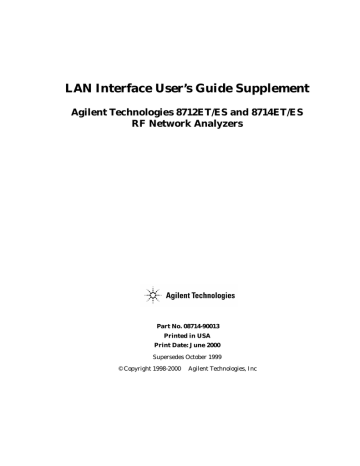
Agilent Technologies 8712ET/ES and
8714ET/ES
Network Analyzer
Documentation Map
The CDROM provides the contents of all of the documents listed below.
The User’s Guide shows how to make measurements, explains commonly-used features, and tells you how to get the most performance from the analyzer.
The LAN Interface User’s Guide Supplement shows how to use a local area network (LAN) for programming and remote operation of the analyzer.
The Automating Measurements User’s Guide
Supplement provides information on how to configure and control test systems for automation of test processes.
The Programmer’s Guide provides programming information including GPIB and SCPI command references, as well as short programming examples.
LAN Interface Supplement v
vi
The Example Programs Guide provides a tutorial introduction using BASIC programming examples to demonstrate the remote operation of the analyzer.
The Service Guide provides the information needed to adjust, troubleshoot, repair, and verify analyzer conformance to published specifications.
The HP Instrument BASIC User’s Handbook describes programming and interfacing techniques using HP Instrument BASIC, and includes a language reference.
The HP Instrument BASIC User’s Handbook
Supplement shows how to use HP Instrument BASIC to program the analyzer.
The Option 100 Fault Location and Structural Return
Loss Measurements User’s Guide Supplement provides theory and measurement examples for making fault location and SRL measurements.
(Shipped only with Option 100 analyzers.)
The CATV Quick Start Guide provides abbreviated instructions for testing the quality of coaxial cables.
(Shipped only with Option 100 analyzers.)
The Cellular Antenna Quick Start Guide provides abbreviated instructions for verifying the performance of cellular antenna systems. (Shipped only with
Option 100 analyzers.)
LAN Interface Supplement
Contents
1. Connecting and Configuring the Analyzer
Intoducing the LAN Interface . . . . . . . . . . . . . . . . . . . . . . . . . . . . . . . . . 1-3
LAN Client/Server Functions . . . . . . . . . . . . . . . . . . . . . . . . . . . . . . . 1-4
Connecting the Analyzer to the LAN . . . . . . . . . . . . . . . . . . . . . . . . . . . 1-5
Point-to-Point Connections . . . . . . . . . . . . . . . . . . . . . . . . . . . . . . . . . 1-7
Configuring the Analyzer . . . . . . . . . . . . . . . . . . . . . . . . . . . . . . . . . . . . 1-8
The Analyzer's IP Address and Hostname . . . . . . . . . . . . . . . . . . . . . 1-8
The Gateway Address. . . . . . . . . . . . . . . . . . . . . . . . . . . . . . . . . . . . . . 1-9
The Ethernet Address . . . . . . . . . . . . . . . . . . . . . . . . . . . . . . . . . . . . . 1-9
To Configure the Analyzer . . . . . . . . . . . . . . . . . . . . . . . . . . . . . . . . . 1-10
Testing the LAN Communication . . . . . . . . . . . . . . . . . . . . . . . . . . . . . 1-11
under Windows 95 . . . . . . . . . . . . . . . . . . . . . . . . . . . 1-11
under UNIX . . . . . . . . . . . . . . . . . . . . . . . . . . . . . . . . 1-12
Managing User Names and Passwords . . . . . . . . . . . . . . . . . . . . . . . . 1-13
Constructing Valid User Names and Passwords . . . . . . . . . . . . . . . 1-13
Adding New User Names and Passwords . . . . . . . . . . . . . . . . . . . . . 1-13
Removing a User from the Access List . . . . . . . . . . . . . . . . . . . . . . . 1-14
Displaying the Access List . . . . . . . . . . . . . . . . . . . . . . . . . . . . . . . . . 1-14
BOOTP Fundamentals. . . . . . . . . . . . . . . . . . . . . . . . . . . . . . . . . . . . 1-15
Server. . . . . . . . . . . . . . . . . . . . . . . . . . . . . . . 1-15
Client . . . . . . . . . . . . . . . . . . . . . . . . . . . . . . . 1-16
BOOTP . . . . . . . . . . . . . . . . . . . .1-18
Setting Up LAN Features with Wizards . . . . . . . . . . . . . . . . . . . . . . . 1-21
IBasic LAN Wizard. . . . . . . . . . . . . . . . . . . . . . . . . . . . . . . . . . . . . . . 1-21
vii
Contents
Windows LAN Wizard. . . . . . . . . . . . . . . . . . . . . . . . . . . . . . . . . . . . .1-21
2. Accessing the Analyzer's Web Pages
Accessing the Analyzer with Your Web Browser . . . . . . . . . . . . . . . . . .2-4
Control the Analyzer with SCPI Commands. . . . . . . . . . . . . . . . . . . .2-8
Analyzer Configuration. . . . . . . . . . . . . . . . . . . . . . . . . . . . . . . . . . . .2-10
Product Documentation . . . . . . . . . . . . . . . . . . . . . . . . . . . . . . . . . . .2-10
Product Overview . . . . . . . . . . . . . . . . . . . . . . . . . . . . . . . . . . . . . . . .2-11
Compatible Printers . . . . . . . . . . . . . . . . . . . . . . . . . . . . . . . . . . . . . . .3-2
Configuring the Analyzer for Printing to a LAN Printer . . . . . . . . . . . .3-4
If You Have Trouble Printing . . . . . . . . . . . . . . . . . . . . . . . . . . . . . . . . .3-6
4. Accessing the Analyzer's File System Using FTP
Using FTP to Access the Analyzer . . . . . . . . . . . . . . . . . . . . . . . . . . . . .4-3
Example 1: Copying a File to the Analyzer . . . . . . . . . . . . . . . . . . . . .4-5
Example 2: Retrieving a File from the Analyzer. . . . . . . . . . . . . . . . .4-6
Commonly Used FTP Commands . . . . . . . . . . . . . . . . . . . . . . . . . . . . . .4-8
Using GUI FTP Software. . . . . . . . . . . . . . . . . . . . . . . . . . . . . . . . . . . .4-10
Example: Transferring Files between the Analyzer and Your PC . .4-10
viii
Contents
5. Accessing the Analyzer's Dynamic Data Disk
The Dynamic Data Disk . . . . . . . . . . . . . . . . . . . . . . . . . . . . . . . . . . . . . 5-2
Saving and Recalling Analyzer States . . . . . . . . . . . . . . . . . . . . . . . . . . 5-5
Copying Programs to and from the Analyzer. . . . . . . . . . . . . . . . . . . . . 5-7
Copying an IBASIC Program to or from the Analyzer . . . . . . . . . . . . 5-7
Copying and Running a Program with One Command . . . . . . . . . . . 5-9
Copying a Screen Image to a Local File . . . . . . . . . . . . . . . . . . . . . . . . 5-10
Copying Instrument Parameters in ASCII Text Format . . . . . . . . . . . 5-13
Retrieving Measurement Data in ASCII Format. . . . . . . . . . . . . . . . . 5-14
Importing Graphics or Data into PC Applications . . . . . . . . . . . . . . . 5-15
Importing a Screen Snapshot into a Word Processor Program . . . . 5-15
Importing Trace Data into a Spreadsheet Program . . . . . . . . . . . . . 5-16
6. Controlling the Analyzer via the LAN
Using Socket Programming to Control Your Analyzer . . . . . . . . . . . . . 6-3
Setting Up Your Analyzer for Socket Programming. . . . . . . . . . . . . . 6-3
Controlling the Analyzer via the Dynamic Data Disk. . . . . . . . . . . . . . 6-4
Entering Commands Directly with
Example . . . . . . . . . . . . . . . . . . . . . . . . . . . . . . . . . . . . . . . . . 6-7
Controlling the Analyzer with a C Program . . . . . . . . . . . . . . . . . . . . . 6-9
IBASIC Communication across the LAN . . . . . . . . . . . . . . . . . . . . . . . 6-24
Controlling Multiple Analyzers using a Perl Script . . . . . . . . . . . . . . 6-28
Controlling the Analyzer using HP VEE . . . . . . . . . . . . . . . . . . . . . . . 6-31
Controlling the Analyzer with a Java™ Applet . . . . . . . . . . . . . . . . . . 6-33
Controlling the Analyzer using SICL LAN . . . . . . . . . . . . . . . . . . . . . 6-42
ix
Contents
Collecting SICL LAN Setup Information. . . . . . . . . . . . . . . . . . . . . .6-43
Configuring Your Analyzer as a SICL LAN Server. . . . . . . . . . . . . .6-44
Configuring Your PC as a SICL LAN Client . . . . . . . . . . . . . . . . . . .6-44
Controlling Your Analyzer with SICL LAN and HP VEE . . . . . . . .6-45
Controlling Your Analyzer with SICL LAN and HP BASIC for
Controlling Your Analyzer with SICL LAN and HP BASIC for UNIX
(Rocky Mountain BASIC) . . . . . . . . . . . . . . . . . . . . . . . . . . . . . . . . . .6-50
7. Using the Network File System (NFS)
Configuring the Analyzer as an NFS Client . . . . . . . . . . . . . . . . . . . .7-5
File . . . . . . . . . . . . . . . . . . . . . . . . . . . . . . . . . .7-11
Using NFS Automount—Connecting to Network Resources
Using Save/Recall with NFS . . . . . . . . . . . . . . . . . . . . . . . . . . . . . . .7-15
Troubleshooting the Initial Connection . . . . . . . . . . . . . . . . . . . . . . . . .8-3
Ping the Analyzer from Your Computer or Workstation. . . . . . . . . . .8-5
Ping Your Computer or Other Device from Your Analyzer. . . . . . . . .8-7
Capturing Network Statistics . . . . . . . . . . . . . . . . . . . . . . . . . . . . . .8-10
Subnets and Gateways. . . . . . . . . . . . . . . . . . . . . . . . . . . . . . . . . . . . . .8-15
Troubleshooting Subnet Problems . . . . . . . . . . . . . . . . . . . . . . . . . . .8-17
Solutions to Common Problems. . . . . . . . . . . . . . . . . . . . . . . . . . . . . . .8-18
x
Contents
If you cannot connect to the analyzer . . . . . . . . . . . . . . . . . . . . . . . . 8-18
If you cannot access the file system via ftp . . . . . . . . . . . . . . . . . . . . 8-18
If you cannot telnet to the command parser port . . . . . . . . . . . . . . . 8-19
If you get an "operation timed-out" message . . . . . . . . . . . . . . . . . . 8-19
The TELNET Command . . . . . . . . . . . . . . . . . . . . . . . . . . . . . . . . . . . . . 9-5
Options and Parameters . . . . . . . . . . . . . . . . . . . . . . . . . . . . . . . . . . . 9-5
Options and Parameters . . . . . . . . . . . . . . . . . . . . . . . . . . . . . . . . . . . 9-6
The PING Command . . . . . . . . . . . . . . . . . . . . . . . . . . . . . . . . . . . . . . . . 9-8
Options and Parameters . . . . . . . . . . . . . . . . . . . . . . . . . . . . . . . . . . . 9-8
Dynamic Data Disk Contents . . . . . . . . . . . . . . . . . . . . . . . . . . . . . . . . . 9-9
Agilent Technologies Sales and Service Offices . . . . . . . . . . . . . . . . . . 9-11
xi
advertisement
Key Features
- Connect to a LAN for programming and remote operation
- Access the analyzer's status and configuration remotely via built-in Web pages
- Access the analyzer's file system using FTP
- Control the analyzer via the LAN using a variety of programming languages
- Share files between the analyzer and other devices on the network using NFS
- Identify and resolve network problems quickly and efficiently
Related manuals
Frequently Answers and Questions
How do I connect the ES to a LAN?
How do I access the ES's Web pages?
How do I access the ES's file system using FTP?
advertisement
Table of contents
- 1 Title Page
- 7 Table of Contents
- 4 Documentation Outline
- 5 Documentation Map
- 12 1 Connecting and Configuring the Analyzer
- 13 About This Chapter
- 14 Intoducing the LAN Interface
- 15 LAN Client/Server Functions
- 16 Connecting the Analyzer to the LAN
- 17 Setting Up a Network
- 18 Point-to-Point Connections
- 19 Configuring the Analyzer
- 19 The Analyzer's IP Address and Hostname
- 20 The Gateway Address
- 20 The Subnet Mask
- 20 The Ethernet Address
- 21 To Configure the Analyzer
- 22 Testing the LAN Communication
- 22 Running Ping under Windows 95
- 23 Running Ping under UNIX
- 24 Managing User Names and Passwords
- 24 Constructing Valid User Names and Passwords
- 24 Adding New User Names and Passwords
- 25 Removing a User from the Access List
- 25 Displaying the Access List
- 26 Using BOOTP
- 26 BOOTP Fundamentals
- 26 Setting Up the BOOTP Server
- 27 Setting Up the BOOTP Client
- 29 Testing BOOTP
- 32 Setting Up LAN Features with Wizards
- 32 IBasic LAN Wizard
- 32 Windows LAN Wizard
- 33 2 Accessing the Analyzer's Web Pages
- 35 About This Chapter
- 36 Accessing the Analyzer with Your Web Browser
- 38 Screen Snapshot
- 40 Control the Analyzer with SCPI Commands
- 42 Analyzer Configuration
- 42 Product Documentation
- 43 Product Overview
- 43 Other Links
- 44 3 Printing
- 45 About This Chapter
- 45 Compatible Printers
- 46 Configuring the Printer
- 47 Configuring the Analyzer for Printing to a LAN Printer
- 49 If You Have Trouble Printing
- 50 4 Accessing the Analyzer's File System Using FTP
- 51 About This Chapter
- 52 Using FTP to Access the Analyzer
- 54 Example 1: Copying a File to the Analyzer
- 55 Example 2: Retrieving a File from the Analyzer
- 57 Commonly Used FTP Commands
- 59 Using GUI FTP Software
- 59 Example: Transferring Files between the Analyzer and Your PC
- 61 5 Accessing the Analyzer's Dynamic Data Disk
- 62 The Dynamic Data Disk
- 65 Saving and Recalling Analyzer States
- 67 Copying Programs to and from the Analyzer
- 67 Copying an IBASIC Program to or from the Analyzer
- 69 Copying and Running a Program with One Command
- 70 Copying a Screen Image to a Local File
- 73 Copying Instrument Parameters in ASCII Text Format
- 74 Retrieving Measurement Data in ASCII Format
- 75 Importing Graphics or Data into PC Applications
- 75 Importing a Screen Snapshot into a Word Processor Program
- 76 Importing Trace Data into a Spreadsheet Program
- 78 6 Controlling the Analyzer via the LAN
- 79 About This Chapter
- 80 Using Socket Programming to Control Your Analyzer
- 80 Setting Up Your Analyzer for Socket Programming
- 81 Controlling the Analyzer via the Dynamic Data Disk
- 82 Entering Commands Directly with Telnet
- 84 Telnet Example
- 86 Controlling the Analyzer with a C Program
- 101 IBASIC Communication across the LAN
- 105 Controlling Multiple Analyzers using a Perl Script
- 108 Controlling the Analyzer using HP VEE
- 110 Controlling the Analyzer with a Java™ Applet
- 119 Controlling the Analyzer using SICL LAN
- 120 Collecting SICL LAN Setup Information
- 121 Configuring Your Analyzer as a SICL LAN Server
- 121 Configuring Your PC as a SICL LAN Client
- 122 Controlling Your Analyzer with SICL LAN and HP VEE
- 126 Controlling Your Analyzer with SICL LAN and HP BASIC for Windows
- 127 Controlling Your Analyzer with SICL LAN and HP BASIC for UNIX (Rocky Mountain BASIC)
- 128 7 Using the Network File System (NFS)
- 129 About This Chapter
- 130 Introduction to NFS
- 131 NFS Protocols
- 132 Setting Up NFS
- 132 Configuring the Analyzer as an NFS Client
- 138 Using a Local HOSTS File
- 140 Using NFS Automount—Connecting to Network Resources Automatically
- 142 Using Save/Recall with NFS
- 145 8 General Troubleshooting
- 146 About This Chapter
- 147 Troubleshooting the Initial Connection
- 147 Assess the Problem
- 149 Ping the Analyzer from Your Computer or Workstation
- 151 Ping Your Computer or Other Device from Your Analyzer
- 154 Capturing Network Statistics
- 159 Subnets and Gateways
- 161 Troubleshooting Subnet Problems
- 162 Solutions to Common Problems
- 162 If you cannot connect to the analyzer
- 162 If you cannot access the file system via ftp
- 163 If you cannot telnet to the command parser port
- 163 If you get an "operation timed-out" message
- 163 If you cannot access internal web pages or import graphic images when using a point-to-point connection
- 163 If all else fails
- 164 9 Quick Reference
- 165 EIA/TIA 568B Wiring
- 168 The TELNET Command
- 168 Synopsis
- 168 Description
- 168 Options and Parameters
- 169 The FTP Command
- 169 Synopsis
- 169 Description
- 169 Options and Parameters
- 171 The PING Command
- 171 Synopsis
- 171 Description
- 171 Options and Parameters
- 172 Dynamic Data Disk Contents
- 174 Agilent Technologies Sales and Service Offices
- 176 Glossary
- 182 Index