- Computers & electronics
- Cameras & camcorders
- Camcorders
- Canon
- D17-3712-251 - GL1 Camcorder - 270 KP
- User manual
Adjusting Camera Sharpness. Canon DM-GL1, GL1, D17-3712-251 - GL1 Camcorder - 270 KP
Add to my manuals
104 Pages
advertisement
▼
Scroll to page 2
of 104
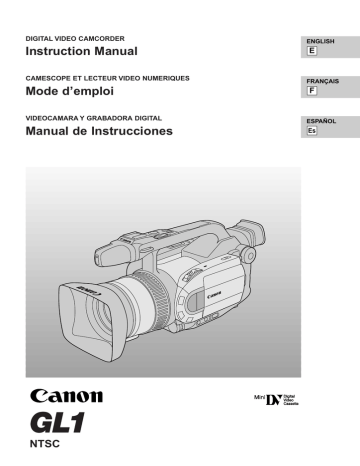
E
Adjusting Camera Sharpness
Change the sharpness level before shooting for more creative videos.
C.SHARPNESS•– +
(see p. 34)
1. Select C.SHARPNESS from the camera menu.
2. Set your desired sharpness level.
• Adjust toward + for a sharper picture, and toward – to soften the contour.
• CP (custom preset) appears in the display.
60
advertisement
* Your assessment is very important for improving the workof artificial intelligence, which forms the content of this project
Related manuals
advertisement
Table of contents
- 2 Important Usage Instructions
- 3 IMPORTANT SAFETY INSTRUCTIONS
- 6 Thank you for Choosing a Canon
- 7 Introducing the GL
- 8 Finding Your Way Around the GL
- 12 The GL1 System Diagram
- 13 Optional Accessories
- 15 Attaching the Lens Hood
- 16 Powering the GL
- 19 Loading a Cassette
- 21 Basic Recording
- 24 Zooming
- 25 Using the LCD Screen
- 28 Playing Back a Cassette
- 30 Connections for Playback on a TV Screen
- 31 Tips for Making Better Videos
- 33 Turning the Optical Image Stabilizer Off
- 34 Selecting from the Menus
- 36 Using the Wireless Controller/Tally Lamp
- 39 Setting the Date and Time
- 42 Using the ND Filter
- 43 Taking Still Pictures (Photo Mode)
- 45 Photography (optional)
- 46 Choosing the Movie Mode (Normal/Frame)
- 47 Searching and Reviewing While Recording
- 48 Using the Various Recording Programs
- 51 Using Digital Effects
- 53 Audio Recording
- 54 Setting the Self-Timer
- 55 Manual Exposure Adjustment
- 58 Adjusting the Focus
- 59 Using AE Shift
- 60 Adjusting Camera Sharpness
- 61 Adjusting Color Phase
- 62 Using the Zebra Pattern
- 63 Adjusting the White Balance
- 65 Displaying Data Code
- 67 Date Search)
- 68 Returning to a Pre-Marked Position
- 69 The Dubbing Function
- 70 First Time
- 73 Cut-In and Cut-Out Adjustments
- 74 Simple Editing to a VCR
- 75 Dubbing with Digital Video Equipment
- 76 Camcorder (Analog Line-in)
- 78 (A/V Insert Editing)
- 80 Audio Dubbing
- 82 Preparing the Camera
- 83 Notes on Using the Batteries
- 86 Setting the Audio Mix
- 88 Camera Holding Styles
- 89 Maintenance
- 92 Troubleshooting
- 95 Screen Displays
- 99 Specifications
- 100 Index