Notes on Using the Batteries. Canon DM-GL1, GL1, D17-3712-251 - GL1 Camcorder - 270 KP
Add to my manuals
104 Pages
advertisement
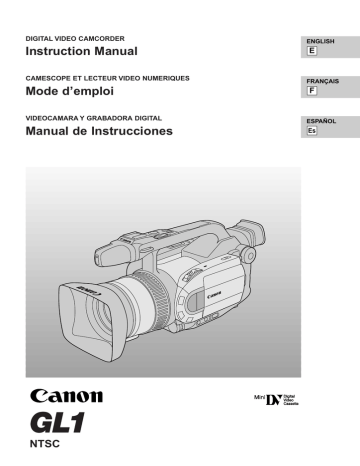
Notes on Using the Batteries
Charging and recording times
• These times vary — the safest policy is always to have two or three times as many battery packs as you think you will need.
• You will get more recording time if you turn the camera off between shots, instead of leaving it in record pause mode.
Battery pack
Time needed for full recharge
Maximum recording time
Using the viewfinder:
Using the LCD screen:
BP-915
2 hrs. 10 min.
65 min.
60 min.
• Recording time will be shorter than usual at low temperatures. You can use the battery pack between
32° and 104°F (0° to 40°C), but it works best between 50° and 86°F (10° to 30°C).
• If the battery pack starts to give you much less recording time than usual, it has reached the end of its life and must be replaced.
• See p. 13 for times for other battery packs.
E
How much power is left?
The indicator in the display shows you approximately how much charge the battery pack has left:
Notes:
• “CHANGE THE BATTERY PACK” appears in the display for 4 seconds when the power is completely exhausted. The empty battery mark then appears and starts to flash. The power indicator light also flashes.
• The indicator is not constant — different levels will be shown when you subject the battery pack and camcorder to different conditions.
↓
↓
↓
↓
100%
75%
50%
25%
CHANGE THE BATTERY PACK
0%
↓
Remaining time indicator
Tells you how many minutes of power remain in the battery pack.
Only appears when you attach the BP-930R battery pack directly to the camera. (It doesn’t appear if you use the CH-910 Dual Battery
Charger/Holder.)
5 6 min
When to recharge
You can recharge a lithium ion battery pack whenever it is convenient. Unlike a conventional battery pack, it does not have to be fully discharged first. However, as the battery pack will naturally discharge itself over time, it is best to charge it the same day you plan to use it, or the day before.
83
E
Taking care of the battery pack
Always attach the terminal cover.
• Do not allow any metal objects to touch the terminals, as this can cause a short circuit and damage the battery pack. Attach the terminal cover whenever the battery pack is not being used.
Keep the terminals clean.
• The camera, adapter or battery pack will not work properly if the terminals are dirty. Check them before use, and wipe them with a dry cloth or tissue if necessary.
Storing the battery pack.
• If you do not use a battery pack for a period of more than a few months any remaining charge may cause damage to the battery pack, and reduce usage time. To prevent damage therefore, aim to use a battery pack’s complete charge before storage.
Charging the backup battery
A rechargeable lithium battery installed into the camera unit allows the camera to remember settings such as the date and time, even when the battery pack is disconnected. It is automatically recharged when you attach a power source to the camcorder.
When you first use the camera, bring the backup battery to full charge by connecting a power source to the camera for a full day (about 24 hours). You do not need to turn the camera on for charging to take place.
• If you use the camcorder regularly, the backup battery will remain charged. If it is stored, however, it slowly discharges and eventually (in excess of 6 months from being fully charged) there will be insufficient power to maintain the date and time. In this case, connect a power source to the camcorder, reset the date and time (p. 39) and recharge the backup battery.
• If you discard this product, dispose of the lithium backup battery separately to prevent pollution. For further information, contact your local Canon service center or dealer.
84
DANGER!
Treat the battery pack with care.
• Keep it away from fire (or it might explode).
• Do not expose the battery pack to temperatures greater than 140°F (60°C). Do not leave it near a heater, or inside a car in hot weather, for example.
• Do not try to disassemble or modify it.
• Do not drop or knock it.
• Do not get it wet.
E
85
advertisement
* Your assessment is very important for improving the workof artificial intelligence, which forms the content of this project
Related manuals
advertisement
Table of contents
- 2 Important Usage Instructions
- 3 IMPORTANT SAFETY INSTRUCTIONS
- 6 Thank you for Choosing a Canon
- 7 Introducing the GL
- 8 Finding Your Way Around the GL
- 12 The GL1 System Diagram
- 13 Optional Accessories
- 15 Attaching the Lens Hood
- 16 Powering the GL
- 19 Loading a Cassette
- 21 Basic Recording
- 24 Zooming
- 25 Using the LCD Screen
- 28 Playing Back a Cassette
- 30 Connections for Playback on a TV Screen
- 31 Tips for Making Better Videos
- 33 Turning the Optical Image Stabilizer Off
- 34 Selecting from the Menus
- 36 Using the Wireless Controller/Tally Lamp
- 39 Setting the Date and Time
- 42 Using the ND Filter
- 43 Taking Still Pictures (Photo Mode)
- 45 Photography (optional)
- 46 Choosing the Movie Mode (Normal/Frame)
- 47 Searching and Reviewing While Recording
- 48 Using the Various Recording Programs
- 51 Using Digital Effects
- 53 Audio Recording
- 54 Setting the Self-Timer
- 55 Manual Exposure Adjustment
- 58 Adjusting the Focus
- 59 Using AE Shift
- 60 Adjusting Camera Sharpness
- 61 Adjusting Color Phase
- 62 Using the Zebra Pattern
- 63 Adjusting the White Balance
- 65 Displaying Data Code
- 67 Date Search)
- 68 Returning to a Pre-Marked Position
- 69 The Dubbing Function
- 70 First Time
- 73 Cut-In and Cut-Out Adjustments
- 74 Simple Editing to a VCR
- 75 Dubbing with Digital Video Equipment
- 76 Camcorder (Analog Line-in)
- 78 (A/V Insert Editing)
- 80 Audio Dubbing
- 82 Preparing the Camera
- 83 Notes on Using the Batteries
- 86 Setting the Audio Mix
- 88 Camera Holding Styles
- 89 Maintenance
- 92 Troubleshooting
- 95 Screen Displays
- 99 Specifications
- 100 Index