Adjusting the White Balance. Canon DM-GL1, GL1, D17-3712-251 - GL1 Camcorder - 270 KP
Add to my manuals
104 Pages
advertisement
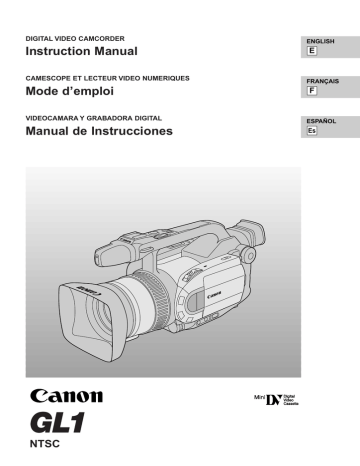
Adjusting the White Balance
The camera’s auto white balance system compensates for a wide range of lighting conditions. Although slight variations are unavoidable, colors will appear natural in virtually every situation.
In some cases, you will get better results by setting the white balance yourself, or using one of the two preset modes:
T Indoor Mode
• Under halogen or studio/video lighting
• Subject is of one dominant color
• Close ups
U Outdoor mode
• In daylight, especially for close-ups and where the subject is of one dominant color
Setting the white balance
1. Turn the program selector to any recording program (except the [ Easy Recording
program).
2. a) For auto white balance, indoor lighting or outdoor lighting, press the WHITE
BALANCE SELECT button.
•
T/U appears in the display when you set the white balance to the indoor/outdoor modes.
b) To set the white balance manually:
q Point the camera at a white object (such as a sheet of paper) and zoom in until it fills the display.
w Press the WHITE BALANCE SELECT button.
•
W appears in the display.
e Press the WHITE BALANCE
W set button.
•
W flashes quickly in the display and then remains lit, to show that the camera has set the white balance.
• Depending on the light source, the flashing may at times change to a slower speed, rather than remaining lit. The result will remain better than with the auto setting, and you can continue recording.
Setting the white balance manually will probably work better than auto white balance when shooting:
Subjects with one dominant color, such as sky, sea or forest
Close-ups
In rapidly changing lighting conditions
E
In places lit by certain types of fluorescent or mercury vapor lights
63
E
Notes:
• Turn the digital zoom off (if necessary) to set a more accurate white balance.
• If the lighting conditions change, reset the white balance by first returning to the auto setting, and then reselecting the manual balance.
• Try to record with light from a single source. Correct white balance cannot be obtained for two types of lighting at once.
• You cannot set the white balance manually or use the indoor/outdoor modes when the program selector is set to the [ (Easy Recording) program.
• The camera returns to auto white balance when the program selector is turned to [ (Easy Recording).
• When you turn the camera on, the white balance returns to auto white balance. If you then press the
WHITE BALANCE
W set button, the camera will remember your last setting.
• If you shoot with studio/video lighting, use the
T (indoor) mode.
• During normal outdoor shooting, setting the camcorder to auto white balance may provide better results.
64
advertisement
* Your assessment is very important for improving the workof artificial intelligence, which forms the content of this project
Related manuals
advertisement
Table of contents
- 2 Important Usage Instructions
- 3 IMPORTANT SAFETY INSTRUCTIONS
- 6 Thank you for Choosing a Canon
- 7 Introducing the GL
- 8 Finding Your Way Around the GL
- 12 The GL1 System Diagram
- 13 Optional Accessories
- 15 Attaching the Lens Hood
- 16 Powering the GL
- 19 Loading a Cassette
- 21 Basic Recording
- 24 Zooming
- 25 Using the LCD Screen
- 28 Playing Back a Cassette
- 30 Connections for Playback on a TV Screen
- 31 Tips for Making Better Videos
- 33 Turning the Optical Image Stabilizer Off
- 34 Selecting from the Menus
- 36 Using the Wireless Controller/Tally Lamp
- 39 Setting the Date and Time
- 42 Using the ND Filter
- 43 Taking Still Pictures (Photo Mode)
- 45 Photography (optional)
- 46 Choosing the Movie Mode (Normal/Frame)
- 47 Searching and Reviewing While Recording
- 48 Using the Various Recording Programs
- 51 Using Digital Effects
- 53 Audio Recording
- 54 Setting the Self-Timer
- 55 Manual Exposure Adjustment
- 58 Adjusting the Focus
- 59 Using AE Shift
- 60 Adjusting Camera Sharpness
- 61 Adjusting Color Phase
- 62 Using the Zebra Pattern
- 63 Adjusting the White Balance
- 65 Displaying Data Code
- 67 Date Search)
- 68 Returning to a Pre-Marked Position
- 69 The Dubbing Function
- 70 First Time
- 73 Cut-In and Cut-Out Adjustments
- 74 Simple Editing to a VCR
- 75 Dubbing with Digital Video Equipment
- 76 Camcorder (Analog Line-in)
- 78 (A/V Insert Editing)
- 80 Audio Dubbing
- 82 Preparing the Camera
- 83 Notes on Using the Batteries
- 86 Setting the Audio Mix
- 88 Camera Holding Styles
- 89 Maintenance
- 92 Troubleshooting
- 95 Screen Displays
- 99 Specifications
- 100 Index