advertisement
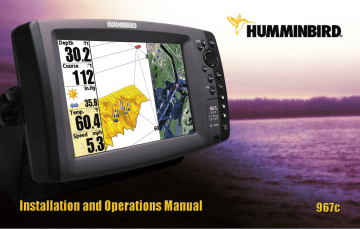
Trolling Motor Transducer Installation
If you want to install the transducer on a trolling motor, use this procedure. Several styles of the transducer are compatible with trolling motor mounting. If you have a trolling motor bracket, refer to the separate installation instructions that are included with the bracket.
NOTE: After trolling motor transducer installation, please perform the final testing and then finalize the installation (see Test and Finish the Transducer
Installation).
Trolling Motor Transducer Options
If you don’t have a trolling motor transducer, there are several options:
• You may purchase a Trolling Motor Adapter kit that will allow you to mount the transducer on the trolling motor.
• You may also exchange your NEW and UNASSEMBLED transducer
(with mounting hardware included) for a trolling motor transducer.
There are also several transducer switches available that support the following configurations:
• Two control heads with one transducer
• Two transducers with one control head.
NOTE: Call the Humminbird® Customer Resource Center at 1-800-633-1468 for details and pricing, or visit www.humminbird.com for more information.
20
Test and Finish the Transducer Installation
When you have installed both the control head, the transom transducer, and accessories and have routed all the cables, you must perform a final test before locking the transducer in place. Testing should be performed with the boat in the water, although you can initially confirm basic operation with the boat out of the water.
NOTE: If you have installed an in-hull mount transducer, this procedure does not apply, as the transducer is already locked in place.
1. Press POWER once to turn the control head on. There will be an audible chirp when the button is pressed correctly. If the unit does not power-up, make sure that the connector holder is fully seated and that power is available.
2. If all connections are correct and power is available, the control head will enter Normal operation. If no transducer is detected (or one is not connected), the unit will go into Simulator mode and will indicate this by displaying the word Simulator on the control head display.
NOTE: The transducer must be submerged in water for reliable transducer detection.
3. If the bottom is visible on-screen with a digital depth readout, the unit is working properly. Make sure that the boat is in water greater than 2 ft (.6 m) but less than the depth capability of the unit, and that the transducer is fully submerged, since the sonar signal cannot pass through air.
4. If the unit is working properly, gradually increase the boat speed to test high-speed performance. If the unit functions well at low speeds but begins to skip or miss the bottom at higher speeds, the transducer requires adjustment. Angling the rear of the transducer downward and/or lowering the transducer farther into the water will help achieve depth readings at high speeds.
NOTE: Due to the wide variety of boat hulls, it is not always possible to obtain high speed depth readings.
NOTE: It is often necessary to make several incremental transducer adjustments before optimum high speed performance is achieved.
Once you have reached a consistently good sonar signal at the desired speeds, you are ready to lock down the transducer settings.
5. Mark the transducer bracket location on the transom with a pencil, then pop up the bracket to reveal the mounting screws. Tighten the stainless steel mounting bracket screws to secure in place.
Hand-tighten only!
GPS Receiver Installation
To optimize performance of the GPS receiver, mount it in an area that has full exposure to the sky. The effective area of reception is 10° above the horizon.
Different circumstances determine the mounting method appropriate for your GPS receiver.
If you have… Then use:
An existing antenna stem with standard 1" – 14 thread stem
Access for cable routing under the mounting location
No access under the mounting location
Stem Mount with Existing
1” - 14 Thread Stem
Access Under Mounting
Location
No Access Under Mounting
Location
21
The pinouts of the pigtail cable are as follows:
• Red Wire, +12V (output voltage only)
• Black Wire, Ground
• White Wire, NMEA Out.
CAUTION! Please use caution before connecting the red +12V wire to any other
NMEA device. This is an output voltage provided by the Fishfinder unit and
GPS receiver and should only be connected to those NMEA devices that need a
12 volt input.
advertisement
* Your assessment is very important for improving the workof artificial intelligence, which forms the content of this project
Related manuals
advertisement
Table of contents
- 9 How the 900 Series™ Works
- 10 3D Sonar
- 10 2D Sonar
- 11 How GPS and Cartography Work
- 12 Multi-Media Card (MMC)/SD Slot
- 12 Software Updates
- 12 Accessory Bus
- 14 Gimbal Mounting the Control Head
- 19 Connecting the Control Head Power Cable to the Boat
- 20 Transom Transducer Installation
- 25 Inside the Hull Transducer Installation
- 28 Trolling Motor Transducer Installation
- 28 Trolling Motor Transducer Options
- 28 Test and Finish the Transducer Installation
- 30 Stem Mounting with an Existing 1" - 14 Thread Stem
- 31 Access Under Mounting Location
- 31 No Access Under Mounting Location
- 32 Finish Routing the Cable and Check GPS Receiver Operation
- 33 Temperature Probe Accessory Installation
- 35 Powering Up the Control Head
- 36 What’s on the 3D Sonar Display
- 37 What's on the 2D Sonar Display
- 38 Real Time Sonar (RTS®) Window
- 38 Bottom Presentation
- 39 POWER/LIGHT Key
- 40 VIEW Key
- 40 MENU Key
- 41 4-WAY Cursor Control Key
- 41 View Preset Keys
- 41 EXIT Key
- 42 INFO Key
- 42 MARK Key
- 42 GOTO Key
- 43 ZOOM (+/-) Keys
- 43 Views and Readouts
- 44 3D/2D Combo View
- 45 2D Sonar View
- 46 2D Zoom View
- 47 6-Beam Sonar View
- 48 Snapshot and Recording View
- 52 Bird’s Eye View
- 53 Chart/Bird’s Eye Combo View
- 54 Chart/Chart Combo View
- 55 Chart View
- 56 Chart/3D Combo View
- 57 Chart/2D Combo View
- 58 Chart Orientation
- 60 Waypoints, Routes and Tracks
- 61 Save, Edit, or Delete a Waypoint
- 62 Navigate to a Waypoint or Position
- 62 Add a Waypoint Target or Trolling Grid
- 63 Save, Edit or Delete a Route
- 64 Save or Clear a Current Track
- 64 Edit, Delete or Hide Saved Tracks
- 65 Man Overboard (MOB) Navigation
- 68 Normal Operation
- 68 Simulator
- 68 System Status
- 69 Self Test
- 69 Accessory Test
- 70 GPS Diagnostic View
- 71 Active Side
- 72 Split Position
- 72 Sensitivity
- 73 Lower Range
- 74 Chart Speed
- 75 2D/3D Priority
- 76 Active Side
- 76 Split Position
- 77 3D Bottom Zoom
- 77 3D Lower Range
- 78 3D History
- 78 Reset 3D View
- 78 2D/3D Priority
- 80 Active Side
- 80 Split Position
- 81 Save Current Track
- 81 Clear Current Track
- 89 2D Sonar Colors
- 89 3D Bottom Style
- 90 3D Frame Style
- 90 2D Beam Select
- 90 Fish ID
- 91 Fish ID Sensitivity
- 91 Fish ID 3D Reference
- 92 Real Time Sonar (RTS®) Window
- 92 Bottom View
- 93 83 kHz Sensitivity
- 96 Color Bar
- 97 Current Track
- 97 Saved Tracks
- 98 Waypoints
- 98 Routes
- 99 Chart Orientation
- 99 North Reference
- 99 Trolling Grid Rotation
- 100 Trackpoint Interval
- 101 Track Color Range
- 101 Course Projection Line
- 102 Continuous Navigation Mode
- 103 Chart Detail Level
- 103 Map Borders
- 104 Lat/Lon Grid
- 104 Spot Soundings
- 104 Navaids on Bird's Eye View
- 104 Shaded Depth
- 107 Depth Alarm
- 107 Fish ID Alarm
- 107 Low Battery Alarm
- 108 Temp Alarm
- 109 Off Course Alarm
- 109 Arrival Alarm
- 110 Drift Alarm
- 110 Alarm Tone
- 111 Units - Depth
- 113 Restore Defaults