
advertisement
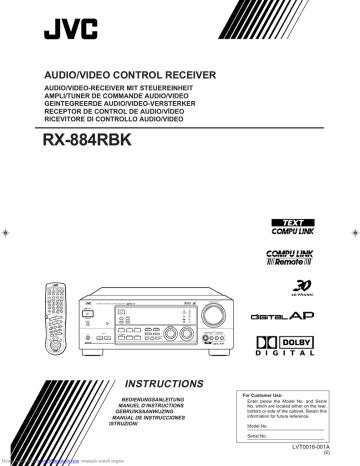
Using the Dolby Digital and Dolby Pro Logic Modes
Once you have adjusted the Dolby Digital and Dolby Pro Logic modes, this receiver memorizes adjustment for each mode.
To activate the Dolby Digital and Dolby Pro Logic modes, follow the procedure below.
From the remote control:
1. Select and play the source encoded with Dolby Digital (bearing the mark
) or with Dolby Surround (bearing the mark
DOLBY SURROUND
).
D I G I T A L
• When you play back the source encoded with Dolby Digital and select the digital input for that source, the
Ÿ DIGITAL indicator lights up on the display.
2. Press SURROUND MODE repeatedly until “PRO LOGIC” or “DOLBY DIGITAL” appears on the display.
Dolby Digital or Dolby Pro Logic is automatically selected according to the source being played back.
SURROUND
MODE
When Dolby Pro Logic is selected, the lamp on the DOLBY SURROUND button
(on the front panel) lights red.
When Dolby Digital is selected, the lamp on the DOLBY SURROUND button (on the front panel) lights green.
Each time you press the button, the DSP modes change as follows:
When the digital input is selected to play the source encoded with Dolby
Digital:
DOLBY DIGITAL DIG-THEATER
OFF
3D DIGITAL
HEADPHONE
For other sources:
PRO LOGIC THEATER
LIVE CLUB
DANCE CLUB
HALL
OFF
3D THEATER 3D DRAMA 3D ACTION
HEADPHONE
PAVILION
If you need to make any adjustment, go to the following steps.
3. Press SOUND CONTROL.
10 keys are activated for sound adjustments.
SOUND
CONTROL
Notes:
• To enjoy the software encoded with Dolby Digital, you must connect the source component using the digital terminal on the rear of this receiver.
• When the signals come into this receiver through the analog connection from the source component, “PRO
LOGIC” is automatically selected.
• The Surround mode is not used with the other DSP modes such as the DAP mode and 3D-PHONIC mode. When the Surround mode is turned on, the other DSP mode, if used, will be turned off.
Notes on the indications:
• The PRO LOGIC indicator lights up when the Dolby Pro
Logic decoder built in this receiver is activated.
• The Dolby Pro Logic decoder is used not only for the analog sources but also for the sources encoded with Dolby
Digital in the following cases:
– When only front channel signals are encoded.
– When front channel and monaural rear channel signals are encoded.
While the Dolby Pro Logic is activated for this type of Dolby
Digital source, the
Ÿ
DIGITAL indicator goes off.
Continued to the next page.
Downloaded from www.Manualslib.com
manuals search engine
EN34_46.RX-884R[E]/1.PM5
40 98.3.26, 0:59 PM
40
Using the DSP Modes
4. Press TEST to start checking the speaker output balance.
“TEST TONE L” starts flashing on the display, and a test tone comes out of the speakers in the following order:
TEST
4
TEST TONE L
(Left front speaker)
TEST TONE LS
(Left rear speaker)
TEST TONE C
(Center speaker)
TEST TONE R
(Right front speaker)
TEST TONE RS
(Right rear speaker)
L
LS
C R
RS
The speaker indicators also light on the display while the test tone comes out of the speakers.
L: Lights when the test tone comes out of the left front speaker.
C: Lights when the test tone comes out of the center speaker.
R: Lights when the test tone comes out of the right front speaker.
RS: Lights when the test tone comes out of the right rear speaker.
LS: Lights when the test tone comes out of the left rear speaker.
IMPORTANT:
• Output the test tone while playing back an audio source.
With the DVD digital input selected as the source, no test tone may come out while no signal is input to this receiver.
• Test tone comes out even while playing back a source encoded with Dolby Digital. In this case, the PRO LOGIC indicator lights up on the display.
CNTR
MENU
5. Adjust the speaker output levels as follows:
• To adjust the center speaker level, press CNTR +/–.
• To adjust the left rear speaker level, press REAR•L +/–.
2
• To adjust the right rear speaker level, press REAR•R +/–.
ENTER REAR L
5 6
3
REAR R
8 9
6. Press TEST again to stop the test tone.
TEST
4
7. Press CNTR TONE to select the center tone level you want.
The center tone adjustment affects the mid-frequency range, which the human voice is mostly made up of.
Each time you press the button, the display changes to show the following:
SOFT2 SOFT1 FLAT SHARP1
CNTR TONE
SHARP2
1
Adjusted levels are also shown on the equalizer display.
This CNTR means this adjustment can be applied to the center speaker only.
(Example: When “FLAT” is selected.)
S E A CNTR
Notes:
• No test tone comes out of the center speakers when
“CENTER SPK” is set to
“NONE” (see page 20).
• No test tone comes out of the rear speakers when “REAR
SPK” is set to “NONE” (see page 20).
• If the TV is turned on and the proper video input is selected on the TV, the test tone screen will appear on the TV.
Notes:
• You can adjust the speaker output levels and center tone without outputting the test tone.
• You cannot adjust the center speaker output level when
“CENTER SPK” is set to
“NONE” (see page 20).
• You cannot adjust the rear speaker levels when “REAR
SPK” is set to “NONE” (see page 20).
Note:
The center tone cannot be adjusted when “CENTER SPK” is set to “NONE” (see page 20).
100 1k 10k
To make the dialogue clearer, select “SHARP1” (little) or “SHARP2” (much).
To make the dialogue softer, select “SOFT1” (little) or “SOFT2” (much).
When “FLAT” is selected, no adjustment is applied.
To cancel the Surround mode
Press SURROUND MODE repeatedly until “OFF” appears.
41
Downloaded from www.Manualslib.com
manuals search engine
EN34_46.RX-884R[E]/1.PM5
41 98.3.26, 0:59 PM
On the front panel:
You can also use the buttons on the front panel to adjust the Dolby Digital and Dolby
Pro Logic modes. However, no test tone is available when using the buttons on the front panel. So, make adjustments while listening to the sound of the source played back.
1. Select and play the source encoded with Dolby Digital (bearing the mark
) or with Dolby Surround (bearing the mark
DOLBY SURROUND
).
D I G I T A L
• When you play back the source encoded with Dolby Digital and select the digital input for that source, the
Ÿ DIGITAL indicator lights up on the display.
2. Press DOLBY SURROUND so that the lamp on the button lights up.
“SURROUND ON” appears on the display.
Dolby Digital or Dolby Pro Logic is automatically selected according to the source being played back.
DOLBY SURROUND
When Dolby Pro Logic is selected, the lamp on the DOLBY SURROUND button lights red.
When Dolby Digital is selected, the lamp on the DOLBY SURROUND button lights green.
If you need to make any adjustment, go to the following steps.
3. Adjust the speaker output levels as follows.
1) Press BALANCE/SURROUND ADJUST repeatedly until one of the indications appears on the display.
“CENTER LEVEL”: To adjust the center speaker level.
“REAR L LEVEL”: To adjust the left speaker level.
“REAR R LEVEL”: To adjust the right speaker level.
2) Turn MULTI JOG to adjust the selected speaker output level (from –10 dB to +10 dB), while the indicator of the previous step is still on the display.
3) Repeat 1) and 2) to adjust the other speaker output levels.
4. Press BALANCE/SURROUND ADJUST repeatedly until
“CENTER TONE” appears on the display.
The display changes to show the current setting.
BALANCE/ SURROUND
ADJUST
MULTI JOG
BALANCE/ SURROUND
ADJUST
5. Turn MULTI JOG to select the center tone level you want, while the indication of the previous step is still on the display.
The center tone adjustment affects the mid-frequency range, which the human voice is mostly made up of.
As you turn it, the display changes to show the following:
SOFT2 SOFT1 FLAT SHARP1 SHARP2
MULTI JOG
To make the dialogue clearer, select “SHARP1” (little) or “SHARP2” (much).
To make the dialogue softer, select “SOFT1” (little) or “SOFT2” (much).
When “FLAT” is selected, no adjustment is applied.
To cancel the Surround mode
Press DOLBY SURROUND again so that “SURROUND OFF” appears.
Notes:
• To enjoy the software encoded with Dolby Digital, you must connect the source component using the digital terminal on the rear of this receiver.
• When the signals come into this receiver through the analog connection from the source component, “PRO
LOGIC” is automatically selected.
• The Surround mode is not used with the other DSP modes such as the DAP mode and 3D-PHONIC mode. When the Surround mode is turned on, the other DSP mode, if used, will be turned off.
Notes on the indications:
• The PRO LOGIC indicator lights up when the Dolby Pro
Logic decoder built in this receiver is activated.
• The Dolby Pro Logic decoder is used not only for the analog sources but also for the sources encoded with Dolby
Digital in the following cases:
– When only front channel signals are encoded.
– When front channel and monaural rear channel signals are encoded.
While the Dolby Pro Logic is activated for this type of Dolby
Digital source, the
Ÿ
DIGITAL indicator goes off.
Notes:
• You cannot adjust the center speaker level when “CENTER
SPK” is set to “NONE” (see page 20).
• You cannot adjust the rear speaker levels when “REAR
SPK” is set to “NONE” (see page 20).
42
Downloaded from www.Manualslib.com
manuals search engine
EN34_46.RX-884R[E]/1.PM5
42 98.3.26, 0:59 PM
advertisement
* Your assessment is very important for improving the workof artificial intelligence, which forms the content of this project
Related manuals
advertisement
Table of contents
- 8 Parts Identification
- 9 Getting Started
- 9 Before Installation
- 9 Checking the Supplied Accessories
- 10 Connecting the FM and AM (MW/LW) Antennas
- 11 Connecting the Speakers
- 14 Connecting Audio/Video Components
- 18 Connecting the Power Cord
- 18 Putting Batteries in the Remote Control
- 19 Basic Operations
- 19 Turning the Power On and Off (Standby)
- 19 Selecting the Source to Play
- 20 Adjusting the Volume
- 21 Selecting the Front Speakers
- 21 Muting the Sound
- 21 Recording a Source
- 22 Attenuating the Input Signal
- 22 Adjusting the Subwoofer Output Level
- 23 Basic Settings
- 23 Changing the Source Name
- 23 Selecting the Input Mode
- 24 Adjusting the Front Speaker Output Balance
- 24 Setting the Subwoofer Information
- 24 Listening at Low Volume (Loudness)
- 25 Digital Input (DIGITAL IN) Terminal Setting
- 25 Setting the Speakers for the DSP Modes
- 28 One Touch Operation
- 28 About the One Touch Operation
- 28 Using the One Touch Operation
- 29 Receiving Radio Broadcasts
- 29 Tuning in Stations Manually
- 29 Using Preset Tuning
- 30 Selecting the FM Reception Mode
- 31 Assigning Names to Preset Stations
- 32 Using the RDS (Radio Data System) to Receive FM Stations
- 32 What Information Can RDS Signals Provide?
- 33 Searching for a Program by PTY Codes
- 35 Switching to a Broadcast Program of Your Choice Temporarily
- 37 Using the SEA Modes
- 37 Selecting Your Favorite SEA Mode
- 38 Creating Your Own SEA Mode
- 39 Using the DSP Modes
- 40 Using the 3D-PHONIC Modes
- 43 Using the DAP Modes
- 45 Using the Dolby Digital and Dolby Pro Logic Modes
- 48 Using the Theater Surround Mode
- 52 Using the On-Screen Menus
- 52 Selecting the Source to Play
- 52 Selecting the Different Sources for Picture and Sound
- 52 Using the DSP Modes
- 53 Adjusting the Front Speaker Output Balance
- 53 Listening at Low Volume (Loudness)
- 53 Attenuating the Input Signal
- 54 Adjusting the Subwoofer Output Level
- 54 Adjusting the DSP Modes
- 55 Selecting Your Favorite SEA Mode
- 56 Creating Your Own SEA Mode
- 56 Basic Settings
- 57 Operating the Tuner
- 57 Storing the Preset Stations
- 58 Assigning Names to the Preset Stations
- 59 Checking the RDS Information
- 60 COMPU LINK Remote Control System
- 61 TEXT COMPU LINK Remote Control System
- 62 Showing the Disc Information on the TV Screen
- 63 Searching a Disc (Only for the CD Player)
- 65 Using the User File (Only for the CD Player with the User File Function)
- 66 Entering the Disc Information
- 68 Operating JVC’s Audio/Video Components
- 72 Operating Other Manufactures’ Components
- 79 Troubleshooting
- 80 Specifications