
advertisement
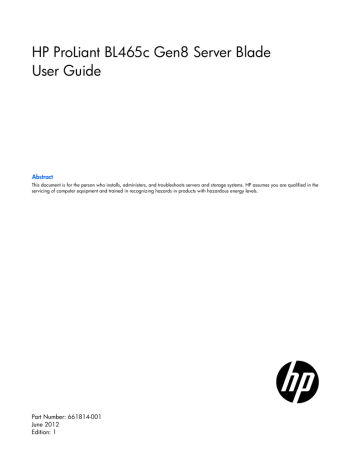
Component identification
Front panel components
Item Description
1
Serial label pull tab
2
HP c-Class Blade SUV connector* (behind the serial label pull tab)
3
Drive bay
4
Server blade release lever
5
Server blade release button
*The SUV connector and the HP c-Class Blade SUV Cable are used for some server blade configuration and diagnostic procedures.
Component identification 6
Front panel LEDs and buttons
Item Description
1
2
3
4
Health status LED bar
Power On/Standby button and System power LED
UID LED
FlexibleLOM LED
Status
Solid Green = Normal (System is powered on.)
Flashing Green = Power On/Standby Button service is being initialized.
Flashing Amber = Degraded condition
Flashing Red = Critical condition
Off = Normal (System is in standby.)
Solid Green = System is powered on.
Flashing Green = System is waiting to power on; Power On/Standby button is pressed.
Solid Amber = System is in standby; Power On/Standby Button service is initialized.
Off and the Health Status LED bar is off = The system has no power.
Off and the Health Status LED bar is flashing green = The Power On/Standby
Button service is being initialized.
Solid Blue = Identified
Flashing Blue = Active remote management
Off = No active remote management
Green = Network linked
Flashing Green = Network activity
Off = No link or activity
Component identification 7
Drive LED definitions
4
Drive status
Status Definition
Solid blue The drive is being identified by a host application.
Flashing blue The drive carrier firmware is being updated or requires an update.
Off
2
1
Item LED
Locate
Activity ring
3
Rotating green Drive activity
Off No drive activity
Do not remove Solid white Do not remove the drive. Removing the drive causes one or more of the logical drives to fail.
Removing the drive does not cause a logical drive to fail.
Solid green The drive is a member of one or more logical drives.
Flashing green The drive is rebuilding or performing a RAID migration, stripe size migration, capacity expansion, or logical drive extension, or is erasing.
Flashing amber/green
The drive is a member of one or more logical drives and predicts the drive will fail.
Flashing amber The drive is not configured and predicts the drive will fail.
Solid amber The drive has failed.
Off The drive is not configured by a RAID controller.
System board components
Component identification 8
Item Description
1
2
3
4
Processor 2 DIMM slots
Processor 1 DIMM slots
Internal USB connector
Pass-thru board
5
6
7
8
TPM connector
Mezzanine connector 1 (Type A mezzanine only)
MicroSD card slot
Mezzanine connector 2 (Type A or type B mezzanine)
9
10
11
12
Enclosure connector
System maintenance switch
FlexibleLOM connectors (2)
Drive power cable connector
13
14
15
16
Processor socket 1 (populated)
Processor socket 2
System battery
HP c-Class Blade SUV cable connector
The symbols correspond to the symbols located on the interconnect bays. For more information, see the
HP ProLiant BL465c Gen8 Server Blade Installation Instructions on the HP website ( http://www.hp.com/support ).
System maintenance switch
Position
S1
S2
S3
S4
S5
S6
S7
S8
S9
S10
S11
S12
Default
Off
Off
—
—
—
—
—
—
Off
Off
Off
Off
Function
Off = iLO security is enabled.
On = iLO security is disabled.
Off = System configuration can be changed.
On = System configuration is locked.
Reserved
Reserved
Off = Power-on password is enabled.
On = Power-on password is disabled.
Off = No function
On = ROM reads system configuration as invalid.
Reserved
Reserved
Reserved
Reserved
Reserved
Reserved
To access redundant ROM, set S1, S5, and S6 to on.
When the system maintenance switch position 6 is set to the On position, the system is prepared to erase all system configuration settings from both CMOS and NVRAM.
Component identification 9
CAUTION: Clearing CMOS and/or NVRAM deletes configuration information. Be sure to properly configure the server or data loss could occur.
Mezzanine connector definitions
A PCIe x8 mezzanine connector supports x16 cards at up to x8 speeds.
Item PCIe
Mezzanine connector 1
Mezzanine connector 2 x8, Type A mezzanine card only x16, Type A or B mezzanine card
DIMM slot locations
DIMM slots are numbered sequentially (1 through 8) for each processor. The supported AMP modes use the alpha assignments for population order, and the slot numbers designate the DIMM slot ID for spare replacement.
The arrow points to the front of the server blade.
Component identification 10
Tool location
A Torx T-15 Screwdriver is located on the DIMM baffle.
HP c-Class Blade SUV Cable
2
3
4
Item
1
Connector
Server blade
Video
USB
Serial
Description
For connecting to the SUV connector on the server blade front panel
For connecting a video monitor
For connecting up to two USB devices
For trained personnel to connect a null modem serial cable and perform advanced diagnostic procedures
Component identification 11
advertisement
Related manuals
advertisement
Table of contents
- 1 HP ProLiant BL465c Gen8 Server Blade User Guide
- 1 Abstract
- 2 Notice
- 3 Contents
- 6 Component identification
- 6 Front panel components
- 7 Front panel LEDs and buttons
- 8 Drive LED definitions
- 8 System board components
- 9 System maintenance switch
- 10 Mezzanine connector definitions
- 10 DIMM slot locations
- 11 Tool location
- 11 HP c-Class Blade SUV Cable
- 12 Operations
- 12 Power up the server blade
- 12 Power down the server blade
- 13 Remove the server blade
- 14 Remove the access panel
- 14 Install the access panel
- 14 Remove the DIMM baffle
- 15 Install the DIMM baffle
- 16 Remove the front panel/drive cage assembly
- 17 Install the front panel/drive cage assembly
- 18 Remove the SAS controller
- 19 Install the SAS controller
- 20 Remove all drives
- 22 Setup
- 22 Overview
- 22 Installing an HP BladeSystem c-Class enclosure
- 22 Installing server blade options
- 22 Installing interconnect modules
- 23 Interconnect bay numbering and device mapping
- 24 Connecting to the network
- 25 Installing a server blade
- 26 Completing the configuration
- 27 Hardware options installation
- 27 Introduction
- 27 Drive option
- 30 Processor option
- 34 Memory options
- 35 HP SmartMemory
- 36 Memory subsystem architecture
- 36 Single-, dual-, and quad-rank DIMMs
- 37 DIMM identification
- 37 Memory configurations
- 38 Advanced ECC memory configuration
- 38 Online Spare memory configuration
- 38 General DIMM slot population guidelines
- 39 Advanced ECC population guidelines
- 39 Online spare population
- 39 Population order
- 39 Installing DIMMs
- 40 Mezzanine card option
- 42 Capacitor pack option
- 44 HP Trusted Platform Module option
- 45 Installing the Trusted Platform Module board
- 46 Retaining the recovery key/password
- 47 Enabling the Trusted Platform Module
- 48 Cabling
- 48 Cabling resources
- 48 Capacitor pack cabling
- 49 Drive cabling
- 49 Using the HP c-Class Blade SUV Cable
- 49 Connecting locally to a server blade with video and USB devices
- 49 Accessing a server blade with local KVM
- 50 Accessing local media devices
- 52 Software and configuration utilities
- 52 Server mode
- 52 Server QuickSpecs
- 52 HP iLO Management Engine
- 52 HP iLO
- 53 Active Health System
- 54 Integrated Management Log
- 54 Intelligent Provisioning
- 55 HP Insight Diagnostics
- 55 HP Insight Diagnostics survey functionality
- 55 Erase Utility
- 56 HP Insight Remote Support software
- 56 Scripting Toolkit
- 57 HP Service Pack for ProLiant
- 57 HP Smart Update Manager
- 57 HP ROM-Based Setup Utility
- 58 Using RBSU
- 58 Auto-configuration process
- 59 Boot options
- 59 Configuring AMP modes
- 59 Re-entering the server serial number and product ID
- 60 Utilities and features
- 60 Array Configuration Utility
- 61 Option ROM Configuration for Arrays
- 61 ROMPaq utility
- 61 Automatic Server Recovery
- 62 USB support
- 62 Redundant ROM support
- 62 Safety and security benefits
- 62 Keeping the system current
- 62 Drivers
- 63 Software and firmware
- 63 Version control
- 63 HP Operating Systems and Virtualization Software Support for ProLiant Servers
- 63 Change control and proactive notification
- 64 Troubleshooting
- 64 Troubleshooting resources
- 65 Battery replacement
- 66 Regulatory compliance notices
- 66 Regulatory compliance identification numbers
- 66 Federal Communications Commission notice
- 66 FCC rating label
- 66 FCC Notice, Class A Equipment
- 66 FCC Notice, Class B Equipment
- 67 Declaration of conformity for products marked with the FCC logo, United States only
- 67 Modifications
- 67 Cables
- 67 Canadian notice (Avis Canadien)
- 68 European Union regulatory notice
- 68 Disposal of waste equipment by users in private households in the European Union
- 69 Japanese notice
- 69 BSMI notice
- 69 Korean notice
- 70 Chinese notice
- 70 Vietnam compliance marking notice
- 70 Ukraine notice
- 70 Laser compliance
- 71 Battery replacement notice
- 71 Taiwan battery recycling notice
- 71 Acoustics statement for Germany (Geräuschemission)
- 73 Electrostatic discharge
- 73 Preventing electrostatic discharge
- 73 Grounding methods to prevent electrostatic discharge
- 74 Specifications
- 74 Environmental specifications
- 74 Server blade specifications
- 75 Support and other resources
- 75 Before you contact HP
- 75 HP contact information
- 75 Customer Self Repair
- 83 Acronyms and abbreviations
- 85 Documentation feedback
- 86 Index