- No category

advertisement
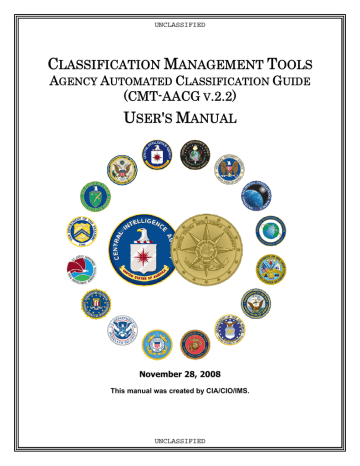
UNCLASSIFIED
3 Portion Marking
Portion marks may be a simple classification level designator or a more complex marking that includes the classification level and other control markings. The CMT provides multiple options for adding portion marks, depending upon the complexity of the markings: using Quick Buttons or launching the Portion Marking mode.
3.1 Use Quick Buttons to Apply Portion Marks
You can use Quick Buttons to quickly apply basic portion marks to your document. (See Figure 3-1)
To apply portion marks using Quick Buttons, place your cursor in the location of your document that requires a portion mark. Select the appropriate Quick Button to add the desired portion mark at the location where your cursor was placed. Quick Buttons include (but may not be limited to) the following:
•
(U)
button applies Unclassified
•
(F)
button applies For Official Use Only
•
(C)
button applies Confidential
•
(S)
button applies Secret
•
(TS)
button applies Top Secret
Note:
Some agencies may have additional Quick Buttons that are not described in this manual.
Figure 3-1 Use Quick Buttons for Simple Portion Marks
Launch the Portion Marking mode to apply more complex portion marks that include disseminations controls and other markings (see Section 3.2).
Classification Management Tools – Agency Automated Classification Guide User's Manual
UNCLASSIFIED
9
advertisement
Related manuals
advertisement
Table of contents
- 4 CMT Toolbar Overview
- 4 Microsoft Office Products
- 5 Lotus Notes Email Application
- 5 Toolbar Options
- 5 MS Office Products
- 5 Lotus Notes
- 6 Interface Overview
- 6 Portion Marking Mode Interface
- 7 Banner and Block Mode Interface
- 9 Use Quick Buttons to Apply Portion Marks
- 10 Launching Portion Marking Mode
- 10 MS Office Products
- 10 Lotus Notes
- 11 Basic Steps in Portion Marking Mode
- 12 Applying Additional Control Markings
- 13 Portion Marking Caveat
- 13 Portion Marking Waiver
- 14 Launching Banner and Block Mode
- 14 Marking Classified Documents
- 17 Applying Additional Control Markings
- 18 Using Your Agency's Guide
- 19 Using a Source Document
- 20 Marking Unclassified Documents
- 21 Launching V-PM Mode
- 21 Review and Modify Discrepancies
- 21 Unmarked Portion Discrepancy
- 22 Invalid Marking Discrepancy
- 23 Banner vs. Portion Marking Discrepancy
- 25 Add to Favorites
- 26 Apply a Favorite to Your Document
- 26 In MS Office Applications (including Outlook)
- 26 In Lotus Notes
- 27 Delete/Rename a Favorite