- No category

advertisement
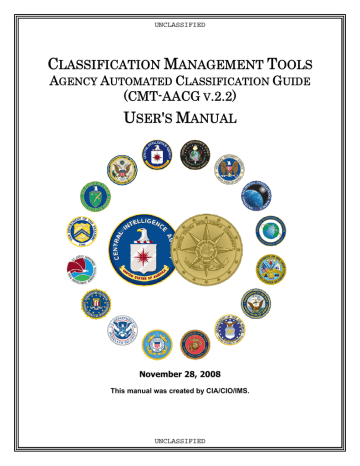
UNCLASSIFIED
After all discrepancies are resolved, a prompt is displayed: "Portion marking validation is complete." Click
OK
and the V-PM mode will close. (See Figure 5-3)
Figure 5-3 V-PM "Complete" Prompt
5.2.2 Invalid Marking Discrepancy
When an Invalid Marking discrepancy is identified by the V-PM, proceed as follows (see Figure 5-4):
• Identify the control marking type and click
Accept Control Marking Type
OR
• Click
Modify Portion Mark
to open the CMT Portion Marking mode to make needed changes
OR
• Click
Ignore
to skip/override the identified item.
Figure 5-4 V-PM User Options for Portions
After all discrepancies are resolved, a prompt is displayed "V-PM is complete." Click
OK
and the
V-PM mode will close. (See Figure 5-5)
Figure 5-5 V-PM "Complete" Prompt
Classification Management Tools – Agency Automated Classification Guide User's Manual
UNCLASSIFIED
22
advertisement
Related manuals
advertisement
Table of contents
- 4 CMT Toolbar Overview
- 4 Microsoft Office Products
- 5 Lotus Notes Email Application
- 5 Toolbar Options
- 5 MS Office Products
- 5 Lotus Notes
- 6 Interface Overview
- 6 Portion Marking Mode Interface
- 7 Banner and Block Mode Interface
- 9 Use Quick Buttons to Apply Portion Marks
- 10 Launching Portion Marking Mode
- 10 MS Office Products
- 10 Lotus Notes
- 11 Basic Steps in Portion Marking Mode
- 12 Applying Additional Control Markings
- 13 Portion Marking Caveat
- 13 Portion Marking Waiver
- 14 Launching Banner and Block Mode
- 14 Marking Classified Documents
- 17 Applying Additional Control Markings
- 18 Using Your Agency's Guide
- 19 Using a Source Document
- 20 Marking Unclassified Documents
- 21 Launching V-PM Mode
- 21 Review and Modify Discrepancies
- 21 Unmarked Portion Discrepancy
- 22 Invalid Marking Discrepancy
- 23 Banner vs. Portion Marking Discrepancy
- 25 Add to Favorites
- 26 Apply a Favorite to Your Document
- 26 In MS Office Applications (including Outlook)
- 26 In Lotus Notes
- 27 Delete/Rename a Favorite