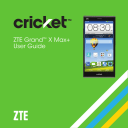
advertisement

Organizing application icons with a folder
1 . From the home screen, tap .
2 . Press and hold an application icon and drag it to an existing folder . Or, drag it to New Folder .
3 . To add more icons, drag them into the folder .
4 . Tap to finish .
Note: You can also drag an application icon into New Folder . A new application folder will be created in the application list screen and the application icon is added in .
Hiding application icons
1 . From the home screen, tap > > Hide apps .
2 . Tap the application icons you want to hide and then tap DONE .
Note: To find the hidden application icons, tap > Display hidden apps . Tap an icon and then tap DONE to display it again in the application list screen .
Uninstalling or disabling an application
1 . From the home screen, tap .
2 . Press and hold an application icon and then release it .
3 . Tap on an icon to uninstall the application . Tap on an icon to disable the application .
4 . Tap to finish .
Note: To find the disabled applications, tap > > Settings > Apps
> DISABLED . Tap an application and tap Enable to enable it . Not all applications can be uninstalled or disabled .
18 GETTING STARTED
Status and notification icons
Your phone will tell you exactly what’s going on by showing you simple icons .
Here’s what they mean .
Indicators and icons
Indicator What it means Indicator What it means
EDGE connected No signal
Signal strength EDGE data in use
WCDMA data connected
WCDMA data in use
LTE connected
Ringer off
LTE data in use
Airplane mode
Battery low
Battery partially drained
Battery full
Vibrate mode
Speaker on
Phone microphone off
Bluetooth on
Connected to a
Wi-Fi network
Wi-Fi in use
Wired headset connected
/
Battery charging
GETTING STARTED
19
advertisement
* Your assessment is very important for improving the workof artificial intelligence, which forms the content of this project
Related manuals
advertisement
Table of contents
- - Getting started
- - Phone setup
- - Extending the battery life
- - Powering your phone on/off
- - Getting around
- - Get to know your phone
- - Key functions
- 10 Phone calls
- 10 How to make calls
- 11 Using speed dial
- 12 How to receive calls
- 15 Adjusting your call settings
- 17 Contacts
- 17 Importing and exporting contacts
- 18 Sharing contact information
- 18 Creating a contact
- 19 Adding a contact to Favorites
- 19 Searching for a contact
- 19 Joining contacts
- 20 Separating contact information
- 20 Creating a new group
- 16 Entering text
- 16 Changing input methods
- 16 Google keyboard
- 18 Gesture typing
- 19 TouchPal X keyboard
- 22 Google Voice typing
- 22 Input method settings
- 23 Messaging
- 23 Message box
- 23 Opening the messaging screen
- 23 Sending a message
- 24 Replying to a message
- 24 Forwarding a message
- 25 Changing message settings
- 26 Email
- 26 Setting up the first email account
- 26 Checking your emails
- 26 Responding to an email
- 27 Replying to or forwarding an email
- 27 Marking an email as unread
- 27 Deleting an email
- 28 Writing and sending an email
- 28 Adding and editing email accounts
- 29 Changing general email settings
- 30 Connecting to the Internet
- 30 Adding a new mobile data connection
- 31 Connecting to a Wi-Fi network
- 31 Adding a Wi-Fi network
- 32 Checking the Wi-Fi network status
- 32 Connecting to a WPS network
- 33 Browsing the Internet
- 33 Using the browser
- 33 Opening a web page or searching the web
- 33 Setting the home page
- 34 Using multiple browser tabs
- 35 Downloading files
- 35 Changing browser settings
- 36 Connecting to another device via Wi-Fi Direct
- 36 Sending data via Wi-Fi Direct
- 36 Receiving data via Wi-Fi Direct
- 37 Turning Bluetooth on/off
- 37 Making your phone visible
- 37 Changing the device name
- 38 Pairing with another Bluetooth device
- 18 Unpairing from a Bluetooth device
- 19 Sending data via Bluetooth
- 19 Receiving data via Bluetooth
- 20 Entertainment
- 20 Capturing a photo
- 21 Using different camera modes
- 24 Recording a video
- 25 Camcorder options
- 25 Playing your music
- 26 Viewing your music library
- 26 Setting a song as the default ringtone
- 27 Playing music
- 27 Managing playlists
- 28 Using your gallery
- 29 Retouching your pictures
- 30 Playing videos
- 31 Making memorable memos
- 31 Recording a voice memo
- 31 Playing a voice memo
- 32 applications
- 37 Google Search
- 41 Store
- 42 Applications
- 42 Backup and Restore
- 42 Calculator
- 42 Clock
- 42 Setting a new alarm
- 43 Using the Bed Clock
- 43 Checking World time
- 43 Using the Stopwatch and Countdown
- 43 Downloads
- 44 Drive
- 44 File Manager
- 45 Office
- 45 Amazon Kindle
- 46 Mi-POP
- 46 Task Manager
- 47 Phone settings
- 47 General Settings
- 50 Wireless and networks
- 51 Device
- 36 Connecting your phone to a computer via USB
- 36 Call settings
- 37 Personal
- 38 Accounts
- 39 System
- 40 Upgrading the phone software
- 41 Troubleshooting
- 44 For your safety
- 44 General safety
- 45 FCC regulations
- 46 RF exposure information (SAR)
- 47 Hearing Aid Compatibility (HAC)
- 50 Distraction
- 50 Product handling
- 52 Electrical safety
- 54 Interference
- 55 Explosive environments
- 57 Specifications
- 58 Warranty
- 59 Limited warranty
- 60 How to get warranty service
- 60 Other warranty programs