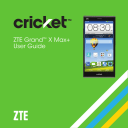
advertisement

Searching by speaking
You can also search the Web or perform certain tasks by speaking .
1 . Drag to Google to open Google Search .
2 . Tap the microphone icon to the right of the search box .
Note: You can also tap from the home screen .
3 . Speak the terms you want to search for or the question you want to ask .
When you’re finished, your speech is analyzed and the search is initiated .
Changing search settings
From the home screen, tap > Google > Google Settings > Search & Now to set phone search, voice, accounts and privacy, and notification options .
Google Music
The Play Music application ( ) works with Google Music, Google’s online music store and streaming service . You can stream via mobile data or Wi-Fi and listen to your favorite songs that you’ve added to your online Google
Music library . You can also play audio files you’ve copied directly to your phone from a computer .
Note: The availability of Google Music is dependent on your region . If it’s not available, or you don’t have a mobile data or Wi-Fi connection, you can only play music stored on your phone .
Playing your music
From the home screen, tap > Play Music . If prompted, select an account to access its online music library .
78 GOOGLE APPLICATIONS
The app searches your online library and your phone for music and playlists before displaying your combined music library, organized by GENRES, ARTISTS,
ALBUMS, and SONGS . You can tap > My Library or Playlists to view all the music and playlists . To change views of your library, swipe left or right .
Tap a song to play it . When the song is playing, tap the summary information at the bottom to display the playback screen .
1 7
Number Function
1
2
3
4
5
6
7
Song and artist information . Tap or drag down to return to the music library .
Album artwork .
Give the song a thumbs-up .
Playback control . Skip songs, pause and resume playback, use shuffle or repeat . Drag the progress bar to jump to any part of the song .
Give the song a thumbs-down .
Tap to see the current playlist
(queue) .
Get more options .
2
3
4
6
5
You can still control the music when you are not in the playback screen .
• In the music library of the Play Music app, tap the summary information at the bottom of the screen to restore the playback screen .
GOOGLE APPLICATIONS 79
advertisement
* Your assessment is very important for improving the workof artificial intelligence, which forms the content of this project
Related manuals
advertisement
Table of contents
- - Getting started
- - Phone setup
- - Extending the battery life
- - Powering your phone on/off
- - Getting around
- - Get to know your phone
- - Key functions
- 10 Phone calls
- 10 How to make calls
- 11 Using speed dial
- 12 How to receive calls
- 15 Adjusting your call settings
- 17 Contacts
- 17 Importing and exporting contacts
- 18 Sharing contact information
- 18 Creating a contact
- 19 Adding a contact to Favorites
- 19 Searching for a contact
- 19 Joining contacts
- 20 Separating contact information
- 20 Creating a new group
- 16 Entering text
- 16 Changing input methods
- 16 Google keyboard
- 18 Gesture typing
- 19 TouchPal X keyboard
- 22 Google Voice typing
- 22 Input method settings
- 23 Messaging
- 23 Message box
- 23 Opening the messaging screen
- 23 Sending a message
- 24 Replying to a message
- 24 Forwarding a message
- 25 Changing message settings
- 26 Email
- 26 Setting up the first email account
- 26 Checking your emails
- 26 Responding to an email
- 27 Replying to or forwarding an email
- 27 Marking an email as unread
- 27 Deleting an email
- 28 Writing and sending an email
- 28 Adding and editing email accounts
- 29 Changing general email settings
- 30 Connecting to the Internet
- 30 Adding a new mobile data connection
- 31 Connecting to a Wi-Fi network
- 31 Adding a Wi-Fi network
- 32 Checking the Wi-Fi network status
- 32 Connecting to a WPS network
- 33 Browsing the Internet
- 33 Using the browser
- 33 Opening a web page or searching the web
- 33 Setting the home page
- 34 Using multiple browser tabs
- 35 Downloading files
- 35 Changing browser settings
- 36 Connecting to another device via Wi-Fi Direct
- 36 Sending data via Wi-Fi Direct
- 36 Receiving data via Wi-Fi Direct
- 37 Turning Bluetooth on/off
- 37 Making your phone visible
- 37 Changing the device name
- 38 Pairing with another Bluetooth device
- 18 Unpairing from a Bluetooth device
- 19 Sending data via Bluetooth
- 19 Receiving data via Bluetooth
- 20 Entertainment
- 20 Capturing a photo
- 21 Using different camera modes
- 24 Recording a video
- 25 Camcorder options
- 25 Playing your music
- 26 Viewing your music library
- 26 Setting a song as the default ringtone
- 27 Playing music
- 27 Managing playlists
- 28 Using your gallery
- 29 Retouching your pictures
- 30 Playing videos
- 31 Making memorable memos
- 31 Recording a voice memo
- 31 Playing a voice memo
- 32 applications
- 37 Google Search
- 41 Store
- 42 Applications
- 42 Backup and Restore
- 42 Calculator
- 42 Clock
- 42 Setting a new alarm
- 43 Using the Bed Clock
- 43 Checking World time
- 43 Using the Stopwatch and Countdown
- 43 Downloads
- 44 Drive
- 44 File Manager
- 45 Office
- 45 Amazon Kindle
- 46 Mi-POP
- 46 Task Manager
- 47 Phone settings
- 47 General Settings
- 50 Wireless and networks
- 51 Device
- 36 Connecting your phone to a computer via USB
- 36 Call settings
- 37 Personal
- 38 Accounts
- 39 System
- 40 Upgrading the phone software
- 41 Troubleshooting
- 44 For your safety
- 44 General safety
- 45 FCC regulations
- 46 RF exposure information (SAR)
- 47 Hearing Aid Compatibility (HAC)
- 50 Distraction
- 50 Product handling
- 52 Electrical safety
- 54 Interference
- 55 Explosive environments
- 57 Specifications
- 58 Warranty
- 59 Limited warranty
- 60 How to get warranty service
- 60 Other warranty programs