
advertisement
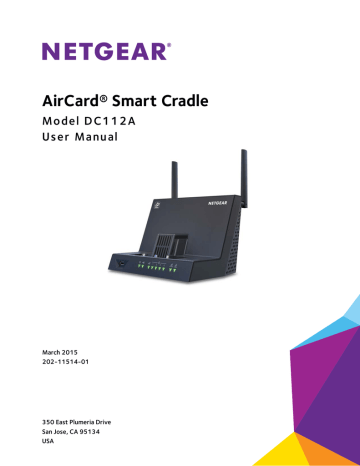
AirCard Smart Cradle
7.
Click the Add Custom Service button.
8.
In the Service Name field, enter a descriptive name.
9.
In the Protocol list, select the protocol.
If you are unsure, select TCP/UDP.
10.
In the External Port Range field, enter the port range.
If the application uses a single port, enter that port number.
11.
Specify the internal ports by one of these methods:
•
Leave the Use the same port range for Internal port check box selected.
•
Type the port numbers in the Internal Port Range fields.
12.
In the Internal IP address field, type the IP addressor select the radio button for an attached device listed in the table.
13.
Click the Apply button.
The service is now in the list on the Port Forwarding/Port Triggering screen.
Edit a Port Forwarding Service
To edit a port forwarding entry:
1.
Launch a web browser from a computer or wireless device that is connected to the
Smart Cradle.
2.
In the address field of the browser, enter http://zain.cradle or http://192.168.100.1.
A login prompt displays.
3.
Enter the cradle user name and password.
The user name is admin. The default password is password. The user name and password are case-sensitive.
The BASIC Home screen displays.
4.
Select ADVANCED > Advanced Setup > Port Forwarding/Port Triggering.
The Port Forwarding/Port Triggering screen displays.
Control Internet Access
38
advertisement
Related manuals
advertisement
Table of contents
- 17 Wired Connection
- 17 WiFi Connection
- 29 Manage Network Access Control Lists
- 31 Delete Keywords from the List to Be Blocked
- 37 Add a Custom Port Forwarding Service
- 38 Edit a Port Forwarding Service
- 39 Delete a Port Forwarding Entry
- 39 Application Example: Make a Local Web Server Public
- 40 How the Cradle Implements the Port Forwarding Rule
- 41 Add a Port Triggering Service
- 42 Enable Port Triggering
- 43 Application Example: Port Triggering for Internet Relay Chat
- 46 Set Up QoS for Applications and Online Gaming
- 48 Set Up QoS for a LAN Port on the AirCard Smart Cradle
- 49 Set Up QoS for a MAC Address
- 50 Edit an Upstream QoS Policy
- 50 Delete an Upstream QoS Policy
- 60 Reserve an IP Address
- 61 Edit a Reserved IP Address Entry
- 61 Delete a Reserved IP Address Entry
- 64 Change the WiFi Data Speed Rate Settings
- 81 Display Internet Port Statistics
- 82 Back Up Settings
- 82 Restore Configuration Settings
- 83 Erase the Current Configuration Setting
- 85 Set Up a Static Route
- 86 Edit a Static Route
- 87 Delete a Static Route
- 93 Set Up a USB Hard Drive on a Mac
- 94 Prepare to Back Up a Large Amount of Data
- 94 Use Time Machine to Back Up onto a USB Hard Drive
- 104 Set Up FTP Access Through the Internet
- 107 Dynamic DNS
- 108 Set Up a New Dynamic DNS Account
- 109 Specify a DNS Account That You Already Use
- 110 Change the Dynamic DNS Settings
- 120 Standard LED Behavior When the AirCard Smart Cradle is Powered On
- 120 Power LED Is Off or Blinking
- 120 Power LED Stays Amber
- 120 LEDs Never Turn Off
- 121 Internet LED Is Off
- 121 WiFi LEDs Are Off
- 122 Troubleshoot Internet Browsing
- 124 Test the LAN Path to Your Smart Cradle
- 125 Test the Path from Your Computer to a Remote Device