advertisement
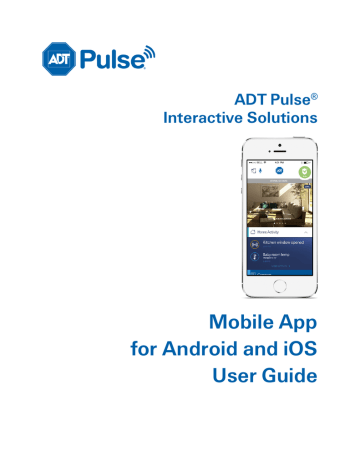
Home Activity
Home Activity
On the Dashboard, directly below the home screen default image, is the Home Activity area. Home
Activity is a list of the two most recent actions that have occurred in your system, such as opened/closed sensors, lights turned on/off, and system armed or disarmed. By default, the Home
Activity is expanded but you can hide the list by tapping the down arrow to the right of the Home
Activity title.
More Activity
To view a longer list of recent activities, tap the link to MORE ACTIVITY at the bottom of the Home
Activity area. This displays a screen with a time-stamped log of all activity that has occurred, with the most recent action at the top. Scroll down the list to view older activities.
ADT Pulse ® Mobile App User Guide 13
Home Activity
Filter
To narrow your list of activities, or see only certain device information, tap the FILTER button at the top of the list. To search by time of occurrence, tap Time; to search by specific device, tap Narrow by. After you have set the filter parameters, tap Apply filters at the bottom of the screen to initiate the new search. If you change your mind about using a filter, tap Clear all filters to initiate a new search without filters.
14 L9444-00 (07/15) ADT Pulse
®
Mobile App User Guide
advertisement
Related manuals
advertisement
Table of contents
- 1 ADT Pulse Mobile App User Guide
- 2 Preface
- 2 About This Guide
- 2 Audience
- 2 Typographic Conventions
- 3 Contents
- 5 Welcome to the NEW ADT Pulse Mobile App
- 5 First Things First
- 5 Signing In
- 6 4 Digit PIN
- 8 Failed Sign In Attempts
- 9 Forgotten Username or Password
- 9 Retrieving Your Username
- 10 Resetting Your Password
- 12 Reset Application Settings
- 13 Need Help?
- 14 Signing Out
- 14 Dashboard
- 15 Navigation
- 16 Voice Control
- 17 Home Activity
- 17 More Activity
- 18 Filter
- 19 Security
- 19 Arming and Disarming Your System
- 21 Bypassing Open Sensors When Arming
- 22 Alarms
- 24 Sensors
- 25 Cameras
- 25 Viewing Video from the Dashboard
- 25 Live Streaming
- 25 Full Screen Display
- 26 Controlling the Cameras
- 27 Taking Photos and Capturing Video Clips
- 27 Viewing Photos and Video Clips
- 28 Photos
- 28 Video Clips
- 31 Latest Activity
- 33 Lights & Switches
- 34 Latest Activity
- 35 Thermostats
- 36 Changing Settings
- 38 Thermostat History
- 39 Latest Activity
- 41 Locks & Garage
- 42 Latest Activity
- 43 Modes
- 43 Switching Modes
- 45 Settings
- 45 User Name
- 46 Display Name
- 46 Permissions
- 46 Password
- 47 Security Questions
- 47 4 Digit PIN
- 47 User Preferences
- 48 Password Requirements
- 48 Need Help?
- 49 Home View
- 50 Setting Up Home View
- 51 Troubleshooting
- 51 Need Help?
- 52 Index