advertisement
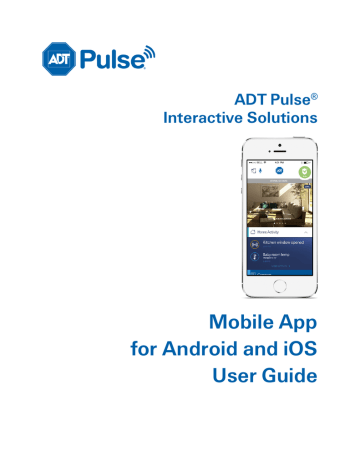
Troubleshooting
The following table lists some common issues and their resolutions.
Troubleshooting
Symptoms
ADT Pulse ® Mobile App User Guide
Reasons Resolutions
The Pulse Mobile App does not launch, or signing in fails.
Arming or disarming from the
Pulse Mobile App fails
Although you may be on a Wi-Fi or cellular network, you might not be connected to the
Internet.
The security panel master access code stored for remote access may not match the code programmed in the security panel. This can happen if the master access code has been changed on the security panel, but the information that is stored for remote access has not been updated to the new code.
Check another app (such as
Weather) to be sure that you have a connection to the
Internet.
Using the master access code, arm and then disarm the security system directly from a security system keypad. This ensures that the code is valid.
Use a web browser to sign in to the web portal as the site owner user, then click the
System tab. Click Security
Panel, then change the
Security Panel Master Code to the code that was just successfully used to arm and disarm the security system.
The Pulse Mobile App has intermittent problems.
There might be an issue with the data cache.
You may not have the latest version of the app.
Sign out of the app, then tap the Settings icon on the
Sign In screen. On the
Settings screen, tap Reset
Application Settings, then tap OK. Tap Done to return to the Sign In screen and sign in again.
Check that you have the latest version of the app from the Apple App Store for iOS devices or Google Play for
Android devices.
Other unknown causes. If problems continue, delete the app completely and then reinstall it from the App Store for iOS devices or Google
Play for Android devices.
Need Help?
If you need help with using the Pulse Mobile App, tap the Need help? Get Support link at the bottom of the Settings section to create an email addressed to ADT App Support. Briefly describe the issue you are having and tap Send. An ADT representative will reply to you by email.
47
advertisement
Related manuals
advertisement
Table of contents
- 1 ADT Pulse Mobile App User Guide
- 2 Preface
- 2 About This Guide
- 2 Audience
- 2 Typographic Conventions
- 3 Contents
- 5 Welcome to the NEW ADT Pulse Mobile App
- 5 First Things First
- 5 Signing In
- 6 4 Digit PIN
- 8 Failed Sign In Attempts
- 9 Forgotten Username or Password
- 9 Retrieving Your Username
- 10 Resetting Your Password
- 12 Reset Application Settings
- 13 Need Help?
- 14 Signing Out
- 14 Dashboard
- 15 Navigation
- 16 Voice Control
- 17 Home Activity
- 17 More Activity
- 18 Filter
- 19 Security
- 19 Arming and Disarming Your System
- 21 Bypassing Open Sensors When Arming
- 22 Alarms
- 24 Sensors
- 25 Cameras
- 25 Viewing Video from the Dashboard
- 25 Live Streaming
- 25 Full Screen Display
- 26 Controlling the Cameras
- 27 Taking Photos and Capturing Video Clips
- 27 Viewing Photos and Video Clips
- 28 Photos
- 28 Video Clips
- 31 Latest Activity
- 33 Lights & Switches
- 34 Latest Activity
- 35 Thermostats
- 36 Changing Settings
- 38 Thermostat History
- 39 Latest Activity
- 41 Locks & Garage
- 42 Latest Activity
- 43 Modes
- 43 Switching Modes
- 45 Settings
- 45 User Name
- 46 Display Name
- 46 Permissions
- 46 Password
- 47 Security Questions
- 47 4 Digit PIN
- 47 User Preferences
- 48 Password Requirements
- 48 Need Help?
- 49 Home View
- 50 Setting Up Home View
- 51 Troubleshooting
- 51 Need Help?
- 52 Index