advertisement
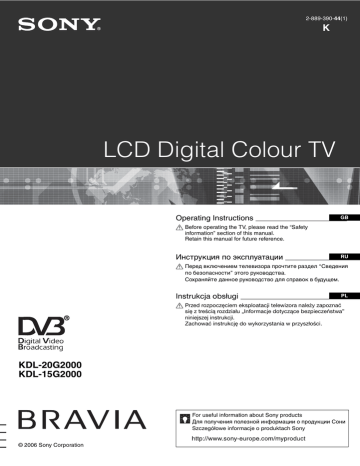
Using Optional Equipment
Connecting optional equipment
You can connect a wide range of optional equipment to your TV. Connecting cables are not supplied.
Connecting to the TV (side)
For KDL-15G2000
For KDL-20G2000
S VHS/Hi8/DVC camcorder
Headphones
(
To connect Do this
Conditional Access
Module (CAM) A
To use Pay Per View services.
For details, refer to the instruction manual supplied with your CAM.
To use the CAM, remove the rubber cover from the CAM slot.
Switch off the TV when inserting your CAM into the CAM slot.
When you do not use the CAM, we recommend that you replace the cover on the CAM slot.
S VHS/Hi8/DVC camcorder B
(For KDL-15G2000)
Connect to the S video socket
3 or the video socket 3, and the audio sockets 3. To avoid picture noise, do not connect the camcorder to the video socket
3 and the S video socket
3 at the same time. If you connect mono equipment, connect to the L socket 3, and set
“Dual Sound” to “A” (page 21).
S VHS/Hi8/DVC camcorder B
(For KDL-20G2000)
Connect to the S video socket
4 or the video socket and the audio sockets 4. To
4, avoid picture noise, do not connect the camcorder to the video socket
4 and the S video socket
4 at the same time. If you connect mono equipment, connect to the L socket 4, and set
“Dual Sound” to “A” (page 21).
Headphones C Connect to the i socket to listen to sound from the TV on headphones.
S VHS/Hi8/DVC camcorder
Headphones
Continued
29
GB
For KDL-15G2000
PC
For KDL-20G2000
DVD player with component output
DVD recorder
DVD player with component output
VCR
Decoder
Video game equipment
DVD player
Decoder
Video game equipment
DVD player
Decoder
To connect
PC D
DVD player with component output E
Video game equipment, DVD player or decoder F
Do this
Connect to the PC / sockets. It is recommended to use a PC cable with ferrites.
Connect to the component sockets and the audio sockets
/ 3 (for KDL-20G2000).
/ 2 (for KDL-15G2000) and
Connect to the scart socket / 1. When you connect the decoder, the scrambled signal from the TV tuner is output to the decoder, then the unscrambled signal is output from the decoder.
2. SmartLink is a direct link between the TV and a VCR/ DVD recorder or VCR that supports
SmartLink G
Connect to the scart socket /
DVD recorder.
30
GB
advertisement
Related manuals
advertisement
Table of contents
- 3 GB
- 4 Start-up Guide
- 7 Safety information
- 10 Precautions
- 11 Overview of the remote
- 12 Overview of the TV buttons and indicators
- 13 Watching TV
- 13 Watching TV
- 15 Checking the Digital Electronic Programme Guide (EPG)
- 17 Using the Favourite list
- 18 Viewing pictures from connected equipment
- 19 Using MENU Functions
- 19 Navigating through menus
- 20 Picture Adjustment menu
- 21 Sound Adjustment menu
- 22 Features menu
- 24 Set-up menu
- 27 Digital Set Up menu
- 29 Using Optional Equipment
- 29 Connecting optional equipment
- 31 Additional Information
- 31 Specifications
- 33 Troubleshooting
- 35 Index
- 37 RU
- 38 Начало работы
- 36 Примечание в отношении Цифрового ТВ
- 41 Сведения по безопасности
- 44 Меры предосторожности
- 45 Описание пульта ДУ
- 47 Просмотр телевизора
- 47 Просмотр телевизионных программ
- 49 Использование цифрового электронного экранного телегида (EPG)
- 52 Использование списка предпочитаемых программ
- 53 Просмотр изображения с устройств, подключенных к телевизору
- 54 Использование функций MENU
- 54 Навигация по системе меню
- 56 Меню “Настройка изображения”
- 57 Меню “Настройка звука”
- 58 Меню “Функции”
- 60 Меню “Установка”
- 63 Меню “Цифровая конфигурация”
- 65 Использование дополнительных устройств
- 65 Подключение дополнительных устройств
- 67 Дополнительные сведения
- 67 Технические характеристики
- 69 Поиск неисправностей
- 71 Указатель
- 73 PL
- 74 Instrukcja podłączenia i programowania
- 72 Informacja dotycząca funkcji Telewizji Cyfrowej
- 77 Informacje dotyczące bezpieczeństwa
- 80 Środki ostrożności
- 81 Przegląd przycisków pilota
- 83 Odbiór audycji telewizyjnych
- 83 Odbiór audycji telewizyjnych
- 85 Sprawdzanie elektronicznego przewodnika po programach (EPG)
- 87 Korzystanie z Listy ulubionych kanałów
- 88 Oglądanie obrazów z podłączonych urządzeń
- 89 Korzystanie z MENU funkcji
- 89 Poruszanie się po menu
- 91 Menu Regulacja obrazu
- 92 Menu Regulacja dźwięku
- 93 Menu Funkcje
- 95 Menu Ustawienia
- 98 Menu Ustawienia cyfrowe
- 100 Korzystanie z dodatkowego sprzętu
- 100 Podłączanie dodatkowego sprzętu
- 102 Informacje dodatkowe
- 102 Dane techniczne
- 104 Rozwiązywanie problemów
- 106 Indeks