advertisement
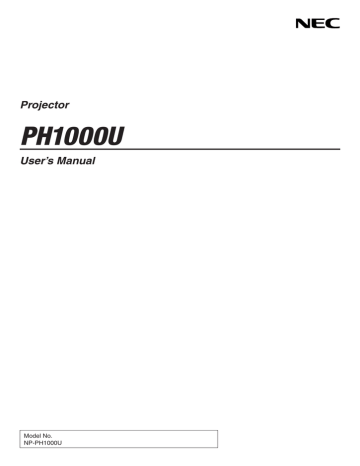
9. Appendix
Lens shifting range
This projector is equipped with a lens shift function for adjusting the position of the projected image by using the LENS
SHIFT
▼▲◀▶ buttons. The lens can be shifted within the range shown below.
Description of symbols: V indicates vertical (height of the projected image), H indicates horizontal (width of the projected image).
NOTE: The lens shift function cannot be used when the NP25FL lens is used.
Desk/front projection
Width of projected image
0.55V
1V
0.4V
Height of projected image
Ceiling/front projector
0.2H
0.2H
1H
1H
0.2H
0.2H
0.4V
1V
0.55V
Height of projected image
Width of projected image
Ex.: When projecting on a 150" screen
According to the tables of screen sizes and dimensions for 16:10 (
211 ), H = 323.1 cm, V = 201.9 cm.
Adjustment range in the vertical direction: The projected image can be moved upwards 0.5 × 201.9 cm
≈ 101 cm,
(when the lens is at the center position). For a ceiling/front installation, the above figures are inverted.
Adjustment range in the horizontal direction: The projected image can be moved to the left 0.1 × 323.1 cm
≈ 32 cm, to the right 0.1 × 323.1 cm
≈ 32 cm.
* Figures differ by several % because the calculation is approximate.
212
9. Appendix
❷ Mounting the Optional Board (sold separately)
CAUTION
Before mounting or removing the optional board, be sure to turn off the projector, wait for the fans to stop and turn off the main power switch.
Tool needed: Phillips screwdriver (plus-head)
The SB-01HC board is used as an example.
1. Turn off the main power switch of the projector.
2. Loosen the two screws on the slot cover of the terminal panel.
Remove the two screws and the slot cover.
NOTE: Keep the two screws and the slot cover.
3. Insert the optional board into the slot.
Make sure that the board is inserted into the slot in the correct orientation.
Incorrect orientation may cause miscommunication between the optional board and projector.
213
4. Tighten the two screws on both sides of the slot.
• Be sure to tighten the screws.
This will complete installation of the optional board.
Refer to the user’s manual included with the board for source selection.
9. Appendix
NOTE:
• Mounting the optional board may cause the fans to run in the standby mode for the purpose of cooling depending on the optional board. The fan speed may also increase in order to cool the projector properly. Both of these instances are considered normal and not a malfunction of the projector.
214
Compatible Input Signal List
Analog RGB
VGA
SVGA
XGA
XGA+
WXGA
Signal
Quad-VGA
SXGA
SXGA+
WXGA+
WXGA++
UXGA
WSXGA+
WUXGA
HD
Full HD
MAC 13"
MAC 16"
MAC 19"
MAC 21"
MAC 23"
Resolution ( dots )
640 × 480
800 × 600
1024 × 768
1152 × 864
1280 × 768
1280 × 800
1360 × 768
1366 × 768
1280 × 960
1280 × 1024
1400 × 1050
1440 × 900
1600 × 900
1600 × 1200
1680 × 1050
1920 × 1200
1280 × 720
1920 × 1080
640 × 480
832 × 624
1024 × 768
1152 × 870
1280 × 1024
*
1
*
1
*
2
Aspect Ratio
4 : 3
4 : 3
4 : 3
4 : 3
15 : 9
16 : 10
16 : 9
16 : 9
4 : 3
5 : 4
4 : 3
16 : 10
16 : 9
4 : 3
16 : 10
16 : 10
16 : 9
16 : 9
4 : 3
4 : 3
4 : 3
4 : 3
5 : 4
HDMI
VGA
SVGA
XGA
HD
WXGA
Signal
Quad-VGA
SXGA
SXGA+
WXGA+
WXGA++
WSXGA+
UXGA
Full HD
WUXGA
HDTV(1080p)
HDTV(1080i)
HDTV (720p)
SDTV (480p)
SDTV (576p)
SDTV(480i)
SDTV(576i)
Resolution ( dots )
640 × 480
800 × 600
1024 × 768
1280 × 720
1280 × 768
1280 × 800
1366 × 768
1280 × 960
1280 × 1024
1400 × 1050
1440 × 900
1600 × 900
1680 × 1050
1600 × 1200
1920 × 1080
1920 × 1200
1920 × 1080
1920 × 1080
1280 × 720
720 × 480
720 × 576
1440 × 480
1440 × 576
*
1
Aspect Ratio
4 : 3
4 : 3
4 : 3
16 : 9
15 : 9
16 : 10
16 : 9
4 : 3
5 : 4
4 : 3
16 : 10
16 : 9
16 : 10
4 : 3
16 : 9
16 : 10
16 : 9
16 : 9
16 : 9
4:3 / 16:9
4:3 / 16:9
4:3 / 16:9
4:3 / 16:9
Refresh Rate ( Hz )
60/72/75/85/iMac
56/60/72/75/85/iMac
60/70/75/85/iMac
60/70/75/85
60
60
60
60
60/75/85
60/75/85
60/75
60
60
60/65/70/75
60
75
75
75
65
60 (Reduced Blanking)
60
60
67
Refresh Rate ( Hz )
60
60
60
60
60
60
60
60
60
60
60
60
60
60
60
60 (Reduced Blanking)
50/60
50/60
50/60
60
50
60
50
9. Appendix
215
9. Appendix
DisplayPort
VGA
SVGA
XGA
HD
WXGA
Signal
Quad-VGA
SXGA
SXGA+
WXGA+
WXGA++
WSXGA+
UXGA
Full HD
WUXGA
HDTV(1080p)
HDTV (720p)
SDTV (480p)
SDTV (576p)
Resolution ( dots )
640 × 480
800 × 600
1024 × 768
1280 × 720
1280 × 768
1280 × 800
1366 × 768
1280 × 960
1280 × 1024
1400 × 1050
1440 × 900
1600 × 900
1680 × 1050
1600 × 1200
1920 × 1080
1920 × 1200
1920 × 1080
1280 × 720
720 × 480
720 × 576
*
1
Aspect Ratio
4 : 3
4 : 3
4 : 3
16 : 9
15 : 9
16 : 10
16 : 9
4 : 3
5 : 4
4 : 3
16 : 10
16 : 9
16 : 10
4 : 3
16 : 9
16 : 10
16 : 9
16 : 9
4:3 / 16:9
4:3 / 16:9
Refresh Rate ( Hz )
60
60
60
60
60
60
60
60
60
60
60
60
60
60
60
60 (Reduced Blanking)
50/60
50/60
60
50
Component
Signal
HDTV(1080p)
HDTV(1080i)
HDTV (720p)
SDTV (480p)
SDTV (576p)
SDTV(480i)
SDTV(576i)
Resolution ( dots )
1920 × 1080
1920 × 1080
1280 × 720
720 × 480
720 × 576
720 × 480
720 × 576
Aspect Ratio
16 : 9
16 : 9
16 : 9
4:3 / 16:9
4:3 / 16:9
4:3 / 16:9
4:3 / 16:9
60
50
60
50
Refresh Rate ( Hz )
50/60
50/60
50/60
Composite Video/S-Video
Signal
NTSC
PAL
PAL60
SECAM
Aspect Ratio
4 : 3
4 : 3
4 : 3
4 : 3
60
50
60
50
Refresh Rate ( Hz )
*1 The projector may fail to display these signals correctly when [AUTO] is selected for [ASPECT RATIO] in the on-screen menu.
The factory default is [AUTO] for [ASPECT RATIO]. To display these signals, select [16:9] for [ASPECT RATIO].
*2 The projector may fail to display these signals correctly when [AUTO] is selected for [ASPECT RATIO] in the on-screen menu.
The factory default is [AUTO] for [ASPECT RATIO]. To display these signals, select [4:3] for [ASPECT RATIO].
• Signals exceeding the projector’s resolution are handled with scaling technology.
• With scaling technology, the size of characters and ruled lines may be uneven and colors may be blurred.
• Upon shipment, the projector is set for signals with standard display resolutions and frequencies, but adjustments may be required depending on the type of computer.
216
advertisement
Related manuals
advertisement
Table of contents
- 16 Congratulations on Your Purchase of the Projector
- 16 Features you’ll enjoy:
- 17 About this user’s manual
- 18 Front/Top
- 19 Rear
- 20 Control Panel/Indicator Section
- 21 Terminal Panel Features
- 23 Battery Installation
- 23 Remote Control Precautions
- 23 Operating Range for Wireless Remote Control
- 25 Operating Environment
- 27 Using the Optional Power Cords
- 28 Using the Power Cord Stopper
- 32 Note on Startup screen (Menu Language Select screen)
- 33 If the projected image is inverted or upside down
- 34 Selecting the computer or video source
- 36 Tilting the projector
- 38 Adjusting the vertical position of a projected image (Lens shift)
- 40 Focus
- 41 Zoom
- 44 Adjusting the Image Using Auto Adjust
- 51 Checking Energy-Saving Effect [CARBON METER]
- 54 Cornerstone
- 57 Selecting the PIP or PICTURE BY PICTURE Mode [MODE]
- 58 [POSITION]
- 62 Usage Example
- 62 To store your adjusted values in [REF. LENS MEMORY]:
- 63 To call up your adjusted values from [REF. LENS MEMORY]:
- 87 Starting the Viewer
- 90 Exiting the Viewer
- 91 Names and functions of Viewer screen
- 96 Viewer option settings
- 99 Connecting the projector to the shared folder
- 102 Disconnecting the shared folder from the projector
- 103 Setting up “Media Sharing” in Windows Media Player 11
- 105 Setting up “Media Sharing” in Windows Media Player 12
- 106 Connecting the projector to the media server
- 107 Disconnecting the projector from the media server
- 108 Some restrictions on PowerPoint files
- 108 Some restrictions on PDF files
- 114 COMPUTER 1, 2, and 3
- 114 HDMI
- 114 DisplayPort
- 114 VIDEO
- 114 S-VIDEO
- 114 VIEWER
- 114 NETWORK
- 114 SLOT (for optional board)
- 114 ENTRY LIST
- 114 TEST PATTERN
- 118 [PICTURE]
- 121 [IMAGE OPTIONS]
- 125 [VIDEO]
- 126 Using the Lens Memory Function [LENS MEMORY]
- 127 [BASIC]
- 131 [MENU]
- 132 [INSTALLATION(1)]
- 136 [INSTALLATION(2)]
- 138 [OPTIONS(1)]
- 140 [OPTIONS(2)]
- 142 [USAGE TIME]
- 143 [SOURCE(1)]
- 143 [SOURCE(2)]
- 143 [WIRED LAN]
- 144 [WIRELESS LAN(1)]
- 144 [WIRELESS LAN(2)]
- 144 [VERSION(1)]
- 145 [VERSION(2)]
- 145 [OTHERS]
- 146 Returning to Factory Default [RESET]
- 148 IMAGE EXPRESS UTILITY
- 148 NETWORK PROJECTOR
- 149 REMOTE DESKTOP CONNECTION
- 150 NETWORK SETTINGS
- 166 TOOLS
- 171 Before mounting the lens:
- 171 Mounting the lens
- 173 Removing the lens
- 174 Analog RGB signal connection
- 175 Digital RGB signal connection
- 177 Connecting an External Monitor
- 178 Connecting Your DVD Player or Other AV Equipment
- 179 Connecting Component Input
- 180 Connecting HDMI Input
- 181 Connecting to a Wired LAN
- 182 Connecting to a Wireless LAN (sold separately)
- 182 Mounting a wireless LAN unit
- 184 To remove the wireless LAN unit
- 186 Stacking projectors
- 188 Cleaning the filter on the left side
- 190 Cleaning the filter on the front side
- 196 Replacing the filter on the left side
- 198 Replacing the filter on the front side
- 200 Installation for Windows software
- 201 Installation for Macintosh software
- 202 What you can do with Image Express Utility 2.0
- 203 Connecting the projector to a LAN
- 204 Basic Operation of Image Express Utility 2.0
- 214 What you can do with Image Express Utility 2
- 214 Operating environment
- 214 Connecting the projector to a LAN
- 215 Using Image Express Utility 2
- 223 Lens types and throw distance
- 225 Tables of screen sizes and dimensions
- 226 Lens shifting range
- 231 Optical
- 231 Electrical
- 232 Mechanical
- 233 Option lens
- 233 Power Cord
- 236 Indicator Messages
- 238 Common Problems & Solutions
- 240 If there is no picture, or the picture is not displayed correctly.