Omreport Storage Commands. Dell OpenManage Server Administrator Version 7.4
Add to My manuals204 Pages
advertisement
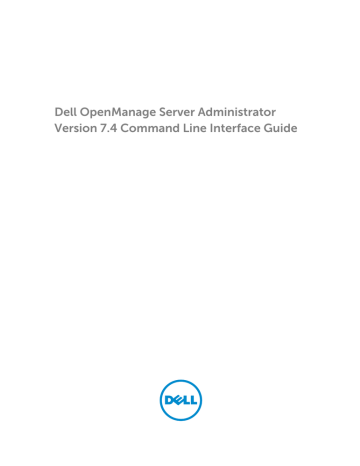
7
Omreport Storage Commands
The omreport command allows you to view storage component information for disks, controllers, enclosures, batteries, global storage properties, connectors and cachecades that are part of the storage system. The omreport command helps to get reports with the level of detail that you want.
The commands may vary in, whether they define the fields that appear in the results of a particular omreport command. Fields are defined only if they have a special or less familiar use.
The following sections provide the omreport command syntax required to display the information of various storage components.
To see a list of valid commands for omreport storage, type: omreport storage -?
The following table provides the omreport storage command syntax.
Table 64. Omreport Storage Help
Command
Level 1 omreport
Command
Level 2 storage
Command
Level 3
Use pdisk vdisk controller enclosure battery globalinfo connector cachecade
Displays a list of storage components for which omreport commands are available.
Displays a list of the omreport storage pdisk parameters for displaying physical disk information.
Displays a list of omreport storage vdisk parameters for displaying virtual disk information.
Displays a list of the omreport storage controller parameters for displaying controller information.
Displays a list of the omreport storage enclosure parameters for displaying enclosure information.
Displays a list of the omreport storage battery parameters for displaying battery information.
Displays a list of the omreport storage globalinfo parameters for displaying global storage property information.
Displays a list of the omreport storage connector parameters for displaying connector information.
Displays a list of the omreport storage cachecade parameters for displaying cachecade properties.
134
Command
Level 1
Command
Level 2
Command
Level 3 pciessed
Use
Displays the properties of the PCIe SSD subsystem.
fluidcache Displays the fluid cache properties and the associated fluid cache disks.
fluidcachepool Displays fluid cache pool properties.
partition Displays the partition details of the specified virtual disk.
fluidcachedisk Displays the fluid cache disk properties.
Omreport Physical Disk Status
The following table describes the syntax for the omreport Physical Disk commands.
Table 65. Omreport Physical Disk Commands
Required Command Levels (1, 2,
3) And name=value pair
Optional name=value pairs Use omreport storage pdisk controller=id, where id is the controller number. For example, controller=0
Displays all physical disks attached to the specified controller.
NOTE: If a physical disk was replaced by another disk as part of the replace member operation, the state of the physical disk is displayed as
Replacing.
vdisk=id, where id is the virtual disk number. For example, vdisk=1
Displays all physical disks included in the specified virtual disk on the controller.
cachecade=id where id is the cachecade number. For example, cachecade=1
Displays all physical disks included in the specified cachecade on the controller.
connector=id where id is the connector number. For example, connector=1
Displays all physical disks attached to the specified connector on the controller.
pdisk=connectorID : targetID | connectorID : enclosureID : slotID, where
connectorID:targetID is the connector number and the physical disk number and
connectorID:enclosureID:slotID
is the connector number,
Displays the specified physical disk on the specified connector on the controller.
135
Required Command Levels (1, 2,
3) And name=value pair
Optional name=value pairs enclosure number, and slot number. For example, pdisk=0:2 or pdisk=0:1:2
Use
omreport Virtual Disk Status
The following table describes the syntax for the omreport Virtual Disk commands:
Table 66. omreport Virtual Disk Commands
Required Command Levels (1, 2,
3) omreport storage vdisk
Optional name=value pairs Use controller=id, where id is the controller number. For example, controller=0.
controller=id vdisk=id, where id is the controller number and the virtual disk number. For example, controller=0 vdisk=1.
Displays property information for all virtual disks on all controllers.
Displays all virtual disks on the specified controller.
Displays the specified virtual disk on the controller.
Omreport Controller Status
The following table describes the syntax for the omreport Controller commands
Table 67. Omreport Controller Commands
Required Command
Levels (1, 2, 3)
Optional name=value pairs Use omreport storage controller
Displays property information for all controllers attached to the system.
controller=id, where id is the controller number. For example, controller=0 controller=id info=foreignkeyids controller=id info=pdslotreport
Displays the specified controller and all attached components such as enclosures, virtual disks, physical disks, and so on.
Displays the locked foreign configuration information for import or clear operations.
Displays the empty and occupied slot details of enclosures in the controller.
NOTE: This command is not supported on
Blackplane, SCSI, and SWRAID controllers.
136
Omreport Enclosure Status
The following sections provide the omreport storage enclosure command syntax required to execute the enclosure commands. The following table describes the syntax for the omreport Enclosure commands.
Table 68. Omreport Enclosure Commands
Required Command
Levels (1, 2, 3)
Optional name=value pairs Use omreport storage enclosure
Displays property information for all enclosures attached to the system.
controller=id, where id is the controller number
Displays all enclosures connected to the controller.
controller=id enclosure=<ENCLOSUREID>, where id is the controller number and
<ENCLOSUREID>is the enclosure ID.
Example for SCSI controllers: controller=0 enclosure=2. Example for
SAS controllers: controller=0 enclosure=1:2.
Displays the specified enclosure and its components.
Omreport Temperature Probe Status
The following table describes the syntax for the omreport Probe commands
Table 69. Omreport Temperature Probe Commands
Required Command Levels (1, 2,
3) and name=value pair
Optional name=value pairs Use omreport storage enclosure Displays property information for all enclosures attached to the system.
controller=id enclosure=<ENCLOSUREID> info=temps where id is the controller number and
<ENCLOSUREID> is the enclosure
ID. Example for SCSI controllers: controller=0 enclosure=2 info=temps. Example for SAS controllers: controller=0 enclosure=1:2 info=temps
Displays the temperature probes for the specified enclosure.
controller=id enclosure=<ENCLOSUREID> info=temps index=n where id is the controller number and
<ENCLOSUREID> is the enclosure
Displays the temperature probes for the specified enclosure.
137
Required Command Levels (1, 2,
3) and name=value pair
Optional name=value pairs number and n is the number of a temperature probe. For example: controller=0 enclosure=2 info=temps index=1
Use
Omreport Fan Status
The following table describes the syntax for the omreport Fan commands
Table 70. Omreport Fan Status
Required Command Levels (1, 2,
3) and name=value pair
Optional name=value pairs omreport storage enclosure
Use
Displays property information for all enclosures attached to the system.
controller=id enclosure=<ENCLOSUREID> info=fans where id is the controller number and
ENCLOSUREID is the enclosure number. For example: controller=0 enclosure=2
NOTE: For SCSI controllers, the ID specified in enclosure=<ENCLOSUREID> is the connector number and for Serial Attached SCSI (SAS) controllers, ID is the connectorNumber:Enclosur eIndex.
Displays the fans for the specified enclosure.
controller=id enclosure=<ENCLOSUREID> info=fans index=n where id is the controller number and
ENCLOSUREID is the enclosure number and n is the number of a fan. For example: controller=0 enclosure=2 info=fans index=1
Displays the specified fan.
Omreport Power Supply Status
The following table describes the syntax for the omreport Power Supply commands
138
Table 71. Omreport Power Supply Commands
Required Command Levels (1, 2,
3) and name=value pair
Optional name=value pairs omreport storage enclosure
Use controller=id enclosure=<ENCLOSUREID> info=pwrsupplies where id is the controller number and
ENCLOSUREID is the enclosure number. For example: controller=0 enclosure=2 controller=id enclosure=<ENCLOSUREID> info=pwrsupplies index=n where id is the controller number and
ENCLOSUREID is the enclosure number and n is the number of a power supply. For example: controller=0 enclosure=2 info=pwrsupplies index=1
Displays property information for all enclosures attached to the system.
Displays the power supplies for the specified enclosure.
Displays the specified power supply.
Omreport EMM Status
The following table describes the syntax for the omreport EMM commands
NOTE: The status of the EMMs is displayed as degraded if there is a mismatch between the EMM firmware.
Table 72. Omreport EMM Commands
Required Command Levels (1, 2,
3) and name=value pair
Optional name=value pairs omreport storage enclosure
Use
Displays property information for all enclosures attached to the system.
Displays the enclosure management modules (EMMs) for the specified enclosure.
controller=id enclosure=<ENCLOSUREID> info=emms where id is the controller number and
ENCLOSUREID is the enclosure number. For example: controller=0 enclosure=2 controller=id enclosure=<ENCLOSUREID> info=emms index=n where id is the controller number and
Displays the specified EMMs.
139
Required Command Levels (1, 2,
3) and name=value pair
Optional name=value pairs
ENCLOSUREID is the enclosure number and n is the number of an EMM. For example: controller=0 enclosure=2 info=emms index=1
Use
Omreport Enclosure Slot Occupancy Report
The following table describes the syntax for the omreport Enclosure Slot Occupancy Report commands
Table 73. Omreport Enclosure Slot Occupancy Report Commands
Required Command Levels (1, 2,
3) and name=value pair
Optional name=value pairs Use omreport storage enclosure Displays property information for all enclosures attached to the system.
controller=id enclosure=<ENCLOSUREID> info=pdslotreport, where id is the controller number and
ENCLOSUREID is the enclosure number. For example: controller=0 enclosure=2
Displays the empty and occupied slot details for the specified enclosure.
NOTE: This command is not supported on Blackplane,
SCSI, and SWRAID controllers.
Omreport Battery Status
The following table describes the syntax for the omreport Battery commands
Table 74. Omreport Battery Commands
Required Command Levels (1, 2,
3)
Optional name=value pairs Use omreport storage battery Displays all batteries present on all controllers on the system
(Some controllers do not have batteries).
Displays the battery on the specified controller.
controller=id, where id is the controller number. For example: controller=0 controller=id battery=id, where id is the controller number. For example: controller=0
Displays the specified battery.
Omreport Global Information
The following table describes the syntax for the omreport Global Information commands.
140
Table 75. Omreport Global Information Commands
Required Command Levels (1,
2, 3) omreport storage globalinfo
Optional name=value pairs Use
Displays whether smart thermal shutdown is enabled or disabled.
For more information, see
.
Displays the hot spare protection policy that you have set. For more information on setting hot spare protection policy, see the Dell
OpenManage Server Administrator
Storage Management User’s Guide
at dell.com/support/manuals.
Omreport Connector Status
The following table describes the syntax for the omreport Connector commands
Table 76. Omreport Connector Commands
Required Command Levels (1, 2,
3) omreport storage connector
Optional name=value pairs Use
Displays all connectors present on all controllers on the system.
NOTE: This command works only when the controller ID is specified.
controller=id, where id is the controller number. For example: controller=0
Displays the connectors on the specified controller.
controller=id connector=id, where id is the connector number. For example, connector=0
Displays the specified connector.
NOTE: When the connectors are connected to the enclosure in redundant path mode, the Name of the connector is displayed as
Logical Connector.
Omreport Cachecade Status
The following table describes the syntax for the omreport Cachecade commands
141
Table 77. Omreport Cachecade Commands
Required Command Levels
(1, 2, 3)
Optional name=value pairs omreport storage cachecade controller=id, where id is the controller number. For example, controller=0.
controller=id cachecade=id, where id is the controller number and the cachecade number. For example, controller=0 cachecade=1.
Use
Displays property information for all cachecades on all controllers.
Displays all cachecades on the specified controller.
Displays the specified cachecade on the controller.
Omreport PCIe SSD Status
The following table describes the syntax for the omreport pciessd commands.
Table 78. omreport PCIe SSD Command
Use Required Command Levels (1, 2,
3) And name=value pair omreport storage pciessd
Optional name=value pairs
Displays the properties of the
PCIe SSD subsystem.
subsystem=id Displays the properties of the specified PCIe subsystem.
Omreport Fluid Cache Status
The following table describes the syntax for the omreport fluidcache commands.
Table 79. omreport Fluid Cache Command
Use Required Command Levels (1, 2, 3) And name=value pair omreport storage fluidcache
Displays fluid cache properties and the associated fluid cache disks.
Omreport Fluid Cache Pool Status
The following table describes the syntax for the omreport fluidcachepool commands.
Table 80. omreport Fluid Cache Pool Command
Use Required Command Levels (1, 2, 3) And name=value pair omreport storage fluidcachepool
Displays the properties of the fluid cache pool.
142
omreport Partition Status
The following table describes the syntax for the omreport partition commands.
Table 81. omreport Partition Command
Use Required Command Levels (1, 2,
3) And name=value pair omreport storage partition
Optional name=value pairs
Displays the partition details of the specified virtual disk.
controller=id vdisk=id, where id is the controller number and the virtual disk number. For example: controller=0 vdisk=1.
Displays all the partitions in the specified virtual disk on the controller.
Omreport Fluid Cache Disk Status
The following table describes the syntax for the omreport fluidcachedisk commands.
Table 82. omreport Fluid Cache Disk Command
Use Required Command Levels (1, 2, 3) And name=value pair omreport storage fluidcachedisk
Displays the properties of the fluid cache disks.
Omreport Storage Tape
The following table describes the syntax for the omreport storage tape command.
Table 83. Omreport Storage Tape Commands
Use Required Command Levels
(1, 2, 3)
Optional name=value pairs omreport storage tape controller=id, where id is the controller number. For example: controller=0.
connector=id
Display tape drive properties.
Displays all tape drives.
tape=<tape id>, where tapeid=id=<connector:targetID>
Displays all the tape drives on the specified connector.
Displays the specified tape drive.
143
advertisement
Related manuals
advertisement
Table of contents
- 3 Dell OpenManage Server Administrator Version 7.4 Command Line Interface Guide
- 10 Introduction
- 10 What's New In This Release
- 12 Accessing The Windows Command Prompt To Run CLI Commands
- 12 Primary CLI Commands
- 13 CLI Error Checking And Error Messages
- 13 Success Messages
- 13 Failure Messages
- 14 Scripting And Comparing Using CLI
- 15 Command Syntax Overview
- 16 Using The omhelp Command
- 16 Example Help Commands
- 18 omreport: Viewing System Status Using The Instrumentation Service
- 18 Conventions For Parameter Tables
- 19 Command Summary Of The omreport Command
- 22 Help With The omreport Command
- 22 omreport modularenclosure
- 23 omreport about
- 24 Omreport Chassis Or Omreport Mainsystem Commands
- 25 Omreport Chassis Acswitch Or Omreport Mainsystem Acswitch
- 25 Omreport Chassis Batteries Or Omreport Mainsystem Batteries
- 26 Omreport Chassis Bios Or Omreport Mainsystem Bios
- 26 Omreport Chassis Biossetup Or Omreport Mainsystem Biossetup
- 26 BIOS Setup Parameters On Systems Prior To PowerEdge 12G Systems
- 29 BIOS Setup Groups On PowerEdge yx2x Systems
- 29 Omreport Chassis Currents Or Omreport Mainsystem Currents
- 30 Omreport Chassis Fans Or Omreport Mainsystem Fans
- 30 Omreport Chassis Firmware Or Omreport Mainsystem Firmware
- 30 Omreport Chassis Frontpanel Or Omreport Mainsystem Frontpanel
- 31 Omreport Chassis Fru Or Omreport Mainsystem Fru
- 31 Omreport Chassis Hwperformance Or Omreport Mainsystem Hwperformance
- 31 Omreport Chassis Info Or Omreport Mainsystem Info
- 32 Omreport Chassis Intrusion
- 32 Omreport Chassis Leds Or Omreport Mainsystem Leds
- 33 Omreport Chassis Memory Or Omreport Mainsystem Memory
- 35 Omreport Chassis Nics Or Omreport Mainsystem Nics
- 36 Omreport Chassis Ports Or omreport Mainsystem Ports
- 36 Omreport Chassis Processors Or Omreport Mainsystem Processors
- 39 Omreport Chassis Pwrmanagement Or Omreport Mainsystem Pwrmanagement
- 40 Omreport Chassis Pwrmonitoring Or Omreport Mainsystem Pwrmonitoring
- 42 Omreport Chassis Pwrsupplies Or Omreport Mainsystem Pwrsupplies
- 42 Omreport Chassis Remoteaccess Or Omreport Mainsystem Remoteaccess
- 43 Omreport Chassis Removableflashmedia Or Omreport Mainsystem Removableflashmedia
- 44 Omreport Chassis Slots Or Omreport Mainsystem Slots
- 44 Omreport Chassis Temps Or Omreport Mainsystem Temps
- 45 Omreport Chassis Volts Or Omreport Mainsystem Volts
- 45 Omreport Licenses
- 46 Omreport System Commands Or Omreport Servermodule Commands
- 46 Omreport System Or Omreport Servermodule
- 46 Commands For Viewing Logs
- 47 Omreport System Alertaction Or Omreport Servermodule Alertaction
- 48 Omreport System Assetinfo Or Omreport Servermodule Assetinfo
- 49 Omreport System Events Or Omreport Servermodule Events
- 49 Omreport System Events Type Or Omreport Servermodule Events Type
- 50 Omreport System Operatingsystem Or Omreport Servermodule Operatingsystem
- 51 Omreport System Pedestinations Or Omreport Servermodule Pedestinations
- 52 Omreport System Platformevents Or Omreport Servermodule Platformevents
- 52 Omreport System Recovery Or Omreport Servermodule Recovery
- 53 Omreport System Shutdown Or Omreport Servermodule Shutdown
- 53 Omreport System Summary Or Omreport Servermodule Summary
- 58 Omreport System Thrmshutdown Or Omreport Servermodule Thrmshutdown
- 58 Omreport System Version Or Omreport Servermodule Version
- 59 Omreport Preferences Commands
- 59 Omreport Preferences Messages
- 59 Omreport Preferences Webserver
- 61 Omconfig: Managing Components Using The Instrumentation Service
- 61 Conventions For Parameter Tables
- 62 omconfig Command Summary
- 64 Help With The Omconfig Command
- 65 Omconfig About
- 66 Omconfig Chassis Or Omconfig Mainsystem
- 66 Omconfig Chassis Biossetup Or Omconfig Mainsystem Biossetup
- 83 Omconfig Chassis Currents Or Omconfig Mainsystem Currents
- 83 Omconfig Chassis Fans Or Omconfig Mainsystem Fans
- 84 Omconfig Chassis Frontpanel Or Omconfig Mainsystem Frontpanel
- 85 Omconfig Chassis Info Or Omconfig Mainsystem Info
- 86 Omconfig Chassis Leds Or Omconfig Mainsystem Leds
- 87 Omconfig Chassis Memorymode Or Omconfig Mainsystem Memorymode
- 88 Omconfig Chassis Pwrmanagement Or Omconfig Mainsystem Pwrmanagement
- 90 Omconfig Chassis Pwrmonitoring Or Omconfig Mainsystem Pwrmonitoring
- 91 Omconfig Chassis Remoteaccess Or Omconfig Mainsystem Remoteaccess
- 102 Omconfig Chassis Temps Or Omconfig Mainsystem Temps
- 103 Omconfig Chassis Volts Or Omconfig Mainsystem Volts
- 103 Omconfig Preferences
- 103 Omconfig Preferences Cdvformat
- 104 Omconfig Preferences Dirservice
- 104 Omconfig Preferences Messages
- 105 Omconfig Preferences Useraccess
- 105 Omconfig Preferences Webserver
- 106 Omconfig System Or Omconfig Servermodule
- 106 Omconfig System Alertaction Or Omconfig Servermodule Alertaction
- 110 Commands For Clearing Logs
- 111 Omconfig System Pedestinations Or Omconfig Servermodule Pedestinations
- 111 Omconfig System Platformevents Or Omconfig Servermodule Platformevents
- 114 Omconfig System Events Or Omconfig Servermodule Events
- 116 Omconfig System Webserver Or Omconfig Servermodule Webserver
- 116 Omconfig System Recovery Or Omconfig Servermodule Recovery
- 117 Omconfig System Shutdown Or Omconfig Servermodule Shutdown
- 118 Omconfig System Thrmshutdown Or Omconfig Servermodule Thrmshutdown
- 119 Omconfig System Or Servermodule Assetinfo: Editing Cost Of Ownership Values
- 119 Adding Acquisition Information
- 121 Example Command For Adding Acquisition Information
- 121 Adding Depreciation Information
- 122 Example Command For Adding Depreciation Information
- 122 Adding Extended Warranty Information
- 123 Example Command For Adding Extended Warranty Information
- 123 Adding Lease Information
- 124 Example Command For Adding Lease Information
- 124 Adding Maintenance Information
- 125 Example Command For Adding Maintenance Information
- 125 Adding Outsource Information
- 126 Example Command For Adding Outsource Information
- 126 Adding Owner Information
- 127 Example Command For Adding Owner Information
- 127 Adding Service Contract Information
- 127 Example Command For Adding Service Information
- 128 Adding Support Information
- 128 Example Command For Adding Support Information
- 129 Adding System Information
- 129 Example Command For Adding System Information
- 129 Adding Warranty Information
- 130 Example Command For Adding Warranty Information
- 131 Using The Storage Management Service
- 131 CLI Command Syntax
- 132 Syntax Of Command Elements
- 133 User Privileges For Omreport Storage And Omconfig Storage
- 134 Omreport Storage Commands
- 135 Omreport Physical Disk Status
- 136 omreport Virtual Disk Status
- 136 Omreport Controller Status
- 137 Omreport Enclosure Status
- 137 Omreport Temperature Probe Status
- 138 Omreport Fan Status
- 138 Omreport Power Supply Status
- 139 Omreport EMM Status
- 140 Omreport Enclosure Slot Occupancy Report
- 140 Omreport Battery Status
- 140 Omreport Global Information
- 141 Omreport Connector Status
- 141 Omreport Cachecade Status
- 142 Omreport PCIe SSD Status
- 142 Omreport Fluid Cache Status
- 142 Omreport Fluid Cache Pool Status
- 143 omreport Partition Status
- 143 Omreport Fluid Cache Disk Status
- 143 Omreport Storage Tape
- 144 Omconfig Storage Commands
- 145 Omconfig Physical Disk Commands
- 146 Omconfig Blink Physical Disk
- 146 Omconfig Unblink Physical Disk
- 147 Omconfig Prepare To Remove Physical Disk
- 147 Omconfig Instant Erase Secured Physical Disk
- 148 Omconfig Cryptographic Erase Secured Physical Disk
- 148 Omconfig Initialize Physical Disk
- 149 Omconfig Offline Physical Disk
- 149 Omconfig Online Physical Disk
- 150 Omconfig Assign Global Hot Spare
- 150 Omconfig Rebuild Physical Disk
- 151 Omconfig Cancel Rebuild Physical Disk
- 151 Omconfig Cancel Replace Member
- 152 Omconfig Clear Physical Disk
- 152 Omconfig Cancel Clear Physical Disk
- 153 Omconfig Enable Device Write Cache
- 153 Omconfig Disable Device Write Cache
- 154 Omconfig Export Reliability Log
- 154 Omconfig Convert RAID To Non-RAID
- 155 Omconfig Convert Non-RAID To RAID
- 155 Omconfig Virtual Disk Commands
- 156 Omconfig Check Consistency
- 157 Omconfig Cancel Check Consistency
- 157 Omconfig Pause Check Consistency
- 158 Omconfig Resume Check Consistency
- 158 Omconfig Blink Virtual Disk
- 158 Omconfig Unblink Virtual Disk
- 159 Omconfig Initialize Virtual Disk
- 159 Omconfig Fast Initialize Virtual Disk
- 159 Omconfig Slow Initialize Virtualize Disk
- 160 Omconfig Cancel Initialize Virtual Disk
- 160 Omconfig Cancel Background Initialize
- 161 Omconfig Assign Dedicated Hot Spare
- 161 Omconfig Delete Virtual Disk
- 162 Omconfig Format Virtual Disk
- 162 Omconfig Reconfiguring Virtual Disks
- 163 Omconfig Secure Virtual Disk
- 163 Omconfig Clear Virtual Disk Bad Blocks
- 164 Omconfig Change Virtual Disk Policy
- 164 Omconfig Replace Member Virtual Disk
- 165 Omconfig Rename Virtual Disk
- 165 Omconfig Enable Fluid Cache on Virtual Disk
- 165 Omconfig Disable Fluid Cache on Virtual Disk
- 166 Omconfig Reactivate Fluid Cache on Virtual Disk
- 166 Omconfig Controller Commands
- 168 Omconfig Rescan Controller
- 168 Omconfig Enable Controller Alarm
- 169 Omconfig Disable Controller Alarm
- 169 Omconfig Quiet Controller Alarm
- 169 omconfig Test Controller Alarm
- 170 Omconfig Reset Controller Configuration
- 170 omconfig Create Virtual Disk
- 177 Omconfig Set Controller Rebuild Rate
- 178 omconfig Change Controller Properties
- 178 Omconfig Discard Preserved Cache
- 179 Omconfig Create Encryption Key
- 179 Omconfig Change Encryption Key
- 179 Omconfig Delete Encryption Key
- 180 Omconfig Set Background Initialization Rate
- 180 Omconfig Set Reconstruct Rate
- 180 Omconfig Set Check Consistency Rate
- 181 Omconfig Export The Controller Log
- 181 Omconfig Import Secure Foreign Configuration
- 181 Omconfig Import Foreign Configuration
- 182 Omconfig Import Or Recover Foreign Configuration
- 182 Omconfig Clear Foreign Configuration
- 182 Omconfig Physical Disk Power Management
- 183 Omconfig Set Patrol Read Mode
- 183 Omconfig Start Patrol Read
- 183 Omconfig Stop Patrol Read
- 184 Omconfig Create Cachecade
- 184 Omconfig Enable LKM Controller
- 184 Omconfig Rekey LKM Controller
- 185 Omconfig Convert Multiple RAID To Non-RAID
- 185 Omconfig Convert Multiple Non-RAID To RAID
- 185 Omconfig Enclosure Commands
- 186 Omconfig Enable Enclosure Alarm
- 186 Omconfig Disable Enclosure Alarm
- 187 Omconfig Set Enclosure Asset Tag
- 187 Omconfig Set Enclosure Asset Name
- 187 Omconfig Set Temperature Probe Thresholds
- 188 Omconfig Reset Temperature Probe Thresholds
- 188 Omconfig Set All Temperature Probe Thresholds
- 189 Omconfig Reset All Temperature Probe Thresholds
- 189 Omconfig Blink
- 190 Omconfig Battery Commands
- 190 omconfig Start Battery Learn Cycle
- 190 Omconfig Delay Battery Learn Cycle
- 191 Omconfig Global Commands
- 191 Omconfig Global Enable Smart Thermal Shutdown
- 191 Omconfig Global Disable Smart Thermal Shutdown
- 192 Omconfig Global Rescan Controller
- 192 Omconfig Set Hot Spare Protection Policy
- 193 Omconfig Connector Commands
- 193 Omconfig Rescan Connector
- 193 Omconfig Cachecade Commands
- 194 Omconfig Blink Cachecade
- 194 Omconfig Unblink Cachecade
- 194 Omconfig Delete Cachecade
- 195 Omconfig Resize Cachecade
- 195 Omconfig Rename Cachecade
- 195 Omconfig PCIe SSD Commands
- 196 omconfig Add PCIe SSD Device To Cachepool
- 196 Omconfig Add PCIe SSD Device To Cachepool
- 196 Omconfig Reactivate PCIe SSD Device
- 197 Omconfig Fluid Cache Commands
- 197 Omconfig Applying Or Updating License To The Fluid Cache
- 197 Omconfig Conecting To The Fluid Cache
- 197 Omconfig Partition Command
- 198 Omconfig Refreshing Partition List
- 198 Omconfig Fluid Cache Disk Command
- 198 Omconfig Discarding Data And Disabling Caching
- 199 Working With CLI Command Results
- 199 Output Options For Command Results
- 199 Controlling Command Output Display
- 200 Writing Command Output To A File
- 200 Saving Command Results To A File That Is Overwritten
- 201 Append Command Results To An Existing File
- 202 Selecting A Format For The CLI Command Output
- 203 List (lst)
- 203 Table (tbl)
- 203 Semicolon-Separated Values (ssv)
- 204 Custom Delimited Format (cdv)