
advertisement
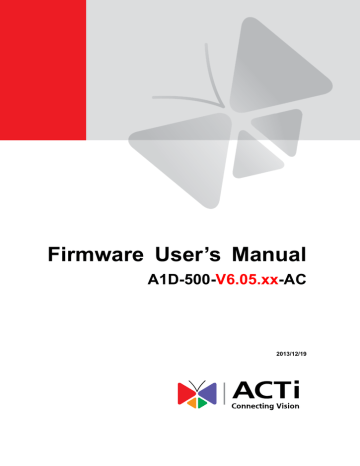
Firmware User
’s Manual V6.05.xx
Day/Night
The section
Day/Night
allows user to control the switching between day mode and night mode. This section will be displayed only for day/night models.
Parameters
Day/Night mode
IR LED Control
Description
There are three modes:
Auto:
The camera will automatically switch between day mode (color) and night mode (black/white) under certain exposure level, defined by user at
“Switch from Day mode to Night mode”.
Day:
The camera always stays in day mode (color) regardless of exposure level.
Night:
The camera always stays in night mode (black/white) regardless of exposure level.
This feature is visible only in camera with built-in IR LED.
There are two modes:
Auto:
The built-in IR LED will be turned on automatically upon day to night switch and turned off upon night to day switch.
Disabled:
The IR LED will be off regardless of day and night mode.
Switch from Day mode to Night mode
The scale of
0~100
allows user define the exposure level at which the day to night switch should happen. The higher is the value, the darker the environment has to be to trigger the day to night switch.
advertisement
* Your assessment is very important for improving the workof artificial intelligence, which forms the content of this project
Related manuals
advertisement
Table of contents
- 6 Connect the Equipment
- 6 Configure the IP Addresses
- 10 Access the Camera
- 12 Login
- 13 Live View
- 17 View Modes
- 18 ePTZ View Mode
- 19 Panorama View Mode
- 20 Fisheye View Mode
- 21 PTZ Control Panel (For PTZ and Zoom Cameras)
- 21 How to Use Pan/Tilt
- 22 How to Zoom the Camera In or Out
- 23 How to Set the Home Position
- 23 How to Set Serial Hex Command Protocol
- 23 How to Adjust the Focus
- 24 How to Set Touring Preset Points
- 24 How to Set and Enable Tours
- 26 Access the Setup Page
- 28 Date & Time
- 30 Network
- 30 IP Address Filtering
- 32 Port Mapping
- 34 HTTPS
- 35 IEEE 802.1X
- 37 SNMP Setting
- 41 Network (ToS, UPnP, Bonjour, ONVIF)
- 44 IP Settings
- 44 Connection Type
- 50 Video & Audio
- 50 Camera Options on Fisheye Cameras
- 51 Camera Options on 1.3MP Cameras
- 52 Compression
- 55 Motion Detection
- 60 Day/Night
- 61 Image
- 63 Exposure / White Balance
- 67 OSD/Privacy Mask
- 70 On-Screen Graphics
- 72 Audio
- 73 Event
- 73 Event Server
- 76 Event Configuration
- 83 Event List
- 86 Manual Event
- 87 Local Storage Management
- 88 Status
- 89 Utilities
- 94 Setup
- 95 File Management
- 101 Event Handler with Local Storage
- 108 System
- 108 User Account
- 109 System Info
- 110 Factory Default
- 111 Firmware Upload
- 112 Save & Reboot
- 113 Logout