
advertisement
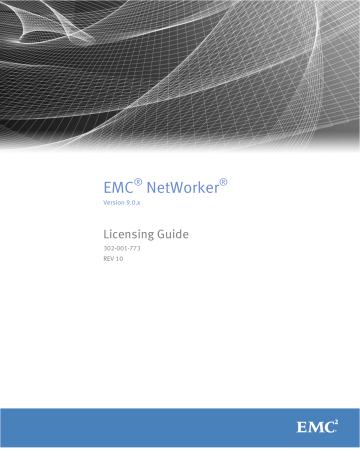
CHAPTER 1
Introduction
This chapter includes the following topics: l l l l l l
....................................................................................................10
Important information for new and upgraded installations of NetWorker
............... 10
Determining license model options by version
...................................................... 12
.................................................................................. 14
Troubleshooting and Best Practices
.......................................................................15
...........................................................................................15
Introduction
9
Introduction
About this guide
The information in this guide assumes that the EMC
®
NetWorker
®
software is installed and that all of the software and hardware requirements have been met on the computer that accesses the NetWorker Management Console (NMC) interface, known as the
Console. These requirements are described in the EMC NetWorker Installation Guide .
The following sections describe which licensing models you can use to permanently license the NetWorker software.
Important information for new and upgraded installations of
NetWorker
The EMC Licensing Solution, available starting with NetWorker 9.0, allows new customers the ability to use Capacity Entitlement, where capacity can be shared among NetWorker
Servers. If you are an existing customer, you can use the EMC Licensing Solution, or you can continue to use the traditional enabler-based licensing from your previous NetWorker version when you install or upgrade to the NetWorker 9.0 server by applying an Update
Entitlement to the EMC License Server.
Also, you can use traditional enabler-based licensing under the following circumstances where you have unused enablers or want to move enablers off an old NetWorker Server to a new NetWorker Server running NetWorker 9.0.x.
Note
EMC is working on a Conversion tool which simplifies the conversion from traditional enabler-based licensing to the EMC Licensing Solution with the Capacity Entitlement. This guide will be updated with this information when the tool is available. Customers requiring conversion from traditional NetWorker 8.x capacity-based enabler licensing to the NetWorker 9.0 EMC Licensing Solution with the Capacity Entitlement must submit a conversion request to licensing. The request should include your original sales order number and the LAC number so that EMC Licensing can issue the correct capacity entitlement. Also, the request must include the IP Address and hostname of the License
Server.
New installation of NetWorker 9.0 with unused or new enablers from previous
NetWorker versions
If you have unused or new enablers from a NetWorker 8.1.x or 8.2.x release, you can still use these enablers on a new NetWorker 9.0.x server by applying them in the Server
Properties window in NMC and having them authorized by EMC Licensing.
This procedure still requires installation of the EMC License Server and application of a
License file with Update Entitlement.
1. If not already installed, install the NetWorker 9.0 server and the EMC License Server.
2. Apply the unused or new enablers to the NetWorker 9.0 server through the Server
Properties window in NMC.
3. Contact [email protected]
.
4. Request authorization of the unused or new enablers from Licensing, and request an
Update Entitlement License file for the EMC License Server.
10
EMC NetWorker 9.0.x Licensing Guide
Introduction
Note
When making this request, include information such as Customer #, SO#, IP Address of the License Server, IP address of the NetWorker server, and Host ID of the
NetWorker Server. To obtain the Host ID of the NetWorker Server on Linux, run nsrlic -p | grep "host id" . To obtain the Host ID of the NetWorker Server on Windows, run nsrlic -p | findstr "host id"
5. Apply the License file with the Update Entitlement provided by EMC Licensing to the
License Server and the NetWorker server, as described in the section
Requirements for new and upgraded installations on page 18 .
Upgrading from traditional licensing without upgrading the NetWorker 8.x.x server
If you have a NetWorker 8.x.x server with enablers from NetWorker 8.1.x or 8.2.x and want to move the enablers to a new server with NetWorker 9.0 without upgrading the existing
NetWorker 8.x.x server, perform the following.
1. If not already installed, install the NetWorker 9.0 server and the EMC License Server.
2. Contact [email protected]
.
3. Request a Host Transfer Affidavit to move the enablers from the old NetWorker Server to a new Installation of NetWorker 9.0.x on new hardware, and request a License file that includes an Update Entitlement.
Note
When making this request, include information such as Customer #, SO#, IP address of the License Server, IP address of the NetWorker server, and Host ID of the
NetWorker Server. To obtain the Host ID of the NetWorker Server on Linux, run nsrlic -p | grep "host id" . To obtain the Host ID of the NetWorker Server on Windows, run nsrlic -p | findstr "host id".
4. Apply the transferred enablers to the NetWorker 9.0 server through the Server
Properties window in NMC.
5. Apply the License file with the Update Entitlement provided by EMC Licensing to the
NetWorker server and the EMC License Server, as described in the section
Requirements for new and upgraded installations on page 18 .
Upgrading from traditional licensing on UNIX to a new installation on Linux or
Windows
If you are on UNIX and want to move to a new installation of the NetWorker 9.0 server on
Linux or Windows, perform the following.
1. Contact your account manager.
2. After your enablers are transferred from UNIX enablers to either Windows or Linux: a. Follow the steps that are outlined in the section "New installation of NetWorker
9.0 with unused enablers from previous NetWorker versions" to install the
NetWorker software on Linux or Windows with your UNIX enablers.
b. Have these enablers authorized by EMC Licensing.
Upgrading from traditional licensing without upgrading the NetWorker 8.x.x server
11
Introduction
Note
If you are planning on performing a NetWorker Server migration from UNIX to Linux or
Windows where you are bringing over the media database information from the old server to the new server, contact your account manager who will make arrangements with
Professional Services.
Determining license model options by version
For new installations of NetWorker 9.0, you must use the EMC Licensing Solution. When you upgrade to NetWorker 9.0 from a previous release, you can continue to use your previous model (for example, traditional enabler-based licensing), or use the EMC
Licensing Solution with the capacity entitlement.
Review this section to determine which NetWorker licensing model to use. The following tables compare licensing between NetWorker versions and available licensing models, as well as the tools used to manage licensing.
Table 3 Licensing between NetWorker versions and licensing models
12
Licensing artifacts
Base license for new installation
Post Upgrade state
Entitlement to upgrade from previous version
Traditional
(enablerbased) licensing
NetWorker 7.5
and previous
Licensing metric = Components, modules, features and device capacities
NetWorker 7.6
through 8.2
Enablers and authorization codes
Enablers and authorization codes
Base Enabler
Base Enabler
Upgrade Enabler auto applied, call
EMC Licensing for authorization code
Upgrade Enabler auto applied, call
EMC Licensing for authorization code
Must be validated by EMC Licensing within 30 days
Must be validated by EMC Licensing within 30 days
NetWorker 9.0 Enablers and
Capacity licensing authorization codes
Base Enabler In Evaluation mode, call EMC Licensing for upgrade entitlement
Must be validated by EMC Licensing within 30 days
Licensing metric = Components, modules, features and device capacities n/a n/a n/a NetWorker 7.5
and previous
NetWorker 7.6
through 8.2
n/a
Enablers and authorization codes
NetWorker 9.0 License file
Datazone enabler
Capacity entitlement feature
Remains fully authorized
In Evaluation mode, call EMC Licensing for upgrade entitlement
No validation required
Must be validated by EMC Licensing within 30 days
EMC NetWorker 9.0.x Licensing Guide
Introduction
Table 3 Licensing between NetWorker versions and licensing models (continued)
Table 4 Tools to manage licensing
Tools used to manage NetWorker licensing
NetWorker License
Manager nsrlic
NetWorker
Management Console
EMC License
Management
(LMTOOLS on
Windows, lmgrd on
Linux)
Also known as Intended use
LLM, Legato License
Manager, lgtolmd
Centralized management of bulk enablers with
NetWorker traditional licensing
Command line interface
Generates reports about all license information currently active on a
NetWorker server
Registrations page Manual entry of enablers and authorization codes
EMC License Server Managing license files with
NetWorker 9.0
Cannot be used with
EMC Licensing
Solution with capacity entitlement,
License files
License files
License files
Any NetWorker version previous to
9.0
EMC Licensing Solution
NetWorker 9.0.x introduces the EMC Licensing Solution, a new EMC standard for licensing in software products. The EMC Licensing Solution uses an EMC License Server and reads a license file to determine which products are licensed and how much storage space to request for each datazone in the environment.
All new installations of NetWorker 9.0.x use the EMC Licensing Solution. The chapter
"EMC Licensing Solution" in the EMC NetWorker Licensing Guide provides information on how to implement the EMC Licensing Solution for new and upgraded installations of
NetWorker 9.0.x . This section also describes the new EMC License Server and the use of the license file.
Traditional enabler-based licensing model (legacy)
All new installations of NetWorker 9.0 use the EMC Licensing Solution with a capacity entitlement. If upgrading to NetWorker 9.0 and you used the traditional enabler-based licensing model with the previously installed NetWorker release, you can use the EMC
Licensing Solution with the capacity entitlement, or continue to use the traditional licensing model.
If you plan to continue using traditional licensing, the following requirements apply: l l l
Install the License server.
Obtain a license file from EMC Licensing that contains an update entitlement
(NETWORKER_UPDATE).
Set up the license file on the License Server:
1. On the License Server host, copy the license file to /opt/emc/licenses.
EMC Licensing Solution
13
Introduction
2. On the NetWorker server, copy the license file to /nsr/lic/ and change the name of the file to dpa.lic.
The sections
Important information for new and upgraded installations of NetWorker on page 10
and Requirements for new and upgraded installations on page 18 provide
further information on these requirements.
Note
When you upgrade to NetWorker 9.0, once you enable use of the EMC Licensing Solution with a capacity entitlement, you can no longer use the traditional enabler-based licensing model.
Capacity licensing model (legacy)
The capacity licensing model in NetWorker releases previous to NetWorker 9 allows the use of any set of NetWorker features provided you do not exceed the amount of purchased storage capacity for the datazone. If you used this model with the previously installed NetWorker release before upgrading to NetWorker 9.0, you can continue to use the legacy capacity licensing model, or use the EMC Licensing Solution with the capacity entitlement.
Upgrading to the EMC Licensing Solution carries over any unused capacity and apply this amount to the capacity purchased for use of the EMC Licensing Solution. For example, if you purchase a 2 TB capacity entitlement for the EMC Licensing Solution, and had 2 TB of legacy capacity entitlement enablers remaining, you now have a total of 4 TB of source data you can protect.
If you plan to continue using the legacy capacity licensing model, the following requirements apply: l l l
Install the License server.
Obtain a license file from EMC Licensing that contains an update entitlement
(NETWORKER_UPDATE).
Set up this file on the License Server:
1. On the License Server host, copy the license file to /opt/emc/licenses.
2. On the NetWorker server, copy the license file to /nsr/lic/ and change the name of the file to dpa.lic.
The sections
Important information for new and upgraded installations of NetWorker on page 10
and Requirements for new and upgraded installations on page 18 provide
further information on these requirements.
NetWorker License Manager
The chapter
NetWorker License Manager (legacy) on page 83
provides information about the NetWorker License Manager software used for traditional licensing, including information outlining how to enter and delete an enabler code, enter an authorization code, and how to change a License Manager server. Only the traditional model of licensing uses NetWorker License Manager.
Note
If you plan to use the EMC Licensing solution, do not install the NetWorker License
Manager software during the NetWorker 9.0 installation.
14
EMC NetWorker 9.0.x Licensing Guide
Introduction
Troubleshooting and Best Practices
The chapter
Troubleshooting and Best Practices on page 77 provides NetWorker
licensing troubleshooting information.
Support obsolescence
For detailed information on versions and operating systems that are no longer supported, select the document titled EMC Software Release and End of Service Life Notifications on the
EMC Online Support site at http://support.emc.com
.
To find this document:
1. Select Support by Product.
2. Type
NetWorker
in the Find a Product field, select NetWorker from the list, and press
Enter.
3. Select Maintain, Upgrade your Software from the list of support topics.
4. Select EMC Software Release and End of Service Life Notifications from the list that appears.
Troubleshooting and Best Practices
15
Introduction
16
EMC NetWorker 9.0.x Licensing Guide
advertisement
Related manuals
advertisement
Table of contents
- 1 Title
- 3 Contents
- 5 Preface
- 9 Introduction
- 10 About this guide
- 10 Important information for new and upgraded installations of NetWorker
- 10 New installation of NetWorker 9.0 with unused or new enablers from previous NetWorker versions
- 11 Upgrading from traditional licensing without upgrading the NetWorker 8.x.x server
- 11 Upgrading from traditional licensing on UNIX to a new installation on Linux or Windows
- 12 Determining license model options by version
- 13 EMC Licensing Solution
- 13 Traditional enabler-based licensing model (legacy)
- 14 Capacity licensing model (legacy)
- 14 NetWorker License Manager
- 15 Troubleshooting and Best Practices
- 15 Support obsolescence
- 17 EMC Licensing Solution
- 18 About the EMC Licensing Solution
- 18 Requirements for new and upgraded installations
- 19 EMC License Server
- 20 License file
- 20 Management of the EMC License Server
- 21 Quick Start: Activating the EMC Licensing Solution
- 22 Installing the EMC License Server
- 23 Install the license Server on a Windows 64-bit platform
- 24 Install the License Server on a Linux 64-bit platform
- 24 Setting up the license file
- 26 Managing the EMC License Server
- 26 EMC License Server management on Windows
- 27 EMC License Server management on Linux
- 29 Lmutil application
- 30 Modifying NetWorker server properties in NMC Administration Window
- 32 Additions to the NSR RAP resource
- 33 NetWorker Traditional Licensing Model
- 34 Upgrading from NetWorker 9.0 and using traditional enabler-based licensing
- 34 About the traditional licensing model
- 34 Base enabler
- 35 Evaluation enabler
- 35 Update enabler
- 36 The evaluation process
- 36 Evaluating a new installation of NetWorker software
- 36 Evaluating features of an existing NetWorker installation
- 36 Evaluation enabler
- 37 How to delete an enabler code
- 38 License process flow
- 39 How to permanently license the NetWorker software
- 39 If required, install the NetWorker software for evaluation
- 39 Send the purchase order
- 40 Review the License Authorization Code letter
- 40 Obtain the host ID of the NetWorker server
- 41 Activate the software license certificate
- 42 Download the NetWorker license key
- 43 If required, delete all evaluation enabler codes
- 43 If required, upgrade or downgrade the base enabler
- 44 Apply the license key on the NetWorker server
- 45 Product licenses
- 45 Using a licensing template
- 46 NetWorker license tips
- 46 Archiving licensing
- 46 Client connection licenses
- 46 Cluster licensing
- 47 DDS licensing
- 47 NDMP licensing
- 48 NetWorker cloud licensing
- 48 NetWorker Data Domain device licensing
- 48 NetWorker Module licensing
- 51 NetWorker storage node licensing
- 51 Virtual environments simplified licensing
- 54 Virtual Tape Library licensing
- 54 EMC NetWorker 45-Day Evaluation Enabler Codes
- 77 Troubleshooting and Best Practices
- 78 Knowledgebase Articles
- 78 How to obtain NetWorker license information
- 78 How to query a server
- 78 Querying a server for all information
- 78 License Conformance Summary
- 79 Accessing the License Conformance Summary
- 79 License Conformance Summary details
- 81 How to contact EMC Licensing or provide feedback
- 83 NetWorker License Manager (legacy)
- 84 About the legacy NetWorker License Manager
- 84 Using an enabler code
- 84 Using an authorization code
- 84 Backing up the NetWorker License Manager