
advertisement
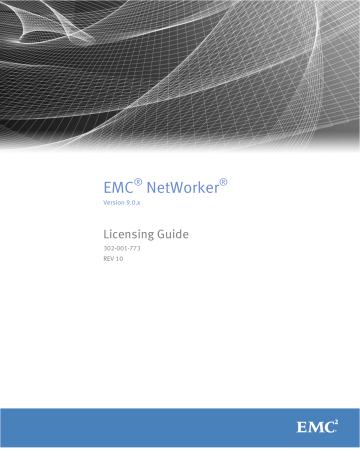
CHAPTER 5
NetWorker License Manager (legacy)
Note
If you plan to use the EMC Licensing solution, you do not require the NetWorker License
Manager and EMC recommends that you skip the NetWorker License Manager software installation during the NetWorker 9.0 install. When upgrading to NetWorker 9.0, you can
This chapter includes the following topics: l l l l
About the legacy NetWorker License Manager
....................................................... 84
...........................................................................................84
..................................................................................84
Backing up the NetWorker License Manager
.......................................................... 84
NetWorker License Manager (legacy)
83
NetWorker License Manager (legacy)
About the legacy NetWorker License Manager
For the legacy traditional model of licensing, the NetWorker License Manager software provides centralized license management, which enables you to maintain all of an enterprise’s NetWorker traditional licenses from a single computer.
With the NetWorker License Manager, you can move NetWorker software from one computer to another, or change the IP address on an existing NetWorker server without having to re-authorize the software. The NetWorker License Manager can be installed as an option during the NetWorker software installation.
The latest NetWorker License Manager Installation and Administration Guide provides more information on how to install and use the NetWorker License Manager.
Using an enabler code
Use the following procedure to add an enabler code by using the License Manager software.
Procedure
1. From the Console window, click Setup.
2. Right-click Licensing, then select New. The Create dialog box appears.
3. In the Enabler Code attribute, type the enabler code and leave the other attributes blank.
4. Click OK.
Using an authorization code
Follow this procedure to type an authorization code by using the NetWorker License
Manager software.
Procedure
1. From the Console window, click Setup and then click Licensing.
2. Right-click the license to be authorized, then select Properties. The Properties dialog box appears.
3. In the Auth Code attribute, enter the authorization code for the product (the authorization code assigned to the specified permanent enabler or update enabler code).
4. Click OK. The license is now permanently enabled.
Backing up the NetWorker License Manager
This section provides instructions to back up the NetWorker License Manager if at some point you want to restore an earlier version of NetWorker that uses the NetWorker License
Manager. Perform these steps before upgrading to NetWorker 9.0.
On the NetWorker License Manager server platform, two files that are related to the
License Manager appear in the /nsr/lic directory: l l
/nsr/lic/res/lictype.res
/nsr/lic/res/lgtolm.res
84
EMC NetWorker 9.0.x Licensing Guide
NetWorker License Manager (legacy)
The NetWorker License Manager database is a single file, /nsr/lic/res/ lgtolm.res, and contains all the information for the install base licensing. Note that in most environments this file is typically stored on the platform where you installed the
NetWorker License Manager and not the platform where the NetWorker server is installed.
To retain the lgtolm.res file, back up the NetWorker server and the /nsr/lic directory on the NetWorker License Manager platform before you upgrade to NetWorker
9.0. You can back up the NetWorker License Manager by using a standard NetWorker save command (for example, savegrp) where the NetWorker License Manager platform is created as a client and /nsr/lic is the save set.
Alternatively, you can use the following steps to create a client for the NetWorker License
Manager platform and a group for the platform/save set and then perform the NetWorker
License Manager backup. In this example, a NetWorker License Manager package is installed on the host
yoyodyne.com
:
1. Create a client for the NetWorker License Manager. For example,
yoyodyne.com
.
2. Create a group for the client. For example,
yoyodyne_nlm
.
3. Edit the client yoyodyne.com properties to only use the yoyodyne_nlm group and change the save set for the client to /nsr/lic.
4. Start a save for the client.
5. Back up the /nsr directory and its contents on the existing installation.
Backing up the NetWorker License Manager
85
NetWorker License Manager (legacy)
86
EMC NetWorker 9.0.x Licensing Guide
advertisement
Related manuals
advertisement
Table of contents
- 1 Title
- 3 Contents
- 5 Preface
- 9 Introduction
- 10 About this guide
- 10 Important information for new and upgraded installations of NetWorker
- 10 New installation of NetWorker 9.0 with unused or new enablers from previous NetWorker versions
- 11 Upgrading from traditional licensing without upgrading the NetWorker 8.x.x server
- 11 Upgrading from traditional licensing on UNIX to a new installation on Linux or Windows
- 12 Determining license model options by version
- 13 EMC Licensing Solution
- 13 Traditional enabler-based licensing model (legacy)
- 14 Capacity licensing model (legacy)
- 14 NetWorker License Manager
- 15 Troubleshooting and Best Practices
- 15 Support obsolescence
- 17 EMC Licensing Solution
- 18 About the EMC Licensing Solution
- 18 Requirements for new and upgraded installations
- 19 EMC License Server
- 20 License file
- 20 Management of the EMC License Server
- 21 Quick Start: Activating the EMC Licensing Solution
- 22 Installing the EMC License Server
- 23 Install the license Server on a Windows 64-bit platform
- 24 Install the License Server on a Linux 64-bit platform
- 24 Setting up the license file
- 26 Managing the EMC License Server
- 26 EMC License Server management on Windows
- 27 EMC License Server management on Linux
- 29 Lmutil application
- 30 Modifying NetWorker server properties in NMC Administration Window
- 32 Additions to the NSR RAP resource
- 33 NetWorker Traditional Licensing Model
- 34 Upgrading from NetWorker 9.0 and using traditional enabler-based licensing
- 34 About the traditional licensing model
- 34 Base enabler
- 35 Evaluation enabler
- 35 Update enabler
- 36 The evaluation process
- 36 Evaluating a new installation of NetWorker software
- 36 Evaluating features of an existing NetWorker installation
- 36 Evaluation enabler
- 37 How to delete an enabler code
- 38 License process flow
- 39 How to permanently license the NetWorker software
- 39 If required, install the NetWorker software for evaluation
- 39 Send the purchase order
- 40 Review the License Authorization Code letter
- 40 Obtain the host ID of the NetWorker server
- 41 Activate the software license certificate
- 42 Download the NetWorker license key
- 43 If required, delete all evaluation enabler codes
- 43 If required, upgrade or downgrade the base enabler
- 44 Apply the license key on the NetWorker server
- 45 Product licenses
- 45 Using a licensing template
- 46 NetWorker license tips
- 46 Archiving licensing
- 46 Client connection licenses
- 46 Cluster licensing
- 47 DDS licensing
- 47 NDMP licensing
- 48 NetWorker cloud licensing
- 48 NetWorker Data Domain device licensing
- 48 NetWorker Module licensing
- 51 NetWorker storage node licensing
- 51 Virtual environments simplified licensing
- 54 Virtual Tape Library licensing
- 54 EMC NetWorker 45-Day Evaluation Enabler Codes
- 77 Troubleshooting and Best Practices
- 78 Knowledgebase Articles
- 78 How to obtain NetWorker license information
- 78 How to query a server
- 78 Querying a server for all information
- 78 License Conformance Summary
- 79 Accessing the License Conformance Summary
- 79 License Conformance Summary details
- 81 How to contact EMC Licensing or provide feedback
- 83 NetWorker License Manager (legacy)
- 84 About the legacy NetWorker License Manager
- 84 Using an enabler code
- 84 Using an authorization code
- 84 Backing up the NetWorker License Manager