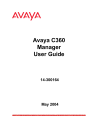
advertisement
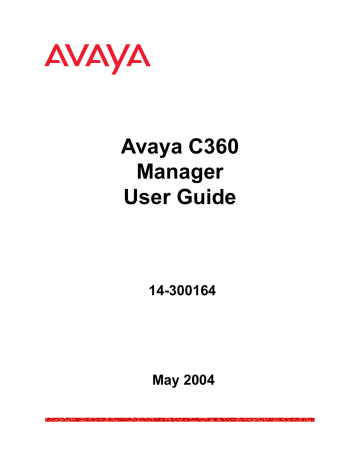
Chapter 16
Configuring 802.1x Port Security
To configure 802.1x port security for a selected port:
1. Click the port symbol in the Chassis View.
Or
Click the port’s icon in the Tree View. The Port Configuration dialog box opens to the General tab.
2. Click
802.1x
. The 802.1x tab of the Port Configuration dialog box appears.
Figure 79. Port Configuration Dialog Box - 802.1x Tab
202
3. Configure the port’s 802.1x port security configuration using the fields in the 802.1x tab of the Port Configuration dialog box.
Avaya C360 Manager User Guide
Port Security
The following table provides a list of the fields in the 802.1x tab of the
Port Configuration dialog box and their descriptions:
Field
EAP State
Table 53. Port Configuration Fields - 802.1x Tab
Description
The Entity Access Port state. Possible states include:
• Initialize
• Disconnected
• Connecting
• Authenticating
• Authenticated
• Aborting
• Held
• ForceAuth
• ForceUnauth
Backend Auth State
Controlled Port Status
Controlled Port
Control
Initialize
The current state of the Backend
Authentication state machine. Possible states include:
• Request
• Response
• Success
• Fail
• Timeout
• Idle
• Initialize
The current value of the controlled port status. Possible states include:
• Authorized
• Unauthorized
The current value of the controlled port control. Possible states include:
• ForceAuthorized
• ForceUnauthorized
Forces initialization of the port. Checking the
Initialize
checkbox and clicking
Apply
forces the port to be initialized immediately
Avaya C360 Manager User Guide 203
Chapter 16
Table 53. Port Configuration Fields - 802.1x Tab (Continued)
Field Description
Reauthenticate
Forces a reauthentication. Checking the
Reauthentication
checkbox and clicking
Apply
forces the user to be reauthenticated immediately.
quietPeriod (sec) txPeriod (sec) suppTimeout (sec) serverTimeout (sec)
The amount of time, in seconds, between sending authentication requests.
The amount of time, in seconds, in which an authentication request must be answered.
The amount of time, in seconds, before resending authentication requests.
The amount of time, in seconds, before timing out an authentication request
maxReq reAuthPeriod (sec) reAuthEnabled
The maximum number of times a request for authentication is sent before timing out.
The time, in seconds, after which the port connection should be reauthenticated.
The state of reauthentication on the port.
Possible states include:
• True - The port connection is reauthenticated after the reAuthPeriod.
• False - The port connection is not reauthenticated. The reAuthPeriod is ignored.
For more information on the user interface, refer to
“Using Dialog Boxes and Tables” on page 28
.
The Get/Set Toolbar provides an alternative, quick method to view and change the port’s 802.1x configuration. For more information on the
Get/Set Toolbar, refer to “Get/Set Toolbar” on page 21 .
204 Avaya C360 Manager User Guide
17
Routing Manager
This chapter provides an introduction to the Avaya C360 Routing
Manager. It includes the following sections:
•
- An introduction to the different modes of the
Avaya C360 Router.
•
- An introduction to the Avaya C360
Routing Manager user interface.
•
- An explanation of how to edit Avaya C360
Routing Manager tables.
•
Saving Table Information as Text
save the information in a table to a text file.
•
apply and save configuration changes to routers.
•
- Instructions on how to reset routers.
•
Using Avaya C360 Routing Manager Help
the options for accessing on-line help in the Avaya C360 Routing
Manager.
Avaya C360 Manager User Guide 205
advertisement
* Your assessment is very important for improving the workof artificial intelligence, which forms the content of this project
Related manuals
advertisement
Table of contents
- 14 Avaya C360 Manager as Part of Avaya Integrated Management
- 14 Running Avaya C360 Manager from Avaya Network Management Console
- 14 Running Avaya C360 Manager from HP NNM
- 15 Avaya C360 Manager via Web Management
- 16 Application Tabs
- 17 Status Line
- 20 Application Toolbar
- 21 Get/Set Toolbar
- 23 Tree View
- 23 Desktop
- 24 Chassis View
- 25 GBIC Ports
- 26 Selecting Elements
- 27 Dialog Area
- 29 Opening the Help to the Contents Page
- 29 Opening the Help to a Topic of Interest
- 32 Device Information - General Tab
- 33 Device Information - Advanced Tab
- 37 Module Configuration - General Tab
- 39 Module Configuration - Advanced Tab
- 42 LAG Configuration - General Tab
- 45 LAG Configuration - Advanced Tab
- 49 Port Configuration - General Tab
- 53 Port Configuration - Advanced Tab
- 60 Viewing PoE Port Information
- 60 Viewing PoE Configuration
- 61 PoE Module Configuration
- 62 PoE Port Configuration
- 66 Viewing Module Configuration
- 66 Switch Config
- 67 MG Config
- 68 MGP Config
- 72 MGC Config
- 74 Viewing Media Module Configuration
- 78 VoIP Resources
- 82 VoIP Config
- 83 VoIP Status
- 90 Channel Group - PPP Session Information
- 91 Channel Group
- 93 Advanced
- 94 PPP
- 96 Channel Group - Frame Relay Information
- 97 Frame Relay
- 100 Sub- Interfaces
- 102 DLCIs
- 105 Viewing the Channel Groups Table
- 107 Creating, Editing, and Deleting Channel Groups
- 107 The Channel Group Wizard
- 108 Welcome Screen
- 108 Select Name and Encapsulatio n Screen
- 109 Select E1/T1 Port Screen
- 110 Select Channels and Speed Screen
- 111 Confirmation Screen
- 112 USP - PPP Interface
- 112 Serial Port
- 114 Advanced
- 117 PPP
- 119 USP - Frame Relay Interface
- 119 Frame Relay
- 122 Sub- Interfaces
- 125 DLCIs
- 128 Viewing the Backup Interfaces Table
- 129 The Backup Interface Wizard
- 130 Welcome Screen
- 131 Select Module Screen
- 132 Select Primary Interface Screen
- 133 Select Backup Interface Screen
- 134 Backup Interface Parameters Screen
- 135 Confirmation Screen
- 138 The Pie Chart
- 138 The Traffic Graph
- 139 Viewing Traffic Statistics
- 139 Zooming In and Out of the Graph
- 139 Scrolling within the Graph
- 139 Unfreezing the Graph
- 139 Traffic Types
- 142 VLANs Overview
- 142 Master VLAN List
- 142 VLAN Tags
- 144 VLAN Tree
- 145 Selection List
- 146 Port Configuration Area
- 148 Creating VLANs
- 149 Renaming VLANs
- 150 Synchronizing VLAN Names
- 151 Deleting VLANs
- 151 Selecting Ports
- 152 Viewing Port VLAN Settings
- 152 Using the Port Configuration Area
- 153 Drag-and-Drop
- 158 Welcome Screen
- 159 Base Port Selection Screen
- 160 Member Port Selection Screen
- 161 LAG Name Screen
- 162 Confirmation Screen
- 170 Welcome Screen
- 171 Primary Port Selection Screen
- 172 Secondary Port Selection Screen
- 173 Name and Type Screen
- 174 Confirmation Screen
- 179 Create Welcome Screen
- 180 Edit/Delete Welcome Screen
- 181 Source Port Selection Screen
- 182 Destination Port Selection Screen
- 183 Frames Direction Selection Screen
- 184 Confirmation Screen
- 196 Adding and Removing Managers
- 196 Editing Trap Reporting Statuses
- 199 Sorting the List of Stations
- 201 802.1x Port Security Overview
- 202 Configuring 802.1x Port Security
- 206 Router
- 206 Layer 2 Switch
- 208 Toolbar
- 209 Tree View
- 210 Table Area
- 210 Form Area
- 211 Creating New Table Entries
- 211 Modifying Table Entries
- 211 Deleting Table Entries
- 212 Running Changes
- 212 Committed Changes
- 213 Opening the Help to the Contents Page
- 213 Opening the Help to a Topic of Interest
- 229 DHCP/BOOTP Global Parameter
- 230 DHCP/BOOTP Parameters
- 232 RIP Global Parameters
- 234 RIP Interfaces
- 237 OSPF Global Parameters
- 239 OSPF Interfaces
- 241 OSPF Area Parameters
- 242 OSPF Link State Database
- 244 OSPF External Database
- 245 OSPF Neighbors
- 247 VRRP Global Parameters
- 248 VRRP Table
- 251 CRTP Interfaces
- 254 File Menu
- 254 View Menu
- 254 Configure Menu
- 256 Actions Menu
- 256 Tools Menu
- 257 Help Menu
- 257 File Menu
- 257 Edit Menu
- 258 View Menu
- 258 Action Menu
- 258 Help Menu