advertisement
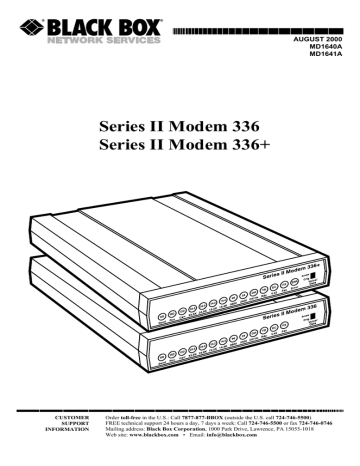
SERIES II INTELLIGENT DATA/FAX MODEMS
HANG
UP
COMMAND
MODE
+++AT
Dial ( D or A ) command, or incoming phone call no carrier detected carrier lost
WAIT FOR
CARRIER carrier detected
ON-LINE
MODE
AT0 command
Figure 5-1. Functional Modes
46
5.2 Summary of AT Commands
A wide variety of autodial operations and modem options can be controlled when the Series II Modem is in Command Mode. Remember, nearly all commands begin with AT .
These commands are organized into several functional groups. An alphabetical summary of commands is provided in Appendix D.
HOW TO COMMANDS
DIAL
MODIFY DIALING P/T
PROCEDURES &P
,
Y
W
D Dial
A: or : Continuous Redial
$D DTR Dialing
$VD Voice/Data Dialing
N Dial a Stored Number
Pulse/Tone Dialing
Set Pulse Dial Ratios
Automatic Pauses in dialing
Long Space Disconnect
Wait for New Dial Tone
;
R
!
$
@
MEMORIZE PHONE
NUMBERS D...N
NN
L
STORE MODEM &F
CONFIGURATIONS &W
AND DEFAULTS
Z
$SP
# V
&M
CONFIGURE
COMMAND
RESPONSES
&X
Q
&Q
E
V
X
CONDITION
PHONE LINE
AND MODEM
HARDWARE
CHAPTER 5: Command Mode
Return to Command Mode After Dial
Command
Reverse Mode of Operation
Flash On Hook
AT&T "Calling Card" Tones
Quiet Answer
&G
M
&T
#T
#F
$FC
&CD
#A
Store Phone Numbers
Number Linking
List Numbers Stored in Memory
Load Factory Defaults
Store Configuration & S-Register
Parameters
Reset Modem
UNIX/"Spoofing”
336 (MD1641A) only: Enable/Disable
V.32terbo
Synchronous/Asynchronous Mode
Select
Synchronous Transmit Clock Select
Result Codes Enable/Disable
Response
Result Code Selection
Echo Command Characters
Result Code Terse/Verbose
Result Code...Basic/Extended/Call
Progress
Guard Tones
Enable/Disable Monitor Speaker
Remote Digital Loop Signal
Enable/Disable Trellis Coded
Modulation
Fallback When On-Line
336+ (MD1640A) only: Enable/Disable
Lowspeed Fast Connect
Cleardown at Disconnect
Auto-Speed Detect
47
SERIES II INTELLIGENT DATA/FAX MODEMS
CONTROL RS232C
INTERFACE &D
CONFIGURE
ERROR
CORRECTION
CONFIGURE
FLOW CONTROL
&C
&R
&S
&RF
&SF
&E0
&E1
&E2
#L0
#L1
#L2
#L3
$A
$F
$R
$E
Carrier Detect Control
Data Terminal Ready Control
Clear To Send Control
Data Set Ready Control
CTS/RTS Control
DSR/CD Control
Normal Mode
Auto-Reliable Mode
Reliable Mode
Negotiate V.42 Mode During
Handshake
MNP On/LAPM Off
LAPM On/MNP Off
Direct LAPM/Phase Out Handshake
Auto-Reliable Buffering
Enable/Disable Auto-Reliable
Fallback Character
Retransmit Count
Error Correction at 300 bps
&E3
&E4
&E5
Flow Control Disabled
Hardware Flow Control
Xon/Xoff Modem-Initiated
&E6
&E7
#X
Xon/Xoff Modem Responds/No Pass-
Through
Xon/Xoff Modem Responds/Pass-
Through Allowed
Send Single/Multiple Xoff Characters
&E8
&E9
Enq/Ack Off
Enq/Ack On
&E10 Normal Mode Modem Flow Control
Off
&E11 Normal Mode Modem Flow Control
On
&E12 Computer-Initiated/Off
&E13 Computer-Initiated/On
&BS Maximum Block Size
48
CHAPTER 5: Command Mode
$EB
#P
336 (MD1641A) only: 10/11-Bit
Asynchronous Format
Parity Selection
CONFIGURE DATA &E14 Data Compression Disabled
COMPRESSION &E15 Data Compression Enabled
CONFIGURE SPEED $BA0 Speed Conversion On
CONVERSION $BA1
$MB
Speed Conversion Off
Set modem speed (e.g., $MB33600)
$SB Set serial port speed
(e.g., $SB115200)
EXECUTE
IMMEDIATE I
$H Help
Product Code Inquiry
COMMANDS
EXECUTE
LINE
PROBE
COMMANDS
L5
L6
List Current Operating Parameters
List S-Register Values
L7
L8
List additional Configuration
Parameters
List On-Line Diagnostics
H Off Hook
+++AT<CR>
%E
A
O
Escape Sequence: Entering
Command Mode while On-Line
Escape Sequence Options...Entering
Command Mode while On-Line
Force Answer Mode
Exit Command Mode/Go Back On-
Line
%DF Format Line Probe Display (Graph or
Table Format)
%DP Enable/Disable Reading Line Probe
L9 Display of Signal Strength
Information
L10
L11
Display Signal to Noise Ratio (SNR)
Display of Noise Information
&RP Initiates Retrain to Read Line Probe
Parameters
49
advertisement
* Your assessment is very important for improving the workof artificial intelligence, which forms the content of this project
Related manuals
advertisement
Table of contents
- 8 Introduction
- 8 How To Use This Manual
- 11 What is in Your Modem Package?
- 11 Modem Features
- 12 Fax Features
- 13 Technical Specifications
- 17 Power
- 17 Modem LED Indicators
- 19 Controls on PC Board
- 20 Safety Warnings
- 21 Installation
- 24 Is Your Series II Modem Ready for Use?
- 25 Operating Your Series II Modem
- 26 Simple Operations
- 26 The Answer/Originate - Voice/Data Toggle Switch
- 27 Introduction
- 27 Serial Port Limitations
- 28 How Can You Identify Your UART Type?
- 29 The 16550 UART and Windows
- 30 Configuring Your Software
- 30 Configuring Software for Your Modem
- 31 PC Initialization Strings
- 31 Changing Default Parameters
- 32 Other Parameters
- 32 Macintosh Initialization
- 33 Configuring Software for Your Computer
- 33 Configuring Software for the Remote System
- 34 Terminal Emulation
- 34 File Transfer Protocols
- 34 When to Disable Data Compression
- 35 Disabling Error Correction
- 36 Introduction
- 36 Dialing/On-Line/Answering
- 38 Auto. Leased Line Restoral Operation (336+ Only)
- 38 Manual Dial Backup Call Termination (336+ Only)
- 38 Dial Backup and Leased Line Restoral (336+ Only)
- 40 Dial-Up Operation (336+ Only)
- 40 Manual Call Origination
- 41 Automatic Answering
- 42 Manual Answering
- 42 Handshaking Details
- 43 Call Termination
- 45 Introduction
- 45 AT Command Editing
- 46 Functional Modes
- 47 Summary of AT Commands
- 51 Result Codes
- 53 Dialing Commands
- 53 Dialing Action Commands
- 55 Dial Modifier Commands
- 59 Phone Number Memory Commands
- 61 Configuration and Default Storage Commands
- 64 Command Response (Result Code) Commands
- 67 Phone Line Conditioning Commands
- 69 RS232C Interface Control Commands
- 71 Error Correction Commands
- 76 Flow Control Commands
- 82 Pass-Through and Pacing Commands
- 83 Speed Conversion Commands
- 86 Immediate Action Commands
- 91 Line Probe Commands
- 93 Introduction
- 103 Reading and Assigning S-Register Values
- 103 Examples of Assigning Values
- 104 Examples of Reading Values
- 104 AT Command and S-Register Summary
- 105 Introduction
- 105 Callback Feature Description
- 106 Remote Configuration Description
- 106 Configuration
- 112 Remote Configuration Procedures
- 113 Commands
- 115 Remote Configuration/Callback Security S-Registers
- 117 Introduction
- 118 Local Analog Loopback Test/V.54 Loop
- 119 Digital Loopback Test/V.54 Loop 2 (Local/Manual)
- 121 Digital Loopback Test/V.54 Loop 2 (Remote/Auto.)
- 122 Back-to-Back Test
- 124 Synchronous Mode Testing
- 124 Local Analog Loopback Test (Synchronous Mode)
- 125 Digital Loopback Test (Local/Manual) (Sync Mode)
- 126 Digital Loopback Test (Remote/Auto.) (Sync Mode)
- 128 Introduction
- 129 DIP-Switch Option Settings
- 137 Speaker Volume Control
- 138 Recording Option Configurations
- 140 Possible Causes and Solutions
- 148 Contacting Black Box
- 148 Recording Modem Information
- 149 Making the Call
- 149 Shipping and Packaging
- 150 Upgrading the Series II Modem’s Firmware
- 151 Appendix B - Dial Pulse and Tone-Dial Frequencies
- 152 Appendix C - Command Summary
- 165 Appendix D - DIP-Switch Summary
- 168 Appendix E - S-Register Summary
- 172 Appendix F - Result Code Summary
- 175 Appendix G - V.25bis Operation
- 188 Appendix H - Series II Modem Cables
- 190 Appendix I - RS232C Interface Specifications
- 196 Appendix J - Regulatory Information
