2.3.5 Build Connection between InRouter and your PC. InHand InRouter 700 Series
Add to my manuals
65 Pages
advertisement
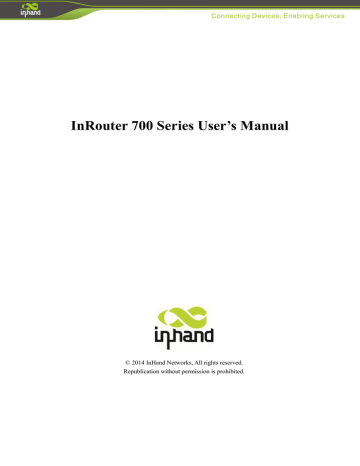
2.3.5 Build Connection between InRouter and your PC
IR700 Router can auto-distribute IP address for PC. Please set the PC to automatically obtain IP address via DHCP.
(Based on the Windows Operation System):
1) Open “Control Panel”, double click “Network Connections” icon, and enter “Network Connections” Screen.
2) Double click “Local Area Connection”, enter “Local Area Connection Status” screen:
3) Click “Properties”, enter “Local Area Connection Properties” screen
Choose “Internet Protocol (TCP/IP)”, click “properties” button, ensure your PC can obtain IP and DNS address automatically. (Or you can set your PC in the subnet: 192.168.2.0/24, for example, set IP: 192.168.2.10, Net Mask:
255.255.255.0, Default Gateway: 192.168.2.1)
Click “OK”, InRouter will allocate an IP address: 192.168.2.X, and a gateway: 192.168.2.1(the default address of IR700).
After configure TCP/IP protocols, you can use ping command to check whether the link between PC and Router is built correctly. Below is an example to execute Ping command under Windows XP:
Ping 192.168.2.1
If the screen shows:
Then the PC and InRouter are correctly connected. Else if it shows:
The connection is not built, you need to check step by step starting from Section 2.3.4.
advertisement
* Your assessment is very important for improving the workof artificial intelligence, which forms the content of this project
Related manuals
advertisement
Table of contents
- 4 Introduction to InRouter 700 Series
- 4 Overview
- 7 Package Checklist
- 8 Product Features
- 8 1.3.1 Interfaces
- 9 1.3.2 Functions
- 10 1.3.3 Environmental Limits
- 10 1.3.4 Power Requirements
- 10 1.3.5 Physical Characteristics
- 10 1.3.6 Advanced Industrial Features
- 11 1.3.7 Device Management Software
- 11 1.3.8 Warranty
- 12 Product Models
- 13 Quick Installation Guide
- 14 Typical Application
- 14 Panel Layout
- 16 Quick Connection to Internet
- 16 2.3.1 Insert SIM Card
- 16 2.3.2 Antenna Installation
- 16 2.3.3 Power Supply
- 16 2.3.4 Connect
- 17 2.3.5 Build Connection between InRouter and your PC
- 19 2.3.6 Start to configure your InRouter 700(Optional)
- 20 2.3.7 Connect InRouter with Internet
- 21 Quick IPSec VPN Configuration
- 23 Reset to Factory Defaults
- 23 Hardware Approach
- 24 2.5.2 Web Approach
- 25 Advanced Configuration
- 25 Configuration on Web
- 25 3.1.1 Preparation
- 27 3.1.2 System
- 31 3.1.3 Network
- 41 3.1.4 Service
- 45 3.1.5 Firewall
- 47 3.1.6 QoS
- 47 3.1.7 VPN(For IR79x only)
- 55 3.1.8 Tools
- 56 3.1.9 Status
- 59 CLI Configuration
- 59 4.1 CLI Operation
- 61 4.2 CLI command