advertisement
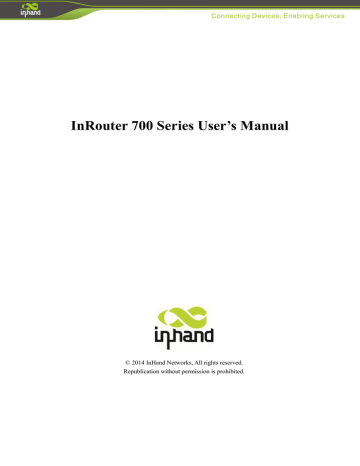
(2) Trace Route
Host
Max Hops
Time Out
Protocol
Expert Options
Name
(3) Link Speed Test
Description
Destination for Trace Route
Set Max Hops
Set Time Out
Optional: ICMP/UDP
Advanced parameters
Blank
20
3 sec
UDP
Blank
Default
Test link speed via unload or download
3.1.9 Status
Status contains System, Modem, Network Connections, Route Table, Device List and Log.
(1) System Status
This page shows the status of system, including Name, Model Type, Current Version and etc.
(2) Modem Status
This page shows the status of Modem, including signal level.
(3) Network Connections
This page shows the network connections via WAN or LAN
(4) Route Table
This page shows the route table of IR700.
(5) Device List
This page shows the devices linked with IR700.
(6) Log
This page shows the log of system, including download log file.
Under certain situation when there’re problems that can’t be diagnosed at the moment, you’ll be asked to provide the diagnose log to InHand engineers, you may click “Download System Diagnosing Data” and then send the diagnose log to us.
advertisement
* Your assessment is very important for improving the workof artificial intelligence, which forms the content of this project
Related manuals
advertisement
Table of contents
- 4 Introduction to InRouter 700 Series
- 4 Overview
- 7 Package Checklist
- 8 Product Features
- 8 1.3.1 Interfaces
- 9 1.3.2 Functions
- 10 1.3.3 Environmental Limits
- 10 1.3.4 Power Requirements
- 10 1.3.5 Physical Characteristics
- 10 1.3.6 Advanced Industrial Features
- 11 1.3.7 Device Management Software
- 11 1.3.8 Warranty
- 12 Product Models
- 13 Quick Installation Guide
- 14 Typical Application
- 14 Panel Layout
- 16 Quick Connection to Internet
- 16 2.3.1 Insert SIM Card
- 16 2.3.2 Antenna Installation
- 16 2.3.3 Power Supply
- 16 2.3.4 Connect
- 17 2.3.5 Build Connection between InRouter and your PC
- 19 2.3.6 Start to configure your InRouter 700(Optional)
- 20 2.3.7 Connect InRouter with Internet
- 21 Quick IPSec VPN Configuration
- 23 Reset to Factory Defaults
- 23 Hardware Approach
- 24 2.5.2 Web Approach
- 25 Advanced Configuration
- 25 Configuration on Web
- 25 3.1.1 Preparation
- 27 3.1.2 System
- 31 3.1.3 Network
- 41 3.1.4 Service
- 45 3.1.5 Firewall
- 47 3.1.6 QoS
- 47 3.1.7 VPN(For IR79x only)
- 55 3.1.8 Tools
- 56 3.1.9 Status
- 59 CLI Configuration
- 59 4.1 CLI Operation
- 61 4.2 CLI command