
advertisement
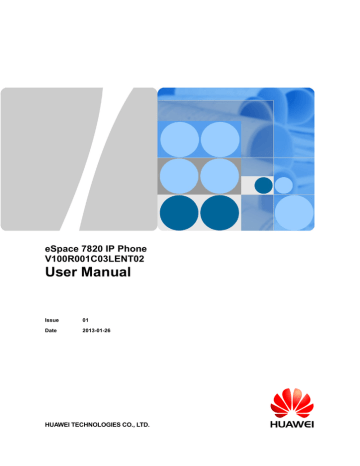
eSpace 7820 IP Phone
User Manual 6 FAQs
Issue 01 (2013-01-26)
6
FAQs
Q: How do I check the basic eSpace 7820 information, such as the IP address and software version?
A: In the standby state, press the <OK> key.
Q: How do I access the eSpace 7820's Web configuration page?
A: In the Web browser, enter the eSpace 7820's IP address in the address box, and press
Enter. Enter the user name and password, and click OK. The default user name and password for a common user are both user.
Q: How many SIP accounts does eSpace 7820 support?
A: eSpace 7820 supports three SIP accounts.
Q: How do I set the language?
A: Proceed as follows:
−
−
In the standby state, press the <Menu> key.
Select [Setting], [Basic Settings], and [Language] in sequence.
− Select a language and press the <OK> key.
Q: How do I receive a voice message?
A: Proceed as follows:
− Set the mailbox access code.
− Press the <Message> key and follow the instruction to obtain the voice message.
Q: How do I adjust the volume of the ring tone?
A: In the standby state, press the <Volume Adjustment Bar> key and adjust the volume of the ring tone.
Q: Why an eSpace 7820 can make calls but cannot receive calls?
A: Check whether the icon is displayed on the standby screen on the eSpace 7820. If this icon is displayed, the DND function is enabled and the eSpace 7820 automatically rejects incoming calls. Access the Features page, and set the DND function to Disable.
Q: How do I adjust the volume of the handset, headset, and speaker?
− In the standby state, press the <Menu> key.
−
−
Select [Setting], [Basic Settings], and [Phone Volume] in sequence.
Select an object and set the volume.
Q: How do I enable the call waiting function?
A: Use the following methods to enable the call waiting function:
Huawei Proprietary and Confidential
Copyright © Huawei Technologies Co., Ltd.
71
eSpace 7820 IP Phone
User Manual
6 FAQs
−
−
In the standby state, press the <Menu> key.
Select [Features] and [Call Waiting].
− Press the left and right keys to enable or disable the function.
Dial *58# on the eSpace 7820 to register the call waiting function.
A: Use the following methods to forward a call:
− In the standby state, press the <Menu> key.
−
−
−
−
Select [Features] and [Call Forward].
Select a call forward mode and press the left and right keys to enable or disable the function.
− Enter the forward-to number and press the <OK> key.
Q: How do I avoid disturbing calls?
A: Add a disturbing number to the blacklist. Use the following methods:
− Press the <Menu> key.
−
Select [Directory] and [Blacklist].
Press the up and down keys to select [Add], and press the <OK> key to display the page for adding users to the blacklist.
Press the <OK> key.
Issue 01 (2013-01-26) Huawei Proprietary and Confidential
Copyright © Huawei Technologies Co., Ltd.
72
advertisement
* Your assessment is very important for improving the workof artificial intelligence, which forms the content of this project
Related manuals
advertisement
Table of contents
- 6 1 Safety Precautions
- 8 2 eSpace 7820 Overview
- 8 2.1 Positioning
- 8 2.2 Features
- 8 2.2.1 Graceful Appearance
- 8 2.2.2 Powerful Functions
- 9 2.3 Components
- 9 2.3.1 Keys
- 10 2.3.2 Indicators
- 11 2.3.3 Icons
- 12 2.3.4 External Ports
- 13 2.3.5 Internal Ports
- 13 2.4 Specifications
- 13 2.4.1 Hardware Specifications
- 14 2.4.2 Technical Specifications
- 16 3 Configuring eSpace
- 16 3.1 Configuration Using the LCD
- 16 3.1.1 Setting the Language
- 16 3.1.2 Setting the Time and Date
- 17 3.1.3 Setting Time and Date Formats
- 17 3.1.4 Setting the Ring Tone
- 17 3.1.5 Setting the Volume
- 18 3.1.6 Configuring the Call Forward Function
- 18 3.1.7 Configuring the Call Waiting Function
- 18 3.1.8 Setting DSS Keys
- 19 3.1.9 Setting the Send Key
- 19 3.1.10 Setting the Hot Line
- 19 3.1.11 Configuring the History Setting Function
- 20 3.1.12 Configuring the AA Login (Available for Huawei UC2.0 Solution)
- 20 3.2 Configuration Using the Web Page
- 20 3.2.1 Establishing a Configuration Environment
- 20 3.2.2 Accessing the Web Configuration Page
- 21 3.2.3 Tab Pages on the Web Configuration Page
- 22 3.2.4 Status Tab Page
- 23 3.2.5 Account Tab Page
- 25 3.2.6 Network Tab Page
- 27 3.2.7 Phone Tab Page
- 49 3.2.8 Contacts Tab Page
- 53 3.2.9 Upgrade Tab Page
- 54 3.2.10 Security Tab Page
- 56 3.2.11 Saving Settings
- 57 4 Using eSpace
- 57 4.1 Overview
- 57 4.1.1 Call Type
- 57 4.1.2 Answer Mode
- 57 4.1.3 Group Listening
- 57 4.1.4 Multiple Accounts
- 58 4.2 Making a Call
- 58 4.2.1 Dialing
- 58 4.2.2 Redialing
- 58 4.2.3 Calling Back
- 58 4.2.4 Using the Call Record List to Make a Call
- 58 4.2.5 Using Address Books to Make a Call
- 59 4.2.6 Using Speed Dial to Make a Call
- 59 4.3 Answering a Call
- 59 4.3.1 Answering a Single Call
- 59 4.3.2 Displaying Name and Department of the Calling User
- 59 4.3.3 Answering Multiple Calls
- 59 4.4 DND Function
- 60 4.5 Call Hold
- 60 4.6 Call Mute
- 60 4.7 Call Transfer
- 60 4.8 Three-Party Conference
- 61 4.9 BLF Function
- 61 4.10 SCA Function
- 62 4.11 Pickup Function
- 62 4.12 Call Park
- 62 4.13 Xml Browser
- 62 4.14 Address Book
- 63 4.14.1 Local Address Book
- 65 4.14.2 Blacklist
- 66 4.14.3 Remote Address Book
- 66 4.14.4 LDAP
- 67 4.15 Messages
- 67 4.15.1 Voice Messages
- 67 4.16 Linkage Between an eSpace and an IP Phone
- 67 4.16.1 Associating an eSpace with an IP Phone
- 69 4.16.2 Using the Linkage eSpace
- 73 4.17 Callback on Busy(For UC 1.1)
- 73 4.18 Callback on Busy(For UC 2.0)
- 74 4.19 Using the Extension Mobility Function (Available for Huawei UC1.1 Solution)
- 75 5 Maintaining eSpace
- 75 5.1 Managing Passwords
- 75 5.2 Restarting eSpace
- 76 6 FAQs