- No category
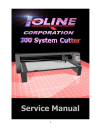
advertisement
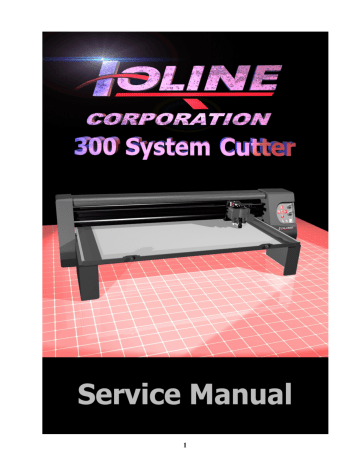
Chapter 5 - Repair and Maintenance
5.
Remove the logic board by loosening the four phillips head screws and pulling the unit out of the track in the platen.
6.
Replace the new logic board making sure to insert the top edge into the support track in the platen. Insert and tighten the four phillips screws from above. The fasteners only need to be snug and can damage the logic board if over tightened.
7.
Connect all of the plugs on the logic board. Use the Interconnect Diagram in the
Appendix section and the notes from step 4 as a guide.
8.
Plug the power cord into the 300 and into a wall outlet. Power the machine on using the reseting procedure below. Test all of the functions of the keypad.
9.
Reconnect the serial cable and perform test plots. Reassemble the 300 in the reverse order that it was disassembled. See General Disassembly Procedures above.
10. If problems arise contact Ioline customer service.
Resetting the Factory Defaults
If you have replaced the logic board, or the 300 System is acting wierd, the machine should be reset to factory defaults. There are two ways to restore the factory default system parameters.
D e f a u l t R e s e t F u n c t i o n s
H o l d d o w n t h e S t a r t t u r n i n g o n t h e p o w e r
/ S t o p k e y w h i l e
H t u r o l n i d n d o w n t h e g o n t h e
U p A p o w e r r r o w k e y w h i l e
R e s u l t
R e s e t s a l l f a c t o r y p a r a m e t e r d e f a u l t s b u t k e e p s t h e X / Y c a l i b r a t i o n v a l u e s .
R e s e t s a l l f a c
R t o
O r y
M p c a r h i a m p .
e t e r d e f a u l t s a n d
T h i s c l e a r s o p t i o n t h e X / Y s h o u l d o c a l i b r a t i o n n l y b e u s v e d a l u e s .
w h e n r e p l a c i n g a
Keypad Replacement
Electrostatic discharge preventative measures must be adhered to during all assembly replacement procedures.
1.
Shut off the plotter and remove the power and computer data cables.
2.
Remove the right (3 screws) end cover. See Removing the End Covers above.
3.
Loosen and remove the two nuts holding the keypad assembly to right end plate.
85
advertisement
* Your assessment is very important for improving the workof artificial intelligence, which forms the content of this project
Related manuals
advertisement
Table of contents
- 9 Chapter 1 Introduction and Overview
- 10 How To Use This Manual
- 11 Safety
- 11 Warnings And Cautions
- 11 Basic Safety Guidelines
- 12 Product Overview
- 13 Specifications
- 13 How The 300 System Works
- 14 Table Movement
- 15 Blade Movement
- 16 Limit Of Liability Statement
- 16 Ioline Warranty Policy
- 17 Serial Number Identification
- 17 Glossary
- 18 Chapter 2 Nomenclature
- 25 Chapter 3 Setup & Operation
- 26 Keypad Controls
- 26 Arrow Keys
- 27 Set Origin
- 27 Cutting Speed
- 27 Blade Force
- 27 Start/Stop
- 27 Power LED
- 28 Test Cut
- 28 Repeat
- 29 Software Installation
- 29 Installing the 301, and Control Center Software
- 30 Windows 95/98/ME installation
- 30 Windows NT/2000 Installation
- 31 Installing the Hardlock Key
- 32 Using the 301 software
- 36 Control Center Software
- 36 Screen Options
- 37 Measurement Units
- 37 Acceleration
- 37 Up/Down Delays
- 37 HPGL Default
- 37 Send Settings to the
- 38 Force
- 38 Panel Size
- 38 Scale
- 38 Blade Overcut
- 39 Menu Bar Items
- 39 Send Cut/Plot File
- 39 Open Settings File
- 39 Save Settings As
- 39 Setup
- 40 Plotter Setup
- 40 Com Port Setup
- 40 Display
- 40 Plotter Settings
- 40 Factory Defaults
- 40 ROM Version
- 40 Memory Buffer
- 40 Blade Holder Status
- 40 Motor Voltage
- 41 Options
- 41 Filtering
- 41 HPGL Setting
- 41 Install New Firmware version
- 42 Calibration
- 42 Calibrate Plotter
- 42 Serial Test
- 42 Computer Port Test
- 42 Plotter Port Test
- 43 Contents
- 43 About
- 44 Chapter 4 Troubleshooting and Testing
- 45 Basic Operational Difficulties
- 45 Common Problems
- 46 Error Messages
- 46 Software Errors
- 47 L.E.D Codes
- 48 No Power When The 300 System is Turned On
- 48 The 300 Won’t Respond to the Computer
- 48 Communication Problems
- 49 Serial Communication Test
- 49 Testing the 300 Plotter Port
- 49 Testing the Computer Port
- 50 Cutting Quality Problems
- 51 Mechanical, and Electronic Diagnostic Process
- 52 Expanded LED Codes
- 53 External Inspection
- 53 Required Tools
- 53 Inspecting the Outside of the Unit
- 54 Internal Cabling and Connection Inspection
- 54 Tools Required
- 54 Initial Internal Inspection
- 55 Testing the Power Supply
- 55 Tools Required
- 55 Inspecting the Fuse and Output Terminals
- 55 Testing the Power Supply Output Voltage
- 56 Reference Information for the Power Supply Test Fixture
- 57 Testing the Logic Board
- 57 Tools Required
- 57 Testing the FETs (Transistors)
- 58 Testing and Replacing the Other Logic Components
- 58 Testing the Motors
- 58 Tools Required
- 58 Initial Motor Inspection
- 58 Likely Modes of Motor Failure
- 58 Tray (X Axis) Motor Replacement
- 59 Carriage (Y Axis) Transmission
- 59 Carriage (Y Axis) Motor Replacement
- 59 Testing the New Motor
- 60 Contacting Ioline Customer Service
- 60 Diagnostic Record
- 61 Re-Packing the
- 62 Chapter 5 Repair and Maintenance
- 63 List Of Recommended Tools And Equipment
- 64 Cleaning And Regular Maintenance
- 64 Cleaning the Traverse Extrusion and Carriage Wheels
- 65 General Disassembly Procedures
- 65 Removing the End Covers
- 67 Removing the Bottom Cover for Internal Access
- 67 Tools Required
- 69 Y Axis Subsystem
- 69 CARRIAGE
- 69 Carriage Replacement
- 70 Replacing the Carriage Ribbon Cable
- 72 Y Axis Transmission
- 72 Y-Axis Transmission Replacement
- 74 Y Axis Motor Replacement
- 75 Y-Axis Belt Replacement
- 77 X Axis Subsystem
- 77 X-Axis Transmission Assembly Replacement
- 78 X Axis Motor Replacement
- 79 Table Assembly Replacement
- 82 Power Supply
- 82 Power Supply Replacement
- 83 Rear Panel Replacement
- 84 Electronic Sub-Systems
- 84 Main Logic Board Replacement
- 85 Resetting the Factory Defaults
- 85 Keypad Replacement
- 86 Installing new Firmware
- 87 Chapter 6 Drawings, and Bulletins
- 88 Belt Tensioner (“Y” Axis)
- 89 Belt Tensioner (Bill of materials)
- 90 “Y” Axis Transmission
- 91 “Y” axis Transmission (Bill of Materials)
- 92 Table Assembly
- 93 Table Assembly (Bill of Materials)
- 94 Tray Belt Idler Assy (Right Side)
- 95 Tray Belt Idler Assembly - Right side (Bill of Materials)
- 96 Tray Belt Idler Assy (Left Side)
- 97 Tray Belt Idler Assembly - Left Side (Bill of Materials)
- 98 Carriage Assembly
- 99 Carriage Assembly (Bill of Materials)
- 100 Shaft Assembly
- 101 Shaft Assembly (Bill of Materials)
- 102 System 300 Chassis Assembly
- 103 System 300 - Chassis Assembly (Bill of Materials)
- 104 System 300 - Chassis Assembly (Bill of Materials) Cont
- 105 System 300 Wrapping Procedure
- 106 System 300 - Wrapping Procedure (Bill of Materials)
- 107 System 300 Boxing procedure
- 108 System 300 - Boxing Procedure (Bill of Materials)
- 109 Service Bulletins
- 109 Installation Error/301 Software
- 110 Creating Barudin Files/301 Software
- 110 Run Time Error Codes/301 Software
- 110 Stitches Overlap to Wrong Side / 301 Software
- 111 How to “KISS-CUT
