advertisement
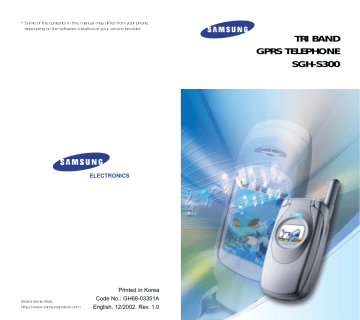
Entering Text
Refer to the table below for more information about the characters available.
Key
Characters in the Order Displayed
Lower Case
Space
Entering Text
Using the Symbol Mode
The symbol mode enables you to insert symbols into a text message.
• To insert a space, press the key.
• You can move the cursor by using the and keys. To delete letters, press the key. Press and hold down the key to clear the display.
OK
918
Use the navigation keys to scroll to the desired symbol and then press OK soft key to insert the highlighted symbol into your message.
Using the Number Mode
The Number mode enables you to enter numbers into a text messages. Press the keys corresponding to the desired digits, and manually switch back to the text input mode of choice.
46
47
advertisement
* Your assessment is very important for improving the workof artificial intelligence, which forms the content of this project
Related manuals
advertisement
Table of contents
- 4 Important Safety Precautions
- 6 Unpacking
- 7 Your Phone
- 7 Phone Layout
- 10 Display
- 13 Service Light
- 14 Getting Started
- 14 Installing the SIM Card
- 16 Charging the Battery
- 18 Switching the Phone On or Off
- 19 Call Functions
- 19 Making a Call
- 21 Adjusting the Volume
- 22 Answering a Call
- 23 Viewing Missed Calls
- 25 Switching Quickly to Silent Mode
- 26 Selecting Functions and Options
- 28 Example: Setting the Display Language
- 30 Phonebook
- 30 Storing a Number with a Name
- 32 Using Phonebook Entry Options
- 34 in the Phonebook
- 36 Editing a Caller Group
- 37 Speed-Dialling
- 38 Checking Memory Status
- 20 Entering Text
- 21 Changing the Text Input Mode
- 22 Using the T9 Mode
- 23 Character Mode
- 25 Using the Symbol Mode
- 25 Using the Number Mode
- 26 Options During a Call
- 26 Putting a Call on Hold
- 27 Switching the Microphone Off (Mute)
- 28 Muting/Sending Key Tones
- 28 Searching for a Number in the Phonebook
- 29 Using the SMS Service
- 29 Answering a Second Call
- 30 Making a Multiparty Call
- 32 Using the Menus
- 32 Accessing Menu Functions by Scrolling
- 33 Accessing Menu Functions by Using Shortcuts
- 33 List of Menu Functions
- 38 Messages
- 47 Call Records
- 50 Sound Settings
- 55 Phone Settings
- 65 Organiser
- 31 Network Services
- 49 Funbox
- 52 Solving Problems
- 55 Access Codes
- 55 Phone Password
- 58 Barring Password
- 59 Health and Safety Information
- 59 (SAR Information)
- 61 Precautions When Using Batteries
- 63 Road Safety
- 65 Operating Environment
- 67 Potentially Explosive Atmospheres
- 68 Emergency Calls
- 69 Other Important Safety Information
- 70 Care and Maintenance
- 72 Glossary
- 69 Index