advertisement
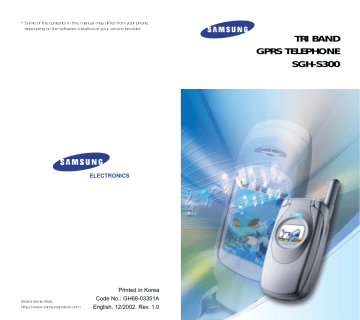
Health and Safety Information
Care and Maintenance
Your phone is a product of superior design and craftsmanship and should be treated with care. The suggestions below will help you fulfill any warranty obligations and allow you to enjoy this product for many years.
• Keep the phone and all its parts and accessories out of the reach of small children’s.
• Keep the phone dry. Precipitation, humidity and liquids contain minerals that will corrode electronic circuits.
• Do not touch the phone with a wet hand while it is charging. Doing so may cause an electric shock to you or damage to the phone.
• Do not use or store the phone in dusty, dirty areas, as its moving parts may be damaged.
• Do not store the phone in hot areas. High temperatures can shorten the life of electronic devices, damage batteries, and warp or melt certain plastics.
• Do not store the phone in cold areas. When the phone warms up to its normal operating temperature, moisture can form inside the phone, which may damage the phone’s electronic circuit boards.
• Do not drop, knock or shake the phone. Rough handling can break internal circuit boards.
• Do not use harsh chemicals, cleaning solvents or strong detergents to clean the phone. Wipe it with a soft cloth slightly dampened in a mild soap-and-water solution.
126
Health and Safety Information
• Do not paint it. Paint can clog the device’s moving parts and prevent proper operation.
• Use only the supplied or an approved replacement antenna. Unauthorised antennas or modified accessories may damage the phone and violate regulations governing radio devices.
• If the phone, battery, charger or any accessory is not working properly, take it to your nearest qualified service facility. The personnel there will assist you, and if necessary, arrange for service.
127
Glossary
To help you understand the main technical terms and abbreviations used in this booklet and take full advantage of the features on your mobile phone, here are a few definitions.
Active Folder
Ability to answer a call simply by opening the phone.
Call Barring
Ability to restrict outgoing and incoming calls.
Call Diverting
Ability to reroute calls to another number.
Call Holding
Ability to put one call on standby while answering or making another call; you can then switch between the two calls, as required.
Call Waiting
Ability to inform users that they have an incoming call when engaged on another call.
Glossary
GPRS (General Packet Radio Service)
New non-voice value-added service that allows information to be sent and received across a mobile telephone network. GPRS guaranties continuous connection to the Internet for mobile phone and computer users. It is based on the Global System for Mobile Communication (GSM) circuit-switched cellular phone connections and the Short Message
Service (SMS).
GSM (Global System for Mobile
Communication)
International standard for cellular communication, guaranteeing compatibility between the various network operators. GSM covers most European countries and many other parts of the world.
Java
Programming language generating applications that can run on all hardware platforms, whether small, medium or large, without modification. It has been promoted for and geared heavily to the Web, both for public Web sites and Intranets. When a Java program runs from a Web page, it is called a Java
applet. When it is run on a mobile phone or pager, it is called a MIDlet.
Line Identification Services (Caller ID)
Services allowing subscribers to view or block the telephone numbers of callers.
128 129
advertisement
* Your assessment is very important for improving the workof artificial intelligence, which forms the content of this project
Related manuals
advertisement
Table of contents
- 4 Important Safety Precautions
- 6 Unpacking
- 7 Your Phone
- 7 Phone Layout
- 10 Display
- 13 Service Light
- 14 Getting Started
- 14 Installing the SIM Card
- 16 Charging the Battery
- 18 Switching the Phone On or Off
- 19 Call Functions
- 19 Making a Call
- 21 Adjusting the Volume
- 22 Answering a Call
- 23 Viewing Missed Calls
- 25 Switching Quickly to Silent Mode
- 26 Selecting Functions and Options
- 28 Example: Setting the Display Language
- 30 Phonebook
- 30 Storing a Number with a Name
- 32 Using Phonebook Entry Options
- 34 in the Phonebook
- 36 Editing a Caller Group
- 37 Speed-Dialling
- 38 Checking Memory Status
- 20 Entering Text
- 21 Changing the Text Input Mode
- 22 Using the T9 Mode
- 23 Character Mode
- 25 Using the Symbol Mode
- 25 Using the Number Mode
- 26 Options During a Call
- 26 Putting a Call on Hold
- 27 Switching the Microphone Off (Mute)
- 28 Muting/Sending Key Tones
- 28 Searching for a Number in the Phonebook
- 29 Using the SMS Service
- 29 Answering a Second Call
- 30 Making a Multiparty Call
- 32 Using the Menus
- 32 Accessing Menu Functions by Scrolling
- 33 Accessing Menu Functions by Using Shortcuts
- 33 List of Menu Functions
- 38 Messages
- 47 Call Records
- 50 Sound Settings
- 55 Phone Settings
- 65 Organiser
- 31 Network Services
- 49 Funbox
- 52 Solving Problems
- 55 Access Codes
- 55 Phone Password
- 58 Barring Password
- 59 Health and Safety Information
- 59 (SAR Information)
- 61 Precautions When Using Batteries
- 63 Road Safety
- 65 Operating Environment
- 67 Potentially Explosive Atmospheres
- 68 Emergency Calls
- 69 Other Important Safety Information
- 70 Care and Maintenance
- 72 Glossary
- 69 Index