ConceptD Palette. Acer ConceptD CC715-71, ConceptD CC715-91P, ConceptD CC715-71P
Add to My manuals98 Pages
advertisement
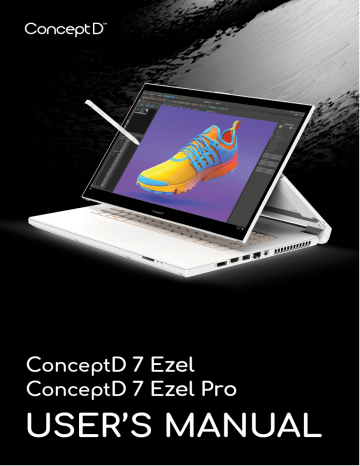
ConceptD Palette - 45
C
ONCEPT
D P
ALETTE
ConceptD Palette provides the simple design to change color configuration. It also allows you to monitor system performance, change audio mode and launch your apps quickly.
The ConceptD Palette main screen
The main screen gives you an overview of current system status. You can also switch color profile and sound effect easily.
Color profile setting
Select Adobe
®
RGB to switch the setting for the screen. Use Adobe ®
RGB to get back to the default color profile setting, and Native to apply the color setting of your display without any adjustment from
ConceptD Palette.
46 - ConceptD Palette
Click the icon for more scenarios: Standard , Movie , Game , Eye
Protection , Office or Sport . You can also adjust the color profile if needed.
ConceptD Palette - 47
TrueHarmony setting
To get a different audio experience, select TrueHarmony to launch the
DTS:X Ultra application to adjust the audio mode.
Monitoring
From Monitoring page, click CPU, GPU or System tab to check processor and system loading.
48 - ConceptD Palette
Split Screen
Use Split Screen to divide the screen into different pre-defined areas without manually adjusting the size and the position of the windows.
App Center
App Center is a great way to quickly launch the installed app in your computer. Select icon to add your favorite apps into the app center.
ConceptD Palette - 49
Advanced Settings
Select the Settings to change settings for your system. You can change temperature units or turn keyboard backlight off automatically if no action within 30 seconds. You can also disable the Windows and menu keys.
Enable PrtScn Key to launch Screen Snip tool
Select Screen Snip Settings to change the hotkey of Screen snip .
50 - ConceptD Palette
Scroll down to Print Screen shortcut section in Keyboard settings.
Turn on the option under Print Screen shortcut . Then, you can press
PrtScn key to capture the screen in different types.
Manage the copied items in Clipboard
Before you start to view the clipboard history, enable the option Turn on the Clipboard function to manage the copied items .
Press Windows key + V to view the clipboard history. You can find all items, text, or images you copied and click the item you want to paste.
ConceptD Palette - 51
Color Picker
Use Color Picker to pick up the color anywhere on the screen and show you the RGB, CMYK, HEX or HSB color codes. Select the shortcut keys from the drop down list under Color Picker .
Press the shortcut keys to launch the color picker tool. Click the icon
, then select the color from the screen to get the particular color code.
52 - ConceptD Palette
Set color profile on ConceptD monitor
When the laptop detects the ConceptD monitor, you can sync or change the color profile on the monitor from your laptop.
Sync up the color profile
When the color profile settings are different between ConceptD monitor and laptop, you can select Apply from the system notification to sync the color profile on the monitor.
Change the color profile
You can change the color profile on the ConceptD monitor from
ConceptD Palette. (Up to 3 external devices)
Select the screen number to switch the device.
ConceptD Palette - 53
Select the device to adjust the color profile.
#
1
2
3
Icon Color
Amber
Gray
Red
Description
Selected device.
Unselected device.
The color profile is different from main device.
advertisement
Related manuals
advertisement
Table of contents
- 6 First things first
- 6 Your guides
- 6 Basic care and tips for using your computer
- 6 Turning your computer off
- 7 Taking care of your computer
- 8 Taking care of your AC adapter
- 8 Cleaning and servicing
- 8 Guidelines for safe battery usage
- 11 Internal battery
- 12 Your ConceptD notebook tour
- 12 Screen view
- 13 Keyboard view
- 14 Right view
- 14 USB 3.2 Gen 1 information
- 15 Left view
- 15 USB Type-C information
- 16 Base view
- 17 Using the keyboard
- 17 Lock keys
- 17 Hotkeys
- 18 Windows keys
- 19 Ezel HingeTM
- 21 Active Stylus
- 21 Remove or insert the stylus
- 22 Using the Precision Touchpad
- 22 Touchpad gestures
- 24 Changing touchpad settings
- 26 Recovery
- 26 Creating a file history backup
- 28 Backing up your wireless and LAN drivers
- 29 Creating a factory default backup
- 33 Restoring your computer
- 33 Reset this PC and keep my files
- 35 Reset this PC and remove everything
- 39 Using a Bluetooth connection
- 39 Enabling and disabling Bluetooth
- 39 Enable Bluetooth and add a device
- 41 Connecting to the Internet
- 41 Connecting to a wireless network
- 41 Connecting to a wireless LAN
- 44 Connecting with a cable
- 44 Built-in network feature
- 44 Connecting to a cellular network
- 45 ConceptD Palette
- 45 The ConceptD Palette main screen
- 45 Color profile setting
- 47 TrueHarmony setting
- 47 Monitoring
- 48 Split Screen
- 48 App Center
- 49 Advanced Settings
- 49 Enable PrtScn Key to launch Screen Snip tool
- 50 Manage the copied items in Clipboard
- 51 Color Picker
- 52 Set color profile on ConceptD monitor
- 52 Sync up the color profile
- 52 Change the color profile
- 54 Bluelight Shield
- 56 Securing your computer
- 56 Using a computer security lock
- 56 Using passwords
- 57 Entering passwords
- 58 Fingerprint Reader
- 58 How to use the fingerprint reader
- 63 BIOS utility
- 63 Boot sequence
- 63 Setting passwords
- 64 Power management
- 64 Saving power
- 66 Battery pack
- 66 Battery characteristics
- 66 Charging the battery
- 67 Optimizing battery life
- 68 Checking the battery level
- 68 Battery-low warning
- 69 Traveling with your computer
- 69 Disconnecting from the desktop
- 69 Moving around
- 69 Preparing the computer
- 70 What to bring to meetings
- 70 Taking the computer home
- 70 Preparing the computer
- 71 What to take with you
- 71 Special considerations
- 71 Setting up a home office
- 72 Traveling with the computer
- 72 Preparing the computer
- 72 What to take with you
- 72 Special considerations
- 72 Traveling internationally
- 73 Preparing the computer
- 73 What to bring with you
- 73 Special considerations
- 75 Universal Serial Bus (USB)
- 76 Thunderbolt 3 port
- 76 Displays
- 77 Video and audio connectors
- 77 Connecting a monitor
- 77 Headphones and microphone
- 78 HDMI
- 80 Frequently asked questions
- 82 Requesting service
- 83 Tips and hints for using Windows 10
- 83 How do I get to Start?
- 83 How do I turn off my computer?
- 83 How do I unlock my computer?
- 84 How do I set the alarm?
- 85 Where are my apps?
- 86 What is a Microsoft ID (account)?
- 87 How do I check for Windows updates?
- 87 Where can I get more information?
- 88 Troubleshooting
- 88 Troubleshooting tips
- 88 Error messages
- 90 Internet and online security
- 90 First steps on the net
- 90 Protecting your computer
- 90 Choose an Internet Service Provider
- 92 Network connections
- 93 Surf the Net!
- 94 Internet security software