advertisement
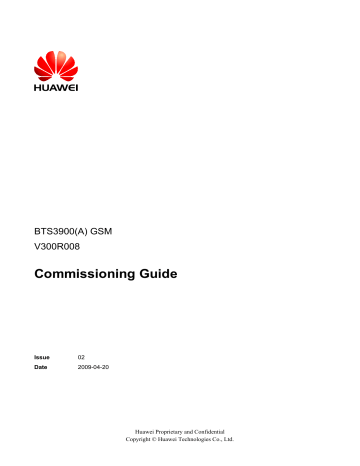
BTS3900(A) GSM
Commissioning Guide About This Document
About This Document
Overview
This document describes the procedures for commissioning and verifying the BTS3900/
BTS3900A GSM after it is installed. The commissioning and verification procedures ensure that the BTS3900/BTS3900A GSM operates as required. The BTS3900/BTS3900A commissioning scenarios include the transmission available scenario and transmission unavailable scenario.
Version
The following table lists the product versions related to this document.
Product Name
BTS3900 GSM (hereinafter referred to as BTS3900)
BTS3900A GSM (hereinafter referred to as BTS3900A)
Version
V300R008
V300R008
Intended Audience
This document is intended for: l l
Field engineers
Technical support engineers
Organization
1 Changes in BTS3900(A) GSM Commissioning Guide
This describes the changes in the “BTS3900(A) GSM Commissioning Guide”.
2 General Requirements for the Commissioning
The general requirements for the commissioning are the commissioning prerequisites and commissioning resources.
This describes the commissioning procedure of the BTS. According to the transmission situation between the BSC and BTS, the commissioning procedure of the BTS can be classified into two types: commissioning procedure in transmission available scenario and commissioning procedure in transmission unavailable scenario.
Issue 02 (2009-04-20) Huawei Proprietary and Confidential
Copyright © Huawei Technologies Co., Ltd.
1
About This Document
BTS3900(A) GSM
Commissioning Guide
4 Commissioning the BTS (Transmission Available)
This describes how to commission the BTS when the transmission cable between the BSC and the BTS is properly connected.
5 Commissioning the BTS (Transmission Unavailable)
This describes how to commission the BTS in the transmission unavailable scenario. The commissioning of the BTS consists of two phases. In the initial phase of the commissioning, the transmission cable between the BSC and the BTS is not properly connected. Commission the
BTS at the local end. In the later phase of the commissioning, the transmission cable between the BSC and the BTS is properly connected. Commission the BTS on the BSC side.
6 Optional Commissioning Tasks
The optional commissioning tasks are the VSWR check, output power of the TRX check, loopback test check, settings of the DIP switches on the board check, transmission between the
BBU and the BSC on the BTS side check, transmission between cascaded TRXs check, and
TRX ring topology check.
This describes the fault symptoms and cause analysis in the BTS commissioning.
8 Commissioning Record Data Sheet
This describes the data sheet that is used to record the process and result of the BTS commissioning.
9 Communication Ports Used by the GBTS
Conventions
Symbol Conventions
The symbols that may be found in this document are defined as follows.
Symbol Description
Indicates a hazard with a high level of risk, which if not avoided,will result in death or serious injury.
Indicates a hazard with a medium or low level of risk, which if not avoided, could result in minor or moderate injury.
Indicates a potentially hazardous situation, which if not avoided,could result in equipment damage, data loss, performance degradation, or unexpected results.
Indicates a tip that may help you solve a problem or save time.
Provides additional information to emphasize or supplement important points of the main text.
2
General Conventions
Huawei Proprietary and Confidential
Copyright © Huawei Technologies Co., Ltd.
Issue 02 (2009-04-20)
BTS3900(A) GSM
Commissioning Guide About This Document
The general conventions that may be found in this document are defined as follows.
Convention
Times New Roman
Boldface
Italic
Courier New
Description
Normal paragraphs are in Times New Roman.
Names of files, directories, folders, and users are in boldface . For example, log in as user root .
Book titles are in italics .
Examples of information displayed on the screen are in
Courier New.
Command Conventions
The command conventions that may be found in this document are defined as follows.
Convention
Boldface
Italic
[ ]
{ x | y | ... }
[ x | y | ... ]
{ x | y | ... }
[ x | y | ... ] *
*
Description
The keywords of a command line are in
Command arguments are in italics .
boldface .
Items (keywords or arguments) in brackets [ ] are optional.
Optional items are grouped in braces and separated by vertical bars. One item is selected.
Optional items are grouped in brackets and separated by vertical bars. One item is selected or no item is selected.
Optional items are grouped in braces and separated by vertical bars. A minimum of one item or a maximum of all items can be selected.
Optional items are grouped in brackets and separated by vertical bars. Several items or no item can be selected.
GUI Conventions
The GUI conventions that may be found in this document are defined as follows.
Convention
Boldface
>
Description
Buttons, menus, parameters, tabs, window, and dialog titles are in boldface . For example, click OK .
Multi-level menus are in boldface and separated by the ">" signs. For example, choose File > Create > Folder .
Issue 02 (2009-04-20)
Keyboard Operations
The keyboard operations that may be found in this document are defined as follows.
Huawei Proprietary and Confidential
Copyright © Huawei Technologies Co., Ltd.
3
About This Document
Format
Key
Key 1 + Key 2
Key 1 , Key 2
BTS3900(A) GSM
Commissioning Guide
Description
Press the key. For example, press Enter and press Tab .
Press the keys concurrently. For example, pressing Ctrl + Alt
+ A means the three keys should be pressed concurrently.
Press the keys in turn. For example, pressing Alt , A means the two keys should be pressed in turn.
Mouse Operations
The mouse operations that may be found in this document are defined as follows.
Action
Click
Double-click
Drag
Description
Select and release the primary mouse button without moving the pointer.
Press the primary mouse button twice continuously and quickly without moving the pointer.
Press and hold the primary mouse button and move the pointer to a certain position.
4 Huawei Proprietary and Confidential
Copyright © Huawei Technologies Co., Ltd.
Issue 02 (2009-04-20)
advertisement
Related manuals
advertisement
Table of contents
- 3 Contents
- 5 Figures
- 9 Tables
- 11 About This Document
- 15 1 Changes in BTS3900(A) GSM Commissioning Guide
- 17 2 General Requirements for the Commissioning
- 18 2.1 Commissioning Resources
- 19 2.2 Commissioning Prerequisites
- 21 3 Commissioning Procedure
- 27 4 Commissioning the BTS (Transmission Available)
- 28 4.1 Starting the LMT
- 30 4.2 Checking the Transmission and Networking
- 31 4.2.1 Checking the Transmission Between the RRU and the BBU or Between the BBU and the BSC on the LMT
- 32 4.2.2 Checking the Transmission Between Cascaded BTSs
- 34 4.2.3 Checking the Transmission Between BTSs in Ring Topology
- 37 4.3 Checking Software Version and Data Configuration
- 37 4.3.1 Checking the Board Configuration and Status on the LMT
- 39 4.3.2 Checking the Current Software Version on the LMT
- 40 4.3.3 Checking the Consistency Between Hardware Installation and Data Configuration
- 45 4.4 Checking the Alarm Information of the BTS (on the LMT)
- 48 4.5 Commissioning the BTS Services
- 49 4.5.1 Testing the CS Services
- 51 4.5.2 Commissioning PS Services
- 52 4.6 Checking the BTS Environment Alarms
- 52 4.6.1 BTS Environment Alarm Types
- 54 4.6.2 Checking the Environment Monitoring Alarms on the LMT
- 61 5 Commissioning the BTS (Transmission Unavailable)
- 62 5.1 Starting the Site Maintenance Terminal
- 62 5.1.1 Setting the IP Address of the Site Maintenance Terminal PC
- 63 5.1.2 Locally Connecting the SMT PC to the BTS
- 63 5.1.3 Logging in to the BTS at the Local End
- 65 5.2 Configuring the Basic Data of the BTS
- 66 5.2.1 Obtaining the Site Management Rights
- 67 5.2.2 Configuring the Boards of the BTS on the SMT
- 71 5.2.3 Configuring Logical Objects of the BTS on the SMT
- 83 5.3 Checking the Active Software Version on the SMT
- 85 5.4 Checking the Transmission Between the BBU and RFU on the BTS Side
- 86 5.5 Checking the Running Status of the BTS
- 86 5.5.1 Checking the State of the BTS LEDs
- 89 5.5.2 Checking the Alarm Information of the BTS on the SMT
- 92 5.6 Checking the Hardware Connection of the BTS
- 95 6 Optional Commissioning Tasks
- 96 6.1 Commissioning the Antenna System
- 96 6.1.1 Measuring the VSWR
- 97 6.1.2 Monitoring the Output Power of TRXs
- 99 6.1.3 Checking the Antenna Connection
- 100 6.2 Performing the Loopback Test
- 100 6.2.1 Performing the Carrier Loopback Test
- 102 6.2.2 Performing Channel Loopback Tests
- 103 6.3 Checking the DIP Switch Settings of the Boards
- 104 6.4 Locally Checking the Transmission Between the BBU and the BSC
- 106 6.5 Checking the Transmission Between Cascaded TRXs
- 108 6.6 Checking TRXs in Ring Topology
- 117 7 FAQs for BTS Commissioning
- 118 7.1 Failed Communication Between the SMT and the BTS
- 118 7.2 Faulty E1 Link
- 122 7.3 Failure of an MS to Search the Network
- 123 7.4 Service Dialing Failure
- 123 7.5 Low GPRS Data Transmission Rate
- 125 8 Commissioning Record Data Sheet
- 129 9 Communication Ports Used by the GBTS