4.4 Checking the Alarm Information of the BTS (on the LMT). Huawei Technologies QISGRFU-1900
Add to My manuals129 Pages
advertisement
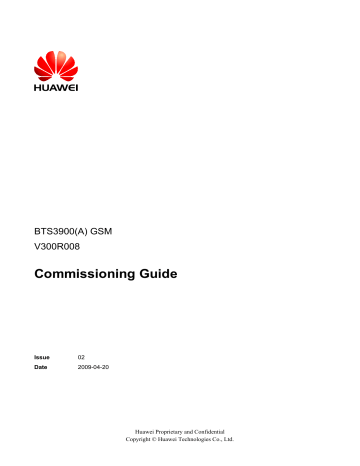
BTS3900(A) GSM
Commissioning Guide 4 Commissioning the BTS (Transmission Available)
If...
Then...
A board other than the BBU and RFU is installed but not configured
No alarm is reported.
----End
4.4 Checking the Alarm Information of the BTS (on the
LMT)
This describes how to check the alarm information of the BTS on the BSC6000 Local
Maintenance Terminal . If an alarm is generated, you need clear the alarm based on the suggestions in the BSS Help System.
Procedure
Step 1 Choose BTS in the navigation bar on the left pane of the BSC6000 Local Maintenance
Terminal . In the displayed Site Device Panel tab page, check whether alarms related to the
BTS boards exist. Check the status of boards: The green color indicates that the board is
Normal . The red color indicates that the board is Error
, and an alarm exists. Figure 4-21
shows the Site Device Panel tab page.
Issue 02 (2009-04-20) Huawei Proprietary and Confidential
Copyright © Huawei Technologies Co., Ltd.
4-19
4 Commissioning the BTS (Transmission Available)
Figure 4-21 Site Device Panel tab page
BTS3900(A) GSM
Commissioning Guide
4-20
If...
No alarm is generated
An alarm is generated
Then...
Repeat
1 to check the alarm information of other BTSs.
. Check the alarm generated on this BTS through Alarm
Maintenance . Clear the alarm based on the troubleshooting suggestions.
Step 2 Alarm maintenance: Check the alarms of the BTS.
1.
Choose Alarm Maintenance > Browse Alarm . The Browse Alarm dialog box is displayed.
2.
Right-click an alarm, and choose Filter Alarms...
from the shortcut menu. The Filter
Alarm Condition
dialog box is displayed, as shown in Figure 4-22 .
Huawei Proprietary and Confidential
Copyright © Huawei Technologies Co., Ltd.
Issue 02 (2009-04-20)
BTS3900(A) GSM
Commissioning Guide 4 Commissioning the BTS (Transmission Available)
Figure 4-22 Filter Alarm Condition dialog box
3.
Choose the Site to be queried, and click OK .
4.
Double-click an alarm. The Alarm Detail Information dialog box is displayed, as shown in
.
Figure 4-23 Alarm Detail Information dialog box
Issue 02 (2009-04-20) Huawei Proprietary and Confidential
Copyright © Huawei Technologies Co., Ltd.
4-21
advertisement
Related manuals
advertisement
Table of contents
- 3 Contents
- 5 Figures
- 9 Tables
- 11 About This Document
- 15 1 Changes in BTS3900(A) GSM Commissioning Guide
- 17 2 General Requirements for the Commissioning
- 18 2.1 Commissioning Resources
- 19 2.2 Commissioning Prerequisites
- 21 3 Commissioning Procedure
- 27 4 Commissioning the BTS (Transmission Available)
- 28 4.1 Starting the LMT
- 30 4.2 Checking the Transmission and Networking
- 31 4.2.1 Checking the Transmission Between the RRU and the BBU or Between the BBU and the BSC on the LMT
- 32 4.2.2 Checking the Transmission Between Cascaded BTSs
- 34 4.2.3 Checking the Transmission Between BTSs in Ring Topology
- 37 4.3 Checking Software Version and Data Configuration
- 37 4.3.1 Checking the Board Configuration and Status on the LMT
- 39 4.3.2 Checking the Current Software Version on the LMT
- 40 4.3.3 Checking the Consistency Between Hardware Installation and Data Configuration
- 45 4.4 Checking the Alarm Information of the BTS (on the LMT)
- 48 4.5 Commissioning the BTS Services
- 49 4.5.1 Testing the CS Services
- 51 4.5.2 Commissioning PS Services
- 52 4.6 Checking the BTS Environment Alarms
- 52 4.6.1 BTS Environment Alarm Types
- 54 4.6.2 Checking the Environment Monitoring Alarms on the LMT
- 61 5 Commissioning the BTS (Transmission Unavailable)
- 62 5.1 Starting the Site Maintenance Terminal
- 62 5.1.1 Setting the IP Address of the Site Maintenance Terminal PC
- 63 5.1.2 Locally Connecting the SMT PC to the BTS
- 63 5.1.3 Logging in to the BTS at the Local End
- 65 5.2 Configuring the Basic Data of the BTS
- 66 5.2.1 Obtaining the Site Management Rights
- 67 5.2.2 Configuring the Boards of the BTS on the SMT
- 71 5.2.3 Configuring Logical Objects of the BTS on the SMT
- 83 5.3 Checking the Active Software Version on the SMT
- 85 5.4 Checking the Transmission Between the BBU and RFU on the BTS Side
- 86 5.5 Checking the Running Status of the BTS
- 86 5.5.1 Checking the State of the BTS LEDs
- 89 5.5.2 Checking the Alarm Information of the BTS on the SMT
- 92 5.6 Checking the Hardware Connection of the BTS
- 95 6 Optional Commissioning Tasks
- 96 6.1 Commissioning the Antenna System
- 96 6.1.1 Measuring the VSWR
- 97 6.1.2 Monitoring the Output Power of TRXs
- 99 6.1.3 Checking the Antenna Connection
- 100 6.2 Performing the Loopback Test
- 100 6.2.1 Performing the Carrier Loopback Test
- 102 6.2.2 Performing Channel Loopback Tests
- 103 6.3 Checking the DIP Switch Settings of the Boards
- 104 6.4 Locally Checking the Transmission Between the BBU and the BSC
- 106 6.5 Checking the Transmission Between Cascaded TRXs
- 108 6.6 Checking TRXs in Ring Topology
- 117 7 FAQs for BTS Commissioning
- 118 7.1 Failed Communication Between the SMT and the BTS
- 118 7.2 Faulty E1 Link
- 122 7.3 Failure of an MS to Search the Network
- 123 7.4 Service Dialing Failure
- 123 7.5 Low GPRS Data Transmission Rate
- 125 8 Commissioning Record Data Sheet
- 129 9 Communication Ports Used by the GBTS