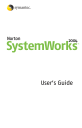
advertisement
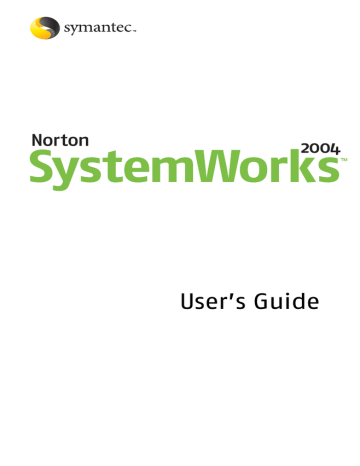
162 Maintaining password security
Manage your profile information
Back up or restore your profile information
Norton Password Manager maintains your private profile data in a database. You can back up the profile by exporting the data to an external, encrypted file. You can also use this export/import feature to migrate your profile information to a different profile, or to another licensed installation of Norton Password Manager.
To back up the profile database
1 On the left side of the main window, click
Password
Manager > Status & Settings > Current Profile.
2 In the lower right of the window, click Modify.
3 On the left side of the Norton Password Manager
Options dialog box, ensure that Profile Name is selected.
4 In the Profile Name dialog box, click Backup Data.
5 Type a file name, select the location for the backed-up file, then click Save.
6 Type a password that will be required to restore the backup.
7 Click OK.
w
If you do not want to overwrite the data in the current profile, you can add a new, empty profile, sign into it, and import the backup file to fill in the new profile data.
To restore the profile database
1 On the left side of the main window, click
Password
Manager > Status & Settings > Current Profile.
2 In the lower right of the window, click Modify.
3 On the left side of the Norton Password Manager
Options dialog box, ensure that Profile Name is selected.
4 In the Profile Name dialog box, click Restore Data.
5 Click Yes to the warning that all data in the profile will be replaced.
6 Locate the backed-up file.
7 Click Open.
8 Type the password that was assigned to the backup, then click OK.
advertisement
* Your assessment is very important for improving the workof artificial intelligence, which forms the content of this project
Related manuals
advertisement
Table of contents
- 15 Scan for viruses using the CD
- 16 If Windows doesn’t start
- 17 If you have your Windows Startup Disk
- 17 If you have access to another computer
- 19 When to use Norton GoBack
- 20 Run Norton Disk Doctor from the CD
- 30 When to activate your product
- 30 Locate the product key
- 32 Norton Utilities features
- 34 Norton CleanSweep features
- 42 Supported email clients
- 43 Unsupported email programs
- 44 Supported instant messenger clients
- 44 Norton GoBack requirements
- 48 Customize installation
- 50 Use the Information Wizard
- 52 Read the Readme file
- 53 Before you install Norton GoBack
- 54 Install Norton GoBack
- 55 After you install Norton GoBack
- 61 Start Norton SystemWorks
- 63 Use Norton Tray Manager
- 63 Use the Windows desktop shortcut menu
- 65 Start utilities from the CD
- 76 Ignore problems found by One Button Checkup
- 78 Check Office Plug-in status
- 80 Check the Activity Log
- 82 About Rescue Disks
- 83 Create a Rescue Disk set
- 85 Test your Rescue Disks
- 85 Update your Rescue Disks
- 86 Rescue Disk options
- 89 Look up glossary terms
- 89 Use online Help
- 90 Readme file
- 90 Access the User’s Guide PDF
- 91 Symantec products on the Web
- 92 Subscribe to the Symantec Security Response newsletter
- 96 Customize One Button Checkup Repair History
- 97 Create a new One Button Checkup schedule
- 99 Change a One Button Checkup schedule
- 103 Set One Button Checkup Repair History options
- 109 Set Norton System Doctor startup options
- 113 Use the Norton CleanSweep Master Log
- 114 Set Fast & Safe Cleanup options
- 116 About System options
- 117 About Internet options
- 118 About Other options
- 120 If you need to restore default Norton AntiVirus settings
- 124 Set a profile’s general options
- 124 Change profile information
- 125 Change profile passwords
- 126 Change profile identity
- 126 Change profile addresses
- 127 Change profile credit cards
- 128 Change profile security level
- 129 View or delete managed passwords
- 129 View or delete ignored passwords
- 130 View or delete ignored Quick Fill sites
- 132 Delete unnecessary Web files
- 132 View Web Cleanup files
- 138 View Connection Keep Alive status
- 142 About Norton GoBack safe points
- 144 Revert your hard disk from the Norton GoBack boot menu
- 145 Boot from a floppy disk with Norton GoBack protection
- 145 Clear your computer’s history
- 150 About profiles
- 151 About strong passwords
- 156 Start Norton Password Manager
- 157 View a profile’s status and settings
- 158 Close Norton Password Manager
- 159 About Internet forms
- 159 Fill or ignore forms automatically
- 160 Fill forms manually
- 162 Back up or restore your profile information
- 163 View or delete managed sites
- 164 Change to a different profile
- 164 About the credit card verification number
- 169 Turn off Express mode
- 177 Scan individual elements
- 178 If problems are found during a scan
- 179 Run a custom scan
- 180 Schedule a custom scan
- 182 Edit scheduled scans
- 183 Delete a scan schedule
- 186 Review the repair details
- 186 Use the Repair Wizard
- 188 If you are using Windows 98/98SE/Me
- 189 If you are using Windows 2000/XP
- 191 If Inoculation alerts you about a change in system files
- 200 When to use One Button Checkup
- 200 When to use Norton Disk Doctor
- 201 When to use Norton WinDoctor
- 203 Run Norton Disk Doctor in the background
- 203 Create an Undo file to reverse repairs
- 205 Create a Norton Disk Doctor report
- 208 Create a Norton WinDoctor log file
- 209 Select Norton WinDoctor scans
- 212 Select Norton WinDoctor repair solutions
- 222 How fragmentation is calculated
- 224 About file fragmentation
- 224 Differences between optimization and defragmentation
- 225 If you are optimizing for the first time
- 225 If you are optimizing NTFS volumes
- 226 Prepare your computer
- 227 About the phases of optimization
- 227 File placement during optimization
- 228 Optimize a disk
- 231 Run Speed Disk in the background
- 231 About the optimization map
- 233 About the Analysis View
- 236 Specify file placement during optimization
- 238 About the Windows swap file
- 238 About the Windows registry
- 239 Optimize the registry and swap file in Windows 98/Me
- 240 Windows 98/Me command-line syntax
- 241 Windows 2000/XP command-line syntax
- 244 About hexadecimal values
- 244 About the Government Wipe process
- 254 Identify files that are safe to remove
- 255 Remove a program with Uninstall Wizard
- 257 Remove part of a program
- 258 View more information about a component
- 258 If you want to add a component to uninstall
- 259 If you want to display program links
- 260 Use summary information
- 264 Decide which cookies to keep
- 264 Remove unwanted cookies
- 270 Delete unwanted backups
- 270 Delete a backup in response to an alert
- 277 My Rescue Disk does not work
- 278 I cannot start from drive A
- 278 I get an error when testing basic Rescue Disks
- 280 Use Norton GoBack to revert your disks
- 281 Norton Disk Doctor, Speed Disk, or other Norton Utilities keep restarting
- 281 My drive might not be configured properly
- 282 DOS-based troubleshooting list
- 283 Before you begin
- 283 My computer displays an error message on startup
- 285 Check inside your computer
- 286 If you cannot repair general hardware problems
- 286 Correct computer setup data
- 287 Recover startup data
- 290 Recover operating system files
- 291 If you cannot recover operating system files
- 291 Recover corrupt registry files
- 294 Troubleshoot problems with Disk Editor
- 295 Auto-Protect does not load when I start my computer
- 296 I have scanned and removed a virus, but it keeps infecting my files
- 297 Norton AntiVirus cannot repair my infected files
- 297 I can’t receive email messages
- 298 I can’t send email messages
- 299 I can’t install Norton CleanSweep
- 299 I can’t delete files that Norton CleanSweep has marked red
- 300 I get an error message that Csinject is causing a problem
- 300 Smart Sweep is not detecting any changes on any installation
- 301 I’m using Netscape (or Opera) and my product won’t work
- 301 I’ve forgotten my master password
- 304 Change from read-only mode
- 305 Recover an unbootable hard disk with Rescue Disks
- 306 Recover an unbootable hard disk with Emergency Disks
- 307 About directory structure
- 309 Recovery methods
- 315 About bad disk problems
- 316 Data recovery procedures
- 316 Determine whether Disk Editor is accessing your disk as a logical or physical disk
- 317 Extract data from a logical disk
- 318 Extract clusters from a physical disk
- 322 Find the rest of the clusters