advertisement
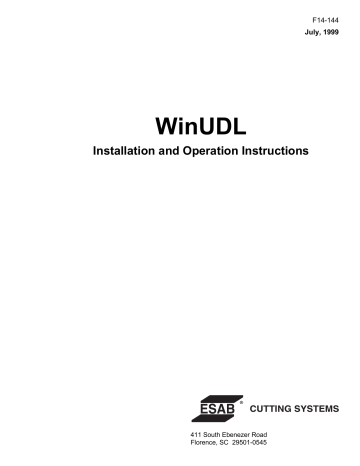
3.4 Other Functions
The following additional functions are built in to the WinUDL Software.
3.4.1 Beep on Error:
WinUDL
The “Beep on error” option causes the host PC to issue a beep if a transmission error occurs.
This option defaults to the OFF condition. Turn this option ON to here a beep if an error occurs.
3.4.2 Check serial link:
If you activate this menu entry, WinUDL transmits a periodical test string (name of the exe-file) to the control. The control should be set up in test or terminal mode at this time. All telegrams transmitted from the CNC are displayed in the WinUDL window while “Check Serial Link” is activated.
This function is useful to check the serial connection between the host PC and the CNC.
Note: This function should be used for diagnostic purposes only. As long as “Check
Serial Link” is activate, WinUDL is not able to perform any up/download operation.
Page 13
Operation
3.4.3 Dump internal state:
This function is for diagnostic purposes only. It displays the actual settings of all WinUDL parameters.
3.4.4 Log to file:
When this feature is activated, WinUDL records all sreen output to a log file. The log file resides in the WinUDL installation folder (usually C:\WINUDL). The name of the log file is the same as the name of the exe-file, with the file name extension ".LOG" (e.g.: WINUDL2A.EXE issues
WINUDL2A.LOG).
Note: The logging feature always appends new text to the end of the existing file.
WinUDL never overwrites or deletes the file. If this feature is active, it will steadily consume free space of your disk.
Page 14
advertisement