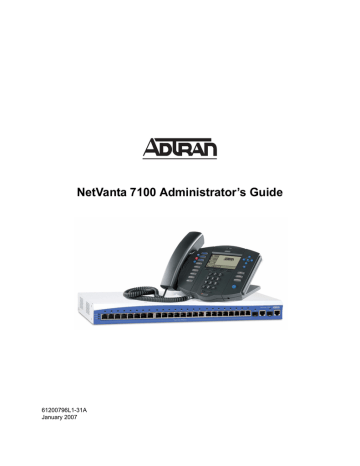advertisement
▼
Scroll to page 2
of
86
advertisement
Key Features
- Centralized web-based management
- Comprehensive call handling features
- Customizable phone settings
- Analog and digital port connectivity
- Scalable architecture for growing businesses
Related manuals
Frequently Answers and Questions
How do I add a new phone to the system?
To add a new phone, create a user account in the system, connect the phone, and customize its settings.
How do I change the caller ID display name?
Adjust caller ID settings through the web interface to modify the caller ID display name.
How do I enable voicemail notifications?
Enable email notifications for voicemail messages through the system's web interface.
advertisement