A. Special PREfix (SPRE) Codes. ADTRAN 7100, IP 601, NetVanta 7100
Add to My manuals86 Pages
ADTRAN 7100, an advanced telephony solution, empowers you with a comprehensive suite of features to enhance your communication experience. Manage your phone system effortlessly through its user-friendly web interface, accessible from any computer. Stay connected with colleagues and customers through a range of analog and digital ports, ensuring seamless integration with existing infrastructure. The system's robust call handling capabilities, including call forwarding, call waiting, and voicemail, enable efficient and professional communication. Customize phone settings to suit individual preferences, including caller ID display, email notifications, and voicemail storage limits. With its exceptional performance and scalability, ADTRAN 7100 is the ideal choice for businesses seeking a reliable and feature-rich phone system.
advertisement
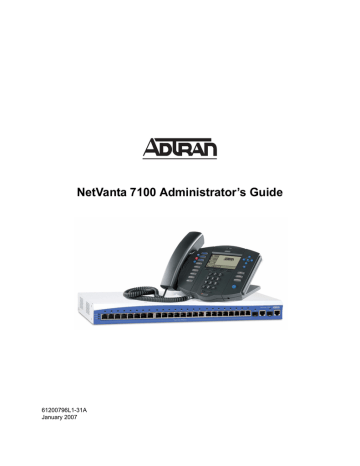
NetVanta 7100 Administrator’s Guide Special PREfix (SPRE) Codes
A.
SPECIAL PREFIX (SPRE) CODES
Special PREfix (SPRE) codes are dialed in order to access features of the system from either an analog
phone or an ADTRAN/Polycom IP phones. Table 13 provides a list of the SPRE codes for reference. This
list is also available through the Web-based GUI by navigating to Voice > Reports > SPRE Command
List .
Table 13. SPRE Codes List
Description
Auto-Answer Do Not Disturb - Enable
Auto-Answer Do Not Disturb - Disable
Billing Code xxxx = billing code
Block Caller-ID
Call Forward (*FF) xxxx = extension or external phone number
Call Forward Remote (forward from a remote location xxxx = extension pppp = password nxxxxxx = number to forward to (uses number complete templates)
Call Forward Cancel (*F5)
Call Park (*PP) z = zone
Call Park Retrieve (*P8) z = zone
Call Return
Call User Speed Dial (*MC)
Call Waiting - Disable
Camp On A Busy Extension
Camp-On - Cancel
Class of Service Override yyyy = class of service to use
Clear Message Waiting xxxx = extension
Disable Call Waiting
Door Phone (*DP)
Door Unlock (*DU)
Do Not Disturb - Enable
Do Not Disturb - Disable
SPRE Command
*970
*971
*21xxxx
*67
*33xxxx
*34xxxx*pppp*nxxxxxx*
*35
*77z
*78z
*69
*62nn
*70
*66
*65
*90yyyy
*86xxxx
*70
*37
*38
*390
*391
61200796L1-31A Copyright © 2007 ADTRAN, Inc.
83
Special PREfix (SPRE) Codes
Table 13. SPRE Codes List
Description
Forward Notification Cancel
Group Login (*LL) xxxx = extension
Group Logout (*LO) xxxx = extension
Hands Free Auto-Answer (Intercom over phone) xxxx = extension
Hotel Login (*HO) xxxx = account number pppp = password
Hotel Logout (*HQ) pppp = password
MACA Login (Analog Phones Only)
(Move/Add/Change Agent) xxxx = account number pppp = password
MACA Logout pppp = password
Page-Overhead
Permanent Hold (*HH)
Program User Speed dial (*MO) nn = speed dial number xxxx = number to call (uses number complete templates)
Redial Last Call (*RC)
Remote Call Forward Cancel xxxx = extension pppp = password
Set Account Password pw-new = new password pw-old = old password
Set Message Waiting xxxx = extension
System Speed Dial nn = 01 to 99
Transfer (*TT)
User Station/Phone Lock (*LS) pppp = password
User Station Unlock pppp = password
Voicemail
NetVanta 7100 Administrator’s Guide
SPRE Command
*32
*55xxxx*
*56xxxx*
** or **xxxx
*46xxxx*pppp*
*47pppp*
*63xxxx*pppp*
*64pppp*
*30
*44
*61nnxxxx
*72
*36xxxx*pppp*
*79[pw-old]*[pw-new]*
*85xxxx
*25nn
*88
*57pppp*
*58pppp*
*98
84 Copyright © 2007 ADTRAN, Inc.
61200796L1-31A
NetVanta 7100 Administrator’s Guide Special PREfix (SPRE) Codes
61200796L1-31A Copyright © 2007 ADTRAN, Inc.
85
Special PREfix (SPRE) Codes NetVanta 7100 Administrator’s Guide
86 Copyright © 2007 ADTRAN, Inc.
61200796L1-31A
advertisement
Key Features
- Centralized web-based management
- Comprehensive call handling features
- Customizable phone settings
- Analog and digital port connectivity
- Scalable architecture for growing businesses
Related manuals
Frequently Answers and Questions
How do I add a new phone to the system?
How do I change the caller ID display name?
How do I enable voicemail notifications?
advertisement
Table of contents
- 3 Frequently Asked Questions (FAQs)
- 5 Table of Contents
- 11 1. Accessing and Navigating the System Menus
- 12 Accessing the System
- 12 Factory Defaults
- 13 Minimum Configuration
- 13 Physical Connection
- 13 Connecting Using a Web Browser
- 16 Navigating the Menus
- 16 Options
- 17 Getting Started
- 19 2. Managing Phone Accounts
- 20 Adding a New Phone to the System
- 20 Create a New User Account in the System
- 21 Connect the Phones
- 22 Editing an Existing Phone Account
- 24 Email and Caller ID Settings
- 26 Current Settings
- 27 Call Coverage
- 28 Deleting a Phone User Account
- 29 Setting and Changing Passwords
- 31 3. Modifying Existing Phones
- 32 Resetting a Phone to Factory Default
- 32 Customizing Phones and User Preferences
- 32 Call Lists
- 33 Contact Directory
- 34 Speed Dial, Line keys and Button Maps
- 34 Line Keys
- 36 Button Map
- 37 Display Status Group (Busy Lamp Field)
- 37 Customizing the Expansion Module Buttons
- 39 Replacing an Existing Phone
- 40 Rebooting a Phone
- 41 4. Configuring Voicemail
- 42 Resetting Voicemail Password
- 45 Enabling Email Notification of Voicemail Messages
- 49 Updating Voicemail Permission (Class of Service)
- 52 Reviewing Voicemail Storage Limits
- 53 5. Configuring the System
- 54 Setting the System Time and Date
- 56 Creating a New Auto Attendant
- 60 Modifying Auto Attendant Greetings
- 63 Dial By Name Directory
- 66 Adding Users to Ring Groups
- 69 Logging into and out of Ring Groups
- 70 Adding Users to the Operator Group
- 71 Logging into and out of the Operator Group
- 72 Adding a System Speed Dial Number
- 73 Setting Up Status Groups
- 75 6. Maintaining and Troubleshooting
- 76 Saving Configuration Changes
- 77 Troubleshooting Voice Trunks
- 77 Checking the Port Status
- 78 Review the Trunk Group Configuration
- 80 Troubleshooting Classes of Service
- 82 Troubleshooting Phones
- 83 A. Special PREfix (SPRE) Codes