advertisement
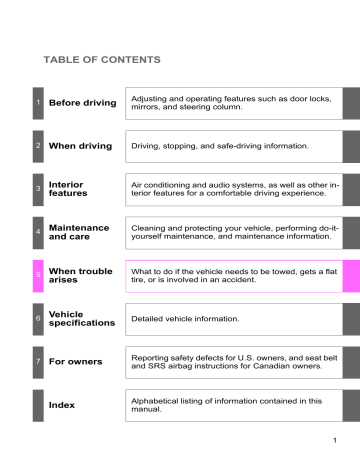
3-2. Using the audio system
Type B and C
Press .
Press that corresponds to “MORE”.
Press that corresponds to “ASL”.
Press that corresponds to the desired mode.
Type B: “ON” or “OFF”
Type C: “LOW”, “MID”, “HIGH”, or “OFF”
ASL automatically adjusts the volume and tone quality according to vehicle speed.
■
Setting the number of preset pages (type B and C)
The number of preset pages desired can be set from 1 to 6. The initial setting is 6 pages.
Press .
Press that corresponds to “MORE”.
Press that corresponds to “PRESET”.
Press that corresponds to the desired number of preset pages.
■
Language settings (type B and C)
342
3-2. Using the audio system
Using the AUX port
This adapter can be used to connect a portable audio device and listen to it through the vehicle’s speakers.
Open the cover and connect the portable audio device.
Type A
3
Type B and C
343
3-2. Using the audio system
■
Operating portable audio devices connected to the audio system
The volume can be adjusted using the vehicle’s audio controls. All other adjustments must be made on the portable audio device itself.
■
When using a portable audio device connected to the power outlet
Noise may occur during playback. Use the power source of the portable audio device.
344
3-2. Using the audio system
Using the steering wheel audio switches
Some audio features can be controlled using the switches on the steering wheel.
Increases/decreases volume
Radio mode: Selects radio station
CD mode: Selects track/file, folder and disc iPod mode: Selects a song
USB memory mode:
Selects a file and folder
Bluetooth
®
audio mode:
Selects a track and album
RSE mode: Selects track/ file and chapter
Turns the power on, selects an audio source
3
: If equipped
345
advertisement
Related manuals
advertisement
Table of contents
- 184 Headlight switch
- 188 Fog light switch
- 189 washer
- 192 Headlight cleaner switch
- 193 Cruise control
- 196 control
- 207 Intuitive parking assist
- 221 air suspension
- 226 Suspension System)
- 227 Four-wheel drive system
- 232 AUTO LSD system
- 234 Driving assist systems
- 240 Off-road precautions
- 245 Cargo and luggage
- 249 Vehicle load limits
- 251 Winter driving tips
- 255 Trailer towing
- 275 Dinghy towing
- 278 system
- 290 defoggers
- 292 Windshield wiper de-icer
- 293 switches
- 295 Audio system
- 299 Using the radio
- 307 Using the CD player
- 316 WMA discs
- 324 Operating an iPod
- 330 Operating a USB memory
- 337 system
- 341 Using the AUX port
- 343 audio switches
- 278 audio system
- 281 system
- 286 enabled portable player
- 293 setup
- 294 system
- 302 (DVD video)
- 311 (video CD)
- 314 (audio CD/CD text)
- 316 (MP3 discs)
- 319 Using the video mode
- 321 settings
- 329 features
- 333 system
- 342 Making a phone call
- 346 Setting a cellular phone
- 350 setup
- 353 Using the phone book
- 359 Interior lights list
- 361 • Personal/interior lights
- 362 • Interior light
- 363 List of storage features
- 364 • Glove boxes
- 365 • Coin holder
- 366 • Front console box
- 368 • Card holder
- 369 • Map holder
- 371 • Pen holder
- 372 • Tissue pocket
- 373 • Rear console box
- 376 • Overhead console
- 378 • Cup holders
- 382 • Bottle holders
- 383 • Auxiliary boxes
- 385 Sun visors
- 386 Vanity mirrors
- 387 Clock
- 388 display
- 390 Portable ashtray
- 391 Cigarette lighter
- 392 Conversation mirror
- 393 Power outlets
- 399 Seat heaters
- 402 ventilators
- 404 Armrests
- 405 Rear side sunshades
- 407 Seatback table
- 408 Floor mat
- 479 features
- 484 Garage door opener
- 490 Compass
- 497 the vehicle exterior
- 499 the vehicle interior
- 502 requirements
- 504 General maintenance
- 507 programs
- 508 precautions
- 513 Engine compartment
- 528 Tires
- 535 Tire inflation pressure
- 539 Wheels
- 541 Air conditioning filter
- 544 battery
- 546 fuses
- 557 Light bulbs
- 571 Emergency flashers
- 572 to be towed
- 578 wrong
- 579 system
- 580 Event data recorder
- 582 sounds
- 591 display)
- 596 If you have a flat tire
- 607 If the engine will not start
- 609 shifted from P
- 610 If you lose your keys
- 611 discharged
- 614 If your vehicle overheats
- 617 stuck
- 618 an emergency
- 621 (fuel, oil level, etc.)
- 634 Fuel information
- 638 Tire information
- 649 Customizable features
- 653 Items to initialize
- 655 for U.S. owners
- 656 (in French)
- 671 Abbreviation list
- 673 Alphabetical index
- 683 What to do if