advertisement
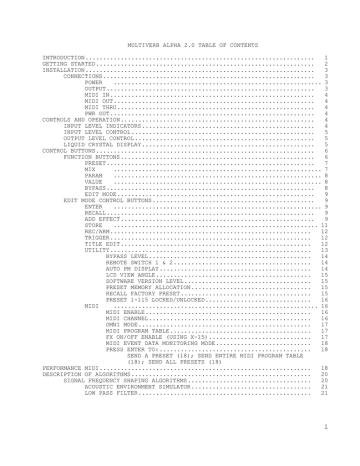
MIDI DATA MONITOR
The MULTIVERB ALPHA 2.0 has 2 MIDI features collectively called "MIDI DATA
MONITORing". These include the Performance MIDI(tm) Data Monitor, referred to as
[DM] and the MIDI EVENT MONITOR, referred to as [MEM].
PERFORMANCE MIDI Data Monitor [DM]
This Data Monitor allows a user, while viewing a Performance MIDI (PM) controller's definition under Edit Mode, to see the data associated with the MIDI event selected to control an effect's parameter unaltered. A user having selected
MOD WHEEL to control reverb decay time can optionally see the MOD WHEEL values themselves without having it affect reverb decay time. This feature serves as a
MIDI setup debugging tool. You can determine if the MOD WHEEL is in fact being seen by the unit.
Enter DM Mode while in Edit Mode, press the Param button and go to the screen displaying [#1 IS CONTROLING] in the top half. Press the Value button, and turn the Encoder left until the display reads [MIDI dataMONITOR] on the bottom. Press the Param button and move the Encoder one click to the right, the screen defines the MIDI controller used in the preset. Move the Encoder one click to the right,
[#n DATA IS ] is displayed. This line will show the actual data value associated with the selected MIDI event, as they are received. The space after
"DATA IS" stays blank until the unit receives the selected event. The bottom line is identical to the 2nd window bottom line and you are able to select MIDI events in this window by using the Value button and the Encoder, without having to go back to the 2nd window. Whenever a new MIDI event is selected under DM, the portion of the window that displays the actual value is blanked until the new
MIDI event data is received.
Example of PERFORMANCE MIDI Controller Definition Screens
Screen #1 Screen #2 Screen #3
ÅÁÁÁÁÁÁÁÁÁÁÁÁÁÁÁÁÈ ÅÁÁÁÁÁÁÁÁÁÁÁÁÁÁÁÁÈ ÅÁÁÁÁÁÁÁÁÁÁÁÁÁÁÁÁÈ
Â
#1 IS CONTROLING
 Â
#1 CONTROLLER IS
 Â
#1 DATA IS
Â
Â
MIDI DataMONITOR
 Â
MC 4:FOOT CTLR
 Â
MC 4:FOOT CTLR
Â
ËÁÁÁÁÁÁÁÁÁÁÁÁÁÁÁÁÎ ËÁÁÁÁÁÁÁÁÁÁÁÁÁÁÁÁÎ ËÁÁÁÁÁÁÁÁÁÁÁÁÁÁÁÁÎ
MIDI EVENT MONITOR [MEM]
The MIDI EVENT data MONITORING MODE (MEM) feature is one of the parameters available while in MIDI Mode. This mode shows the user an "English-ed" version of certain MIDI events as they occur, regardless of MIDI channel. The information displayed shows the type of MIDI event and its attributes with a choice of display formats, called "English-ed" or "Raw Data". Each of these formats offers a choice of display numeric info in either decimal or hexadecimal (base 16, the format for experienced MIDI users).
To select the Event Monitor, enter Edit Mode then MIDI Mode. Press the Param button and use the Encoder to select [MIDI EVENT data MONITORING MODE].
ÅÁÁÁÁÁÁÁÁÁÁÁÁÁÁÁÁÈ
Â
MIDI EVENT data
Â
Â
MONITORING MODE
Â
ËÁÁÁÁÁÁÁÁÁÁÁÁÁÁÁÁÎ
The unit is now ready to display the following of MIDI Events:
MIDI CONTROLLERS:
All, 0 thru 120 ( MOD WHEEL, MIDI CONTROLLER #001 etc).
34
CHANNEL VOICE events:
NOTE ON, NOTE OFF: Actual note names and accidental (Sharp only) shown.
POLYPHONIC AFTERTOUCH (Note names and accidental).
CHANNEL PRESSURE AFTER TOUCH
PITCH BEND CHANGE
Other MIDI events monitored:
PROGRAM CHANGE
MEM does NOT monitor:
System Exclusive messages
Channel Mode messages (All Notes Off etc.)
Real Time messages (Timing Clock)
System Common messages (MIDI Time Code)
Each MIDI event is displayed depending on which display mode is active. The default display mode is "English-ed" decimal. Using the VALUE Up/Down keys will move through the two display modes (with two numeric formats each). The latest event is reformatted accordingly. In the case of NOTE ON/OFF and POLYPHONIC
AFTERTOUCH events, the musical note associated with the event has its note name displayed next to the numeric value of the note.
Examples of Screen Displays for MIDI CONTROLLER #4 FOOT CONTROLLER
"ENGLISHed" Mode "RAW DATA" Mode
Decimal Decimal
ÅÁÁÁÁÁÁÁÁÁÁÁÁÁÁÁÁÈ ÅÁÁÁÁÁÁÁÁÁÁÁÁÁÁÁÁÈ
Â
MIDICTL=176 CH01
 Â
176 004 127
Â
Â
FOOTCTLR=004:127
 Â
FOOTCTLR=004:127
Â
ËÁÁÁÁÁÁÁÁÁÁÁÁÁÁÁÁÎ ËÁÁÁÁÁÁÁÁÁÁÁÁÁÁÁÁÎ
Hexadecimal Hexadecimal
ÅÁÁÁÁÁÁÁÁÁÁÁÁÁÁÁÁÈ ÅÁÁÁÁÁÁÁÁÁÁÁÁÁÁÁÁÈ
Â
MIDICTL=B0h CH01
 Â
B0h 04h 7Fh
Â
Â
FOOTCTLR=04h:7Fh
 Â
FOOTCTLR=04h:7Fh
Â
ËÁÁÁÁÁÁÁÁÁÁÁÁÁÁÁÁÎ ËÁÁÁÁÁÁÁÁÁÁÁÁÁÁÁÁÎ
Examples of Screen Displays for MIDI EVENT PITCH BEND
"ENGLISHed" Mode "RAW DATA" Mode
Decimal Decimal
ÅÁÁÁÁÁÁÁÁÁÁÁÁÁÁÁÁÈ ÅÁÁÁÁÁÁÁÁÁÁÁÁÁÁÁÁÈ
Â
PTCHBND=225 CH02
 Â
225 000 064
Â
Â
LSB=000 MSB=064
 Â
LSB=000 MSB=064
Â
ËÁÁÁÁÁÁÁÁÁÁÁÁÁÁÁÁÎ ËÁÁÁÁÁÁÁÁÁÁÁÁÁÁÁÁÎ
Hexadecimal Hexadecimal
ÅÁÁÁÁÁÁÁÁÁÁÁÁÁÁÁÁÈ ÅÁÁÁÁÁÁÁÁÁÁÁÁÁÁÁÁÈ
Â
PTCHBND=E1h CH02
 Â
E1h 00h 40h
Â
Â
LSB=00h MSB=40h
 Â
LSB=00h MSB=40h
Â
ËÁÁÁÁÁÁÁÁÁÁÁÁÁÁÁÁÎ ËÁÁÁÁÁÁÁÁÁÁÁÁÁÁÁÁÎ
35
Examples of Screen Displays for MIDI EVENT PROGRAM CHANGE
"ENGLISHed" Mode "RAW DATA" Mode
Decimal Decimal
ÅÁÁÁÁÁÁÁÁÁÁÁÁÁÁÁÁÈ ÅÁÁÁÁÁÁÁÁÁÁÁÁÁÁÁÁÈ
Â
PGMCHNG=192 CH01
 Â
192 069
Â
Â
PROGRAM #069
 Â
PROGRAM #069
Â
ËÁÁÁÁÁÁÁÁÁÁÁÁÁÁÁÁÎ ËÁÁÁÁÁÁÁÁÁÁÁÁÁÁÁÁÎ
Hexadecimal Hexadecimal
ÅÁÁÁÁÁÁÁÁÁÁÁÁÁÁÁÁÈ ÅÁÁÁÁÁÁÁÁÁÁÁÁÁÁÁÁÈ
Â
PGMCHNG=C0h CH01
 Â
C0h 45h
Â
Â
PROGRAM #45h
 Â
PROGRAM #45H
Â
ËÁÁÁÁÁÁÁÁÁÁÁÁÁÁÁÁÎ ËÁÁÁÁÁÁÁÁÁÁÁÁÁÁÁÁÎ
DISPLAYED TEXT ACTUAL NAME MIDI CONTROLLER #
-------------- ----------- -----------------
MODWHEEL Modulation Wheel 001
BREATH Breath Controller 002
FOOTCTLR Foot Controller 004
PORTAtim Portamento Time 005
DATA msb Data Entry MSB 006
MAIN VOL Main Volume 007
BALANCE Balance 008
PAN Pan 010/0Ah
EXP CTLR Expression Controller 011/0Bh
GENERAL1 General Purpose #1 016/20h
GENERAL2 General Purpose #2 017/11h
GENERAL3 General Purpose #3 018/12h
GENERAL4 General Purpose #4 019/13h
DAMP PED Damper Pedal 064/40h
PORTAMEN Portamento 065/41h
SOSTENUT Sostenuto 066/42h
SOFTPEDL Soft Pedal 067/43h
HOLD 2 Hold 2 069/45h
GENERAL5 General Purpose #5 080/50h
GENERAL6 General Purpose #6 081/51h
GENERAL7 General Purpose #7 082/52h
GENERAL8 General Purpose #8 083/53h
ExtFXdpt External Effects Depth 091/5Bh
TREM dpt Tremolo Depth 092/5Ch
CHOR dpt Chorus Depth 093/5Dh
CELESdpt Celeste Depth 094/5Eh
PHASEdpt Phaser Depth 095/5Fh
NOTES:
1) The only accidental displayed is the sharp, "#".
2) PROGRAM CHANGE events: The actual program number specified in the event is a
0-origin number and will be displayed as such, consistent with the unit's display of program numbers under the MIDI PROGRAM TABLE MIDI menu item. A MIDI program change event to program #5 is actually a message to go to (excluding mapping via
MIDI PROGRAM TABLE) to program #6!
36
advertisement
Related manuals
advertisement
Table of contents
- 5 INTRODUCTION
- 6 GETTING STARTED
- 7 INSTALLATION
- 7 CONNECTIONS
- 7 POWER
- 7 OUTPUT
- 8 MIDI IN
- 8 MIDI OUT
- 8 MIDI THRU
- 8 PWR OUT
- 8 CONTROLS AND OPERATION
- 8 INPUT LEVEL INDICATORS
- 9 INPUT LEVEL CONTROL
- 9 OUTPUT LEVEL CONTROL
- 9 LIQUID CRYSTAL DISPLAY
- 10 CONTROL BUTTONS
- 10 FUNCTION BUTTONS
- 11 PRESET
- 12 PARAM
- 12 VALUE
- 12 BYPASS
- 13 EDIT MODE
- 13 EDIT MODE CONTROL BUTTONS
- 13 ENTER
- 13 RECALL
- 13 ADD EFFECT
- 15 STORE
- 16 REC/ARM
- 16 TRIGGER
- 16 TITLE EDIT
- 17 UTILITY
- 18 BYPASS LEVEL
- 18 REMOTE SWITCH
- 18 AUTO PM DISPLAY
- 19 LCD VIEW ANGLE
- 19 SOFTWARE VERSION LEVEL
- 19 PRESET MEMORY ALLOCATION
- 19 RECALL FACTORY PRESET
- 20 PRESET 1-115 LOCKED/UNLOCKED
- 20 MIDI ENABLE
- 20 MIDI CHANNEL
- 21 OMNI MODE
- 21 MIDI PROGRAM TABLE
- 21 FX ON/OFF ENABLE (USING X-15)
- 22 MIDI EVENT DATA MONITORING MODE
- 22 PRESS ENTER TO
- 22 PERFORMANCE MIDI
- 24 DESCRIPTION OF ALGORITHMS
- 24 SIGNAL FREQUENCY SHAPING ALGORITHMS
- 25 ACOUSTIC ENVIRONMENT SIMULATOR
- 25 LOW PASS FILTER
- 25 PITCH TRANSPOSER
- 26 DUAL PITCH TRANSPOSER
- 27 SWEPT OR MODULATED EFFECT ALGORITHMS
- 27 FLANGER
- 27 CHORUS
- 28 PANNER
- 28 MIDI-PAN
- 28 TREMOLO
- 29 PHASER
- 29 NATURAL REVERBERATION ALGORITHMS
- 29 REVERB
- 31 GATED REVERBERATION ALGORITHMS
- 31 GATE-VERB
- 32 DELAY ALGORITHMS
- 32 TAP'D-DDL-S
- 32 TAP'D-DDL-L
- 33 REGEN-DDL-S
- 33 REGEN-DDL-L
- 33 STEREO-DDL-S
- 34 STEREO-DDL-L
- 34 SAMPLER-S
- 34 SAMPLER-L
- 35 SAMPLER+PTr
- 36 TUNER
- 37 How to use the Tuner
- 38 MIDI DATA MONITOR
- 38 PERFORMANCE MIDI DATA MONITOR
- 38 MIDI EVENT MONITOR
- 41 MISCELLANEOUS INFORMATION
- 41 About the Presets
- 41 Battery Backup
- 41 Low Battery Indicator
- 41 Software Revision Level
- 41 User Registration Card
- 41 Factory Reset
- 42 Other Means of Bypassing the ALPHA
- 42 Contact Information
- 42 Customer Service
- 43 APPENDIX A
- 43 APPLICATIONS
- 44 APPENDIX B
- 44 EXAMPLES
- 44 Copying a preset
- 44 controls
- 44 Editing the MPT with a keyboard or external controller
- 45 Increment Program
- 45 preset
- 46 Programming the REMOTE jack for Incrementing Programs
- 46 Adding Performance MIDI to an existing preset
- 47 Controlling the Overall Level of an ALPHA 2.0 Preset
- 49 APPENDIX C
- 49 MULTIVERB ALPHA 2.0 MIDI Messages
- 49 System Exclusive Messages
- 50 Detailed Description of Messages
- 51 APPENDIX D
- 51 MIDI Implementation Chart
- 52 APPENDIX E
- 52 MIDI: Controllers & Numbers
- 53 Default MIDI Controller Numbers
- 54 APPENDIX F
- 54 DIAGRAMS
- 54 INSTRUMENT INTO MULTIVERB ALPHA 2.0 INTO TWO AMPLIFIERS
- 54 GUITAR INTO MULTIVERB ALPHA 2.0 CONTROLLED BY ART X
- 54 STEREO EFFECTS SEND AND RETURN WITH MULTIVERB ALPHA
- 55 APPENDIX G
- 55 Using the MULTIVERB ALPHA 2.0 With an X-15 ULTRAFOOT
- 56 SPECIFICATIONS
- 57 PRESET LIST
- 60 How to Read the Preset Description
- 60 Table of Effect Abbreviations
- 60 WARRANTY
- 60 SERVICE INFORMATION