advertisement
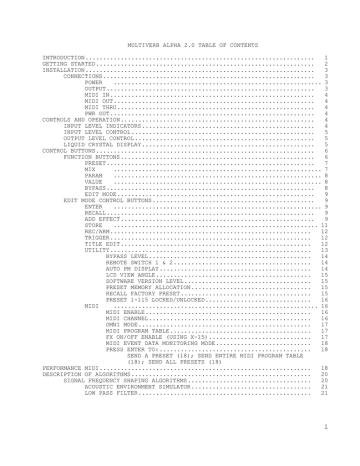
3) MIDI CHANNEL#s: The display "CHnn" (where "nn" is the channel# associated with a particular MIDI event) shows the channel# as a 1-origin number. A MIDI event with a channel# value of 2 will display as "CH03"!
4) If, while in MEM mode, the unit is enabled to respond to PROGRAM CHANGE events
(and those events occur on the same channel on which the unit is listening) and such an event occurs which causes the unit to switch to a preset that has the
SAMPLER effect, a message may display for a few moments indicating that the
SAMPLER is RECORD-READY. When this message (or others) is finished, the display will return to the most recent event and display mode.
MISCELLANEOUS INFORMATION
About the Presets
The first 30 presets in the MULTIVERB ALPHA 2.0 show off some of the many capabilities of the device. These patches include general purpose reverbs, reverb for mixdown, an automatic tuner, multiple pitch effects, vocal delay, enhancers, and sampling, chorus, flange, phasing and other special effects. After that you will find variations for different type sounds and effects. Some presets are set up for instant use with the ART X-15 ULTRAFOOT MIDI Controller. Use the X-15 to control certain parameters in the preset. We encourage you to take the time to listen to all the presets just so you can get a feel for the sounds and effects your MULTIVERB ALPHA 2.0 is capable of producing.
Battery Backup
When power is terminated to the MULTIVERB ALPHA 2.0, the edited MPT as well as the last preset used and the MIDI Channel will be active when the unit is next powered up. Memory retention is expected to last four years. Should you encounter memory loss, contact our service department.
Low Battery Indicator
The life of the internal lithium battery is approximately four years. If you see the right decimal point illuminated in the seven segment display, it is indicating the voltage of the lithium battery is low.
Software Revision Level
There is a way to correctly identify the software version residing in the unit.
While in Edit Mode, press the Utility button, then press the Param button. Turn the Encoder until the current version as well as the date is displayed in the
LCD. The MULTIVERB ALPHA 2.0's software is contained in a socketed EPROM and is field replaceable. This software controls the MULTIVERB ALPHA 2.0's functions as well as its sounds.
User Registration Card
Be sure to fill out the USER REGISTRATION CARD with this manual and send it in to our Customer Service Department. Doing this will insure that you are notified of important information regarding your MULTIVERB ALPHA 2.0. Please be sure to write in your serial number. If you do not wish to mutilate your manual, you may send a copy of the registration form.
Factory Reset
There is a Factory Reset sequence which will reinitialize the MULTIVERB ALPHA 2.0
to ALL of its original values. Be sure you have either downloaded or kept a written record of the Presets since they will be eliminated. To perform a Factory
Reset, press and hold the PRESET, 0/ENTER, and 4/MIDI buttons simultaneously.
37
advertisement
Related manuals
advertisement
Table of contents
- 5 INTRODUCTION
- 6 GETTING STARTED
- 7 INSTALLATION
- 7 CONNECTIONS
- 7 POWER
- 7 OUTPUT
- 8 MIDI IN
- 8 MIDI OUT
- 8 MIDI THRU
- 8 PWR OUT
- 8 CONTROLS AND OPERATION
- 8 INPUT LEVEL INDICATORS
- 9 INPUT LEVEL CONTROL
- 9 OUTPUT LEVEL CONTROL
- 9 LIQUID CRYSTAL DISPLAY
- 10 CONTROL BUTTONS
- 10 FUNCTION BUTTONS
- 11 PRESET
- 12 PARAM
- 12 VALUE
- 12 BYPASS
- 13 EDIT MODE
- 13 EDIT MODE CONTROL BUTTONS
- 13 ENTER
- 13 RECALL
- 13 ADD EFFECT
- 15 STORE
- 16 REC/ARM
- 16 TRIGGER
- 16 TITLE EDIT
- 17 UTILITY
- 18 BYPASS LEVEL
- 18 REMOTE SWITCH
- 18 AUTO PM DISPLAY
- 19 LCD VIEW ANGLE
- 19 SOFTWARE VERSION LEVEL
- 19 PRESET MEMORY ALLOCATION
- 19 RECALL FACTORY PRESET
- 20 PRESET 1-115 LOCKED/UNLOCKED
- 20 MIDI ENABLE
- 20 MIDI CHANNEL
- 21 OMNI MODE
- 21 MIDI PROGRAM TABLE
- 21 FX ON/OFF ENABLE (USING X-15)
- 22 MIDI EVENT DATA MONITORING MODE
- 22 PRESS ENTER TO
- 22 PERFORMANCE MIDI
- 24 DESCRIPTION OF ALGORITHMS
- 24 SIGNAL FREQUENCY SHAPING ALGORITHMS
- 25 ACOUSTIC ENVIRONMENT SIMULATOR
- 25 LOW PASS FILTER
- 25 PITCH TRANSPOSER
- 26 DUAL PITCH TRANSPOSER
- 27 SWEPT OR MODULATED EFFECT ALGORITHMS
- 27 FLANGER
- 27 CHORUS
- 28 PANNER
- 28 MIDI-PAN
- 28 TREMOLO
- 29 PHASER
- 29 NATURAL REVERBERATION ALGORITHMS
- 29 REVERB
- 31 GATED REVERBERATION ALGORITHMS
- 31 GATE-VERB
- 32 DELAY ALGORITHMS
- 32 TAP'D-DDL-S
- 32 TAP'D-DDL-L
- 33 REGEN-DDL-S
- 33 REGEN-DDL-L
- 33 STEREO-DDL-S
- 34 STEREO-DDL-L
- 34 SAMPLER-S
- 34 SAMPLER-L
- 35 SAMPLER+PTr
- 36 TUNER
- 37 How to use the Tuner
- 38 MIDI DATA MONITOR
- 38 PERFORMANCE MIDI DATA MONITOR
- 38 MIDI EVENT MONITOR
- 41 MISCELLANEOUS INFORMATION
- 41 About the Presets
- 41 Battery Backup
- 41 Low Battery Indicator
- 41 Software Revision Level
- 41 User Registration Card
- 41 Factory Reset
- 42 Other Means of Bypassing the ALPHA
- 42 Contact Information
- 42 Customer Service
- 43 APPENDIX A
- 43 APPLICATIONS
- 44 APPENDIX B
- 44 EXAMPLES
- 44 Copying a preset
- 44 controls
- 44 Editing the MPT with a keyboard or external controller
- 45 Increment Program
- 45 preset
- 46 Programming the REMOTE jack for Incrementing Programs
- 46 Adding Performance MIDI to an existing preset
- 47 Controlling the Overall Level of an ALPHA 2.0 Preset
- 49 APPENDIX C
- 49 MULTIVERB ALPHA 2.0 MIDI Messages
- 49 System Exclusive Messages
- 50 Detailed Description of Messages
- 51 APPENDIX D
- 51 MIDI Implementation Chart
- 52 APPENDIX E
- 52 MIDI: Controllers & Numbers
- 53 Default MIDI Controller Numbers
- 54 APPENDIX F
- 54 DIAGRAMS
- 54 INSTRUMENT INTO MULTIVERB ALPHA 2.0 INTO TWO AMPLIFIERS
- 54 GUITAR INTO MULTIVERB ALPHA 2.0 CONTROLLED BY ART X
- 54 STEREO EFFECTS SEND AND RETURN WITH MULTIVERB ALPHA
- 55 APPENDIX G
- 55 Using the MULTIVERB ALPHA 2.0 With an X-15 ULTRAFOOT
- 56 SPECIFICATIONS
- 57 PRESET LIST
- 60 How to Read the Preset Description
- 60 Table of Effect Abbreviations
- 60 WARRANTY
- 60 SERVICE INFORMATION