advertisement
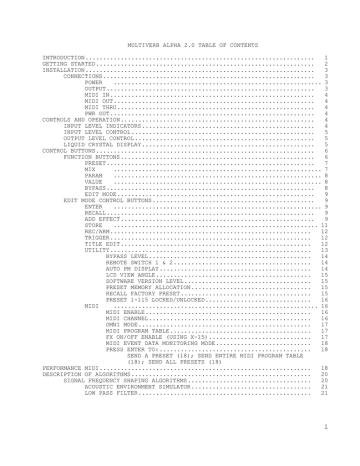
APPENDIX B
EXAMPLES
COPYING A PRESET
You may copy a preset from any location into another easily. (If you want to copy a factory preset into another factory preset location, you must first Unlock the destination preset.) To copy a factory preset into one of the 90 user presets follow these steps.
-Enter EDIT Mode.
-Select the preset you want copied by pressing the Preset button and using the
Encoder to dial it up.
-Press the RECALL button.
-Use the Encoder to select the location you are copying to i.e. Preset 111.
-Press the STORE button.
*The preset has now been copied and stored to the new location.
EXAMPLE 1:
Editing the MPT from the MULTIVERB ALPHA 2.0 front panel controls.
In this example, we will edit the MPT so when MIDI numbers 1 and 2 are received,
MULTIVERB ALPHA 2.0 PRESETS 60 and 151 will be recalled. It is assumed that the
MULTIVERB ALPHA 2.0's MPT has not been edited.
-Make sure you are in the EDIT Mode. (Press EDIT button if not)
-Press the MIDI button.
-Press the Param button.
-Turn the Encoder until you see in the LCD:
ÅÁÁÁÁÁÁÁÁÁÁÁÁÁÁÁÁÈ ÅÁÁÁÁÁÁÁÁÁÁÁÁÁÁÁÁÈ
Â
MIDI PROG= 0
 ÁÁÁÁÁÁÁÁÁÁÁÁÁ
>
Â
MIDI PROG= 0
Â
Â
PRESET= 1_
 ÁÁÁÁÁÁÁÁÁÁÁÁÁ
>
Â
PRESET= 60_
Â
ËÁÁÁÁÁÁÁÁÁÁÁÁÁÁÁÁÎ ËÁÁÁÁÁÁÁÁÁÁÁÁÁÁÁÁÎ
-Press the Value button and use the Encoder to change the number to 60.
-Press the param button twice, press the Value button and turn the Encoder 1 click.
-Press the Value button twice and use the Encoder to change the number to 151.
ÅÁÁÁÁÁÁÁÁÁÁÁÁÁÁÁÁÈ ÅÁÁÁÁÁÁÁÁÁÁÁÁÁÁÁÁÈ
Â
MIDI PROG= 1
 ÁÁÁÁÁÁÁÁÁÁÁÁÁÁ
>
Â
MIDI PROG= 1
Â
Â
PRESET= 2_
 ÁÁÁÁÁÁÁÁÁÁÁÁÁÁ
>
Â
PRESET= 151_
Â
ËÁÁÁÁÁÁÁÁÁÁÁÁÁÁÁÁÎ ËÁÁÁÁÁÁÁÁÁÁÁÁÁÁÁÁÎ
-Exit MIDI mode by pressing the MIDI button once.
You may assign any preset # to any program # including a preset to a multiple of program #'s. To test the reassigned numbers, use a MIDI device to recall the presets. Your reassigned presets should be recalled.
NOTE: Don't forget, many foot pedals are configured for their preset 1 to recall
MIDI program 0. This example allows for this and preset 1 is recalled when the foot pedal preset 1 is recalled.
EXAMPLE 2:
Editing the MPT with a keyboard or external controller.
Using this method of editing, you select the desired patch on the keyboard or foot pedal, and then select the desired PRESET on the MULTIVERB ALPHA 2.0 for that sound. You can do this while you are listening to the MULTIVERB ALPHA 2.0.
40
advertisement
Related manuals
advertisement
Table of contents
- 5 INTRODUCTION
- 6 GETTING STARTED
- 7 INSTALLATION
- 7 CONNECTIONS
- 7 POWER
- 7 OUTPUT
- 8 MIDI IN
- 8 MIDI OUT
- 8 MIDI THRU
- 8 PWR OUT
- 8 CONTROLS AND OPERATION
- 8 INPUT LEVEL INDICATORS
- 9 INPUT LEVEL CONTROL
- 9 OUTPUT LEVEL CONTROL
- 9 LIQUID CRYSTAL DISPLAY
- 10 CONTROL BUTTONS
- 10 FUNCTION BUTTONS
- 11 PRESET
- 12 PARAM
- 12 VALUE
- 12 BYPASS
- 13 EDIT MODE
- 13 EDIT MODE CONTROL BUTTONS
- 13 ENTER
- 13 RECALL
- 13 ADD EFFECT
- 15 STORE
- 16 REC/ARM
- 16 TRIGGER
- 16 TITLE EDIT
- 17 UTILITY
- 18 BYPASS LEVEL
- 18 REMOTE SWITCH
- 18 AUTO PM DISPLAY
- 19 LCD VIEW ANGLE
- 19 SOFTWARE VERSION LEVEL
- 19 PRESET MEMORY ALLOCATION
- 19 RECALL FACTORY PRESET
- 20 PRESET 1-115 LOCKED/UNLOCKED
- 20 MIDI ENABLE
- 20 MIDI CHANNEL
- 21 OMNI MODE
- 21 MIDI PROGRAM TABLE
- 21 FX ON/OFF ENABLE (USING X-15)
- 22 MIDI EVENT DATA MONITORING MODE
- 22 PRESS ENTER TO
- 22 PERFORMANCE MIDI
- 24 DESCRIPTION OF ALGORITHMS
- 24 SIGNAL FREQUENCY SHAPING ALGORITHMS
- 25 ACOUSTIC ENVIRONMENT SIMULATOR
- 25 LOW PASS FILTER
- 25 PITCH TRANSPOSER
- 26 DUAL PITCH TRANSPOSER
- 27 SWEPT OR MODULATED EFFECT ALGORITHMS
- 27 FLANGER
- 27 CHORUS
- 28 PANNER
- 28 MIDI-PAN
- 28 TREMOLO
- 29 PHASER
- 29 NATURAL REVERBERATION ALGORITHMS
- 29 REVERB
- 31 GATED REVERBERATION ALGORITHMS
- 31 GATE-VERB
- 32 DELAY ALGORITHMS
- 32 TAP'D-DDL-S
- 32 TAP'D-DDL-L
- 33 REGEN-DDL-S
- 33 REGEN-DDL-L
- 33 STEREO-DDL-S
- 34 STEREO-DDL-L
- 34 SAMPLER-S
- 34 SAMPLER-L
- 35 SAMPLER+PTr
- 36 TUNER
- 37 How to use the Tuner
- 38 MIDI DATA MONITOR
- 38 PERFORMANCE MIDI DATA MONITOR
- 38 MIDI EVENT MONITOR
- 41 MISCELLANEOUS INFORMATION
- 41 About the Presets
- 41 Battery Backup
- 41 Low Battery Indicator
- 41 Software Revision Level
- 41 User Registration Card
- 41 Factory Reset
- 42 Other Means of Bypassing the ALPHA
- 42 Contact Information
- 42 Customer Service
- 43 APPENDIX A
- 43 APPLICATIONS
- 44 APPENDIX B
- 44 EXAMPLES
- 44 Copying a preset
- 44 controls
- 44 Editing the MPT with a keyboard or external controller
- 45 Increment Program
- 45 preset
- 46 Programming the REMOTE jack for Incrementing Programs
- 46 Adding Performance MIDI to an existing preset
- 47 Controlling the Overall Level of an ALPHA 2.0 Preset
- 49 APPENDIX C
- 49 MULTIVERB ALPHA 2.0 MIDI Messages
- 49 System Exclusive Messages
- 50 Detailed Description of Messages
- 51 APPENDIX D
- 51 MIDI Implementation Chart
- 52 APPENDIX E
- 52 MIDI: Controllers & Numbers
- 53 Default MIDI Controller Numbers
- 54 APPENDIX F
- 54 DIAGRAMS
- 54 INSTRUMENT INTO MULTIVERB ALPHA 2.0 INTO TWO AMPLIFIERS
- 54 GUITAR INTO MULTIVERB ALPHA 2.0 CONTROLLED BY ART X
- 54 STEREO EFFECTS SEND AND RETURN WITH MULTIVERB ALPHA
- 55 APPENDIX G
- 55 Using the MULTIVERB ALPHA 2.0 With an X-15 ULTRAFOOT
- 56 SPECIFICATIONS
- 57 PRESET LIST
- 60 How to Read the Preset Description
- 60 Table of Effect Abbreviations
- 60 WARRANTY
- 60 SERVICE INFORMATION