advertisement
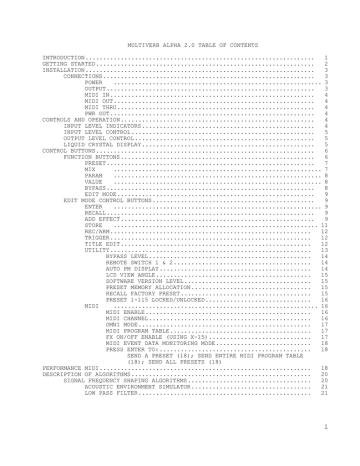
APPENDIX A
APPLICATIONS
LEVEL
It is not suggested to use a microphone plugged directly into the MULTIVERB ALPHA
2.0. Even though the device will function properly with some types of microphones you may encounter level mismatch or level problems. Some type of preamplifier is required since the input sensitivity of most microphones is less than -40dB.
NOTE: Presets may have varying output levels. Output level may be programmed in a preset by using an algorithm such as REVERB or DELAY. Algorithms such as these have a LEVEL parameter which may be set to vary the presets output level. We recommend that you set the front panel sliders for optimum dynamic range and vary the output level of the presets by programming the LEVEL parameter.
For the effects that have the LEVEL control parameter, use this control to adjust for depth, apparent mix level, volume adjustment for each preset as well as normal output level. By adjusting level in this manner, you don't need to adjust the Output Level Control.
To control the overall output level of the ALPHA 2.0 via MIDI, assign an external
MIDI controller to change the DRY and EFX parameters assignable in the programmable Mix. You are able to do this by adding two MIDI controllers to your preset and setting them accordingly. Set one controller to control both the
MIX:DRY and MIX:EFX. Keep the LOW and HIGH Values at 0 and 100% respectively.
Signal level required to trigger the AUTO Record of the Sampler is to input enough signal to light the GREEN LED.
Signal level required to trigger the AUDIO Play of the Sampler is to input enough signal to light the YELLOW LED.
MEMORY
You now have a Utility that informs you how much User Preset Memory has been used or how much memory there is available for storing presets. When you first access user memory there are approximately 5500 bytes (5.5 Kbytes) of space available.
Each time you store a preset more space is used up. As a rule of thumb, a preset uses approximately 30 to 50 bytes. Sometimes the display will inform you there is space available, but you are not allowed to store any more information.
TO DELETE A STORED PRESET, releasing its memory to be used again, you must store a null preset at the preset number you wish to delete. A null preset consists of a blank title and no effects. Presets 116 through 200 are null when you receive your unit or after a factory reset. Preset 100 is a Factory Preset set up to be blank and can be used for this purpose.
39
advertisement
Related manuals
advertisement
Table of contents
- 5 INTRODUCTION
- 6 GETTING STARTED
- 7 INSTALLATION
- 7 CONNECTIONS
- 7 POWER
- 7 OUTPUT
- 8 MIDI IN
- 8 MIDI OUT
- 8 MIDI THRU
- 8 PWR OUT
- 8 CONTROLS AND OPERATION
- 8 INPUT LEVEL INDICATORS
- 9 INPUT LEVEL CONTROL
- 9 OUTPUT LEVEL CONTROL
- 9 LIQUID CRYSTAL DISPLAY
- 10 CONTROL BUTTONS
- 10 FUNCTION BUTTONS
- 11 PRESET
- 12 PARAM
- 12 VALUE
- 12 BYPASS
- 13 EDIT MODE
- 13 EDIT MODE CONTROL BUTTONS
- 13 ENTER
- 13 RECALL
- 13 ADD EFFECT
- 15 STORE
- 16 REC/ARM
- 16 TRIGGER
- 16 TITLE EDIT
- 17 UTILITY
- 18 BYPASS LEVEL
- 18 REMOTE SWITCH
- 18 AUTO PM DISPLAY
- 19 LCD VIEW ANGLE
- 19 SOFTWARE VERSION LEVEL
- 19 PRESET MEMORY ALLOCATION
- 19 RECALL FACTORY PRESET
- 20 PRESET 1-115 LOCKED/UNLOCKED
- 20 MIDI ENABLE
- 20 MIDI CHANNEL
- 21 OMNI MODE
- 21 MIDI PROGRAM TABLE
- 21 FX ON/OFF ENABLE (USING X-15)
- 22 MIDI EVENT DATA MONITORING MODE
- 22 PRESS ENTER TO
- 22 PERFORMANCE MIDI
- 24 DESCRIPTION OF ALGORITHMS
- 24 SIGNAL FREQUENCY SHAPING ALGORITHMS
- 25 ACOUSTIC ENVIRONMENT SIMULATOR
- 25 LOW PASS FILTER
- 25 PITCH TRANSPOSER
- 26 DUAL PITCH TRANSPOSER
- 27 SWEPT OR MODULATED EFFECT ALGORITHMS
- 27 FLANGER
- 27 CHORUS
- 28 PANNER
- 28 MIDI-PAN
- 28 TREMOLO
- 29 PHASER
- 29 NATURAL REVERBERATION ALGORITHMS
- 29 REVERB
- 31 GATED REVERBERATION ALGORITHMS
- 31 GATE-VERB
- 32 DELAY ALGORITHMS
- 32 TAP'D-DDL-S
- 32 TAP'D-DDL-L
- 33 REGEN-DDL-S
- 33 REGEN-DDL-L
- 33 STEREO-DDL-S
- 34 STEREO-DDL-L
- 34 SAMPLER-S
- 34 SAMPLER-L
- 35 SAMPLER+PTr
- 36 TUNER
- 37 How to use the Tuner
- 38 MIDI DATA MONITOR
- 38 PERFORMANCE MIDI DATA MONITOR
- 38 MIDI EVENT MONITOR
- 41 MISCELLANEOUS INFORMATION
- 41 About the Presets
- 41 Battery Backup
- 41 Low Battery Indicator
- 41 Software Revision Level
- 41 User Registration Card
- 41 Factory Reset
- 42 Other Means of Bypassing the ALPHA
- 42 Contact Information
- 42 Customer Service
- 43 APPENDIX A
- 43 APPLICATIONS
- 44 APPENDIX B
- 44 EXAMPLES
- 44 Copying a preset
- 44 controls
- 44 Editing the MPT with a keyboard or external controller
- 45 Increment Program
- 45 preset
- 46 Programming the REMOTE jack for Incrementing Programs
- 46 Adding Performance MIDI to an existing preset
- 47 Controlling the Overall Level of an ALPHA 2.0 Preset
- 49 APPENDIX C
- 49 MULTIVERB ALPHA 2.0 MIDI Messages
- 49 System Exclusive Messages
- 50 Detailed Description of Messages
- 51 APPENDIX D
- 51 MIDI Implementation Chart
- 52 APPENDIX E
- 52 MIDI: Controllers & Numbers
- 53 Default MIDI Controller Numbers
- 54 APPENDIX F
- 54 DIAGRAMS
- 54 INSTRUMENT INTO MULTIVERB ALPHA 2.0 INTO TWO AMPLIFIERS
- 54 GUITAR INTO MULTIVERB ALPHA 2.0 CONTROLLED BY ART X
- 54 STEREO EFFECTS SEND AND RETURN WITH MULTIVERB ALPHA
- 55 APPENDIX G
- 55 Using the MULTIVERB ALPHA 2.0 With an X-15 ULTRAFOOT
- 56 SPECIFICATIONS
- 57 PRESET LIST
- 60 How to Read the Preset Description
- 60 Table of Effect Abbreviations
- 60 WARRANTY
- 60 SERVICE INFORMATION