advertisement
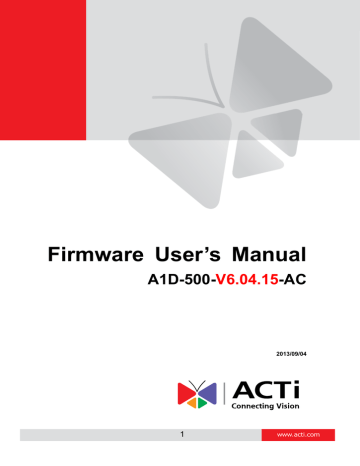
Firmware User
’s Manual V6.04.15
OSD/Privacy Mask
The section OSD / Privacy Mask allows user to do one of the two on-video operations:
1.
Add text to the upper or lower left corner of the video. This function is called Text Overlay or
On-Screen Display (OSD) . It is possible to display the camera name, date and time, IP address or any custom text as Text Overlay. The text is kept as small as possible and is not resizable.
The text can be read normally when the video is enlarged on the display to 1:1 ratio. The purpose of having the text so small is to provide sufficient legal evidence while blocking the smallest possible area of the video to avoid valuable video evidence being blocked by text overlay. The text will be embedded into video and cannot be removed later upon playback or export.
2.
Cover up some sensitive areas of the video that should not be captured by the camera, such as manager ’s computer screen or bathroom entrance. This function is called Privacy Mask.
It is possible to configure several independent regions for masking.
Microsoft Internet
Explorer browser is required to configure the Privacy Mask. The privacy masks will be embedded into video and cannot be removed later upon playback or export.
Text Overlay (OSD) Setup
It is possible to define up to 4 regions of text. If more than 1 region of text is enabled and positioned in the same location, then the texts will appear one below another, row by row.
In the example above, one region of text was enabled with blue color and 50% transparency, located at left lower corner and containing the text of „Office View“ together with current date. The date would be automatically changing every day, according to camera ’s date and time settings.
The result of the example configuration would look like this (Live View page, 1:1 scale):
Firmware User
’s Manual V6.04.15
%mm
%ss
%H
%C
%X
%N
Below is the list of characters with special meaning that can be used in the text field:
Parameters
%YYYY
%YY
%MM
%DD
%hh
Description
Year in four-digit format. For example, 2008
Year in two-digit format. For example, 08
Month in two-digit format. For example, 01 for January, 12 for December
Date in two-digit format. 01~31
Hour in two-digit format. 00~23. Note that only 24-hour indication is supported.
Minutes in two-digit format. 00~59
Seconds in two-digit format. 00~59 a hyphen, "-" a colon, ":" a slash, "/" show Camera Name (It might be truncated if exceeds max OSD length)
After changing any of the items above, press Apply to save the changes. The Reset button undoes the changes that had just been made but not Applied yet.
Privacy Mask Setup
It is possible to set up up to 4 regions of privacy masks. The adjustment of the privacy mask region can be done when region is checked under „Setup“ column.
You may resize and drag the region the same way as the motion detection regions: upper bar that contains the number of the region can be used for dragging the region across the video while the white box at the right lower corner of the privacy mask region can be used for resizing the region.
Firmware User
’s Manual V6.04.15
There are 4 pre-defined color options for privacy masks. If the user wants to use any other colors, please use URL commands to set up the privacy mask instead. To do that, please refer to the
Guide that explains the use of URL commands.
When switching back to live view, the privacy mask would look like this:
Please note that the Text Overlay (OSD) and Privacy Masks will take effect for both Stream 1 and
Stream 2.
After changing any of the items above, press Apply to save the changes. The Reset button undoes the changes that had just been made but not Applied yet.
Notice: It may take several seconds to update the region location on video display after pressing
Apply!
advertisement
Related manuals
advertisement
Table of contents
- 5 Connect the Equipment
- 5 Configure the IP Addresses
- 9 Access the Camera
- 11 Login
- 12 Live View
- 15 ePTZ View Mode
- 15 Panorama View Mode
- 16 Fisheye View Mode
- 17 Access the Setup Page
- 19 Date & Time
- 21 Network
- 21 IP Address Filtering
- 23 Port Mapping
- 24 HTTPS
- 25 IEEE 802.1X
- 27 SNMP Setting
- 30 Network (ToS, UPnP, Bonjour, ONVIF)
- 33 IP Settings
- 33 Connection Type
- 39 Video
- 41 Compression
- 44 Motion Detection
- 49 Day/Night
- 50 Image
- 51 Exposure / White Balance
- 55 OSD/Privacy Mask
- 58 On-Screen Graphics
- 60 Audio
- 61 Event
- 61 Event Server
- 64 Event Configuration
- 70 Event List
- 73 Manual Event
- 74 Local Storage Management
- 75 Status
- 76 Utilities
- 81 Setup
- 82 File Management
- 88 Event Handler with Local Storage
- 95 System
- 95 User Account
- 96 System Info
- 97 Factory Default
- 98 Firmware Upload
- 99 Save & Reboot
- 100 Logout