advertisement
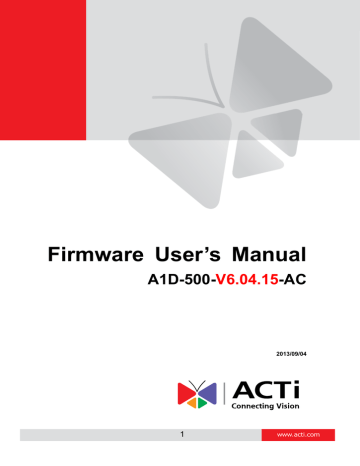
Firmware User
’s Manual V6.04.15
Event List
You may define a maximum of 10 Event rules, which will be shown in abbreviated form in the
Event List panel. It will display under each Event ID, the days of the week it will be active, the start time and duration of the active period, the type of the source of trigger, and the actions used in the response. If the row is grayed out, this means the rule is currently not enabled and stays inactive.
You may start creating a new event by clicking the event ID number in the list, for example “2”.
There are several parts to the Event rule:
When is it active?
You may choose to enable the rule or not. The settings will be kept in internal memory even if the event rule is disabled. Select the days in a weekly cycle in which this rule and schedule is active.
Determine the start time and duration of the active period. For example, a rule that lets motion detection trigger snapshot uploads to FTP would only take place after 19:00 each day for 12 hours. Outside of this time the rule will not be active.
In the example below, the event handler rule is active 24 hours a day, 7 days a week.
Firmware User
’s Manual V6.04.15
How is it triggered?
Events may be triggered by one of the several sources. In the example below, Motion Detection region 1 is used as the event trigger.
You may also ask the event to be repeatedly triggered during this scheduled time. The interval is determined in minutes. You may use this with email / FTP upload to take snapshots at regular intervals.
DIs : For selected models only, the IP device may be triggered by Digital Input.
Motion : You may trigger the event if one or many Motion Detection regions encounter a motion trigger. Trigger from any of them will initiate the event. The duration of event will be the same as the MD trigger length, or the Trigger interval time, defined in the Motion Detection section on
Video Adjust page.
Video Loss : This is available for video servers only. When the analog video in is lost, the video state will become “lost”, and return to “normal” only until device receives analog video signal. A common scenario is for Video Server to send email to administrator when video is lost, and activate DO signal to alarm that persists until the analog signal is restored.
Switch to Night mode : This is available to selected models only. When camera changes between day and night modes, the embedded event handler will notice this change, and may act upon this information.
Potential uses include changing the motion detection profile to another set of Event MD parameters. By having two sets of parameters each optimized for day and night, this provide better overall accuracy in both day and night conditions. Some night time only MD regions may also be activated this way. The event period will end when the camera returns to day mode, which will then reset the camera to the original settings.
Device boots successfully : This will trigger the event responses once the device boots up. You can use this to create a notification system that keeps record of when the device has been rebooted via email.
Firmware User
’s Manual V6.04.15
Reboot device : This triggers the event response when the device is shut down via web UI “Save and Reboot ”. Use this to keep record of when was the device setting edited. Note that this will not take effect when the device is unplugged, as this is not normal shutdown.
What responses will occur?
Digital Output (selected models only): This is a useful link to other devices. Click to include this in the response for this rule.
Send notification Message : Select from the three pre-defined messages which you ’ve setup in the Event Configuration section. You may enable multiple messages at the same time. For sending Email, please limit the recipient to one per event rule. If you need to send email to more than one recipient, please use separate event rules triggered by the same trigger.
Upload video/snapshots : Select which of the event configurations to include in this response set. If you are sending email via upload video and sending notification message at the same time, the system will automatically merge the two emails into one. The subject and image will be based upon the Upload snapshot Event configuration enabled, but the message in the body text will be based upon the Notification messages.
In general, please stick to the “one email per event rule” limit for best performance.
Change Motion Detection profile : This will switch the profile of the selected Motion Detection region from Runtime profile to Event profile. The profile will return to runtime settings at the end of this event. You may program one motion detection region to be disabled at runtime, but enable it with event handler under some circumstances.
Send URL command : Select the URL command to include in the response set. Two different commands will be sent at the time when the event is triggered and un-triggered.
Change to Night Mode (Selected models only): For some models, you may force the Camera into Night mode. The camera will return to its previous setting (whether auto or forced day/ night) upon the end of the event.
advertisement
Related manuals
advertisement
Table of contents
- 5 Connect the Equipment
- 5 Configure the IP Addresses
- 9 Access the Camera
- 11 Login
- 12 Live View
- 15 ePTZ View Mode
- 15 Panorama View Mode
- 16 Fisheye View Mode
- 17 Access the Setup Page
- 19 Date & Time
- 21 Network
- 21 IP Address Filtering
- 23 Port Mapping
- 24 HTTPS
- 25 IEEE 802.1X
- 27 SNMP Setting
- 30 Network (ToS, UPnP, Bonjour, ONVIF)
- 33 IP Settings
- 33 Connection Type
- 39 Video
- 41 Compression
- 44 Motion Detection
- 49 Day/Night
- 50 Image
- 51 Exposure / White Balance
- 55 OSD/Privacy Mask
- 58 On-Screen Graphics
- 60 Audio
- 61 Event
- 61 Event Server
- 64 Event Configuration
- 70 Event List
- 73 Manual Event
- 74 Local Storage Management
- 75 Status
- 76 Utilities
- 81 Setup
- 82 File Management
- 88 Event Handler with Local Storage
- 95 System
- 95 User Account
- 96 System Info
- 97 Factory Default
- 98 Firmware Upload
- 99 Save & Reboot
- 100 Logout