- Industrial & lab equipment
- Electrical equipment & supplies
- Electrical connection
- Power plug adapters
- HP
- Laptop 405501-001
- Service guide
advertisement
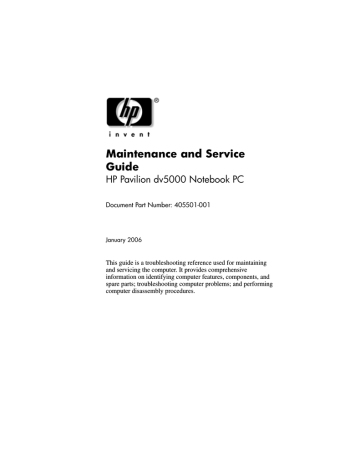
Index
1394 port
A all-in-one media cable, spare part number
arrow keys
audio troubleshooting
audio Y-cable 2, spare part number
audio-in jack location
pin assignments
audio-out jack location
pin assignments
B base enclosure, spare part numbers
battery bay
battery light
battery pack removal
spare part numbers
,
battery release latch
Bluetooth module removal
spare part number
,
Bluetooth module cable illustrated
removal
bottom components
Bracket Kit contents
spare part number
,
C
Cable Kit components
spare part number
,
cables, service considerations
caps lock key
caps lock light
components bottom
front
keyboard
Maintenance and Service Guide Index–1
Index
Index–2 left-side
right-side
top
computer feet illustrated
locations
Computer Setup
Advanced Menu
File Menu
overview
Security Menu
Tools Menu
Computer Setup defaults
computer specifications
connector pin assignments audio-in
audio-out
external monitor
RJ-11
RJ-45
S-Video-out
Universal Serial Bus (USB)
connectors, service considerations
D design overview
Digital Media Slot
Digital Media Slot light
disassembly sequence chart
diskette drive
OS loading problems
precautions
display assembly removal
spare part numbers
specifications
Display Hinge Kit, spare part number
display hinge support, removal
display hinges, removal
display inverter board removal
spare part number
Display Label Kit, spare part number
display panel removal
spare part numbers
Display Panel Kit, spare part number
Display Plastics Kit components
spare part number
display release latch
Display Screw Kit, spare part number
docking device, troubleshooting
drive light
drives, preventing damage
DVD/CD-RW Combo Drive
OS loading problems
precautions
Maintenance and Service Guide
Index spare part number
specifications
DVD±RW and CD-RW
Double Layer Combo Drive
OS loading problems
precautions
spare part number
specifications
DVD±RW and CD-RW
Double Layer Combo Drive with LightScribe
OS loading problems
precautions
spare part number
specifications
E electrostatic discharge
,
expansion port 2
ExpressCard assembly removal
spare part number
ExpressCard bracket, removal
ExpressCard slot
ExpressCard slot bezel illustrated
removal
external monitor port location
pin assignments
F f1 to f12 keys
fan assembly removal
spare part number
,
features
feet illustrated
locations
flowcharts, troubleshooting no audio
no network/modem connection
no OS loading
no OS loading from diskette drive
no OS loading from hard drive
no OS loading from optical drive
no power
no video
nonfunctioning device
nonfunctioning docking device
nonfunctioning keyboard
nonfunctioning pointing device
fn key
front components
Maintenance and Service Guide Index–3
Index
G grounding equipment and methods
H hard drive
OS loading problems
precautions
removal
spare part numbers
,
specifications
hard drive bay
hard drive cover illustrated
removal
headphone jack, pin assignments
headset, spare part number
heat sink removal
spare part number
HP remote control, spare part number
I
I/O address specifications
interrupt specifications
K keyboard removal
spare part numbers
troubleshooting
keyboard components
keyboard frame removal
spare part number
,
keypad keys
L
Label Kit, spare part number
LED board removal
spare part numbers
left-side components
,
M mass storage devices, spare part numbers
media cable, spare part number
memory map specifications
memory module removal
spare part numbers
memory shield, removal
Index–4 Maintenance and Service Guide
Index memory/Mini PCI module compartment cover illustrated
location
removal
microphone jack, pin assignments
Mini PCI communications module removal
spare part numbers
,
modem connector and cable illustrated
removal
modem jack location
pin assignments
modem, troubleshooting
N network jack location
pin assignments
network, troubleshooting
nonfunctioning device, troubleshooting
num lock key
num lock light
O optical drive location
OS loading problems
precautions
removal
spare part numbers
specifications
optical drive bracket, removal
P packing precautions
PC Card assembly removal
spare part number
,
PC Card eject button
PC Card slot
PC Card slot bezel, illustrated
plastic parts
Plastics Kit components
spare part number
,
pointing device, troubleshooting
power button
power connector
power connector cable illustrated
removal
power cord set requirements
spare part numbers
power light
power management features
Maintenance and Service Guide Index–5
Index
Index–6 power supply, spare part number
power, troubleshooting
precautions
DVD/CD-RW Combo
Drive
DVD±RW and CD-RW
Double Layer Combo
Drive
DVD±RW and CD-RW
Double Layer Combo
Drive with LightScribe
hard drive
optical drive
processor removal
spare part numbers
,
Q
QuickLaunch buttons
R remote control, spare part number
removal/replacement preliminaries
procedures
right-side components
RJ-11 jack location
pin assignments
RJ-45 jack location
pin assignments
RTC battery removal
spare part number
,
Rubber Pad Kit, spare part numbers
S
Screw Kit contents
spare part numbers
screw listing
SD Memory Card, spare part numbers
security cable slot
serial number
service considerations
speakers location
removal
spare part number
,
specifications computer
display assembly
DVD/CD-RW Combo
Drive
DVD±RW and CD-RW
Double Layer Combo
Drive
DVD±RW and CD-RW
Double Layer Combo
Drive with LightScribe
hard drive
Maintenance and Service Guide
Index
I/O addresses
interrupts
memory map
optical drive
system DMA
static shielding materials
S-Video-out jack location
pin assignments
switch cover removal
spare part numbers
,
system board removal
spare part numbers
,
system DMA
system memory map
T thermal paste replacement
spare part number
tools required
top components
top cover removal
spare part number
TouchPad bracket, spare part number
TouchPad cable illustrated
removal
transporting precautions
troubleshooting audio
Computer Setup
docking device
flowcharts
keyboard
modem
network
nonfunctioning device
OS loading
overview
pointing device
power
video
U
Universal Serial Bus (USB) port location
pin assignments
USB digital drive, spare part number
USB travel mouse, spare part number
USB/audio board removal
spare part numbers
USB/audio board cable illustrated
removal
Maintenance and Service Guide Index–7
Index
V vent, locations
video troubleshooting
volume buttons
W
Windows applications key
Windows logo key
wireless antenna removal
spare part number
,
wireless button
wireless light
workstation precautions
Index–8 Maintenance and Service Guide
advertisement
Related manuals
advertisement
Table of contents
- 3 Contents
- 7 Product Description
- 8 1.1 Features
- 10 1.2 Resetting the Computer
- 11 1.3 Power Management
- 12 1.4 External Components
- 26 1.5 Design Overview
- 27 Troubleshooting
- 27 2.1 Computer Setup
- 28 Accessing Computer Setup
- 28 Computer Setup Defaults
- 29 Selecting from the File Menu
- 30 Selecting from the Security Menu
- 31 Selecting from the Tools Menu
- 32 Selecting from the Advanced Menu
- 33 2.2 Troubleshooting Flowcharts
- 55 Illustrated Parts Catalog
- 55 3.1 Serial Number Location
- 56 3.2 Computer Major Components
- 64 3.3 Display Assembly Subcomponents
- 66 3.4 Plastics Kit
- 67 3.5 Cable Kit
- 68 3.6 Mass Storage Devices
- 70 3.7 Miscellaneous (Not Illustrated)
- 72 3.8 Sequential Part Number Listing
- 77 Removal and Replacement Preliminaries
- 77 4.1 Tools Required
- 78 4.2 Service Considerations
- 78 Plastic Parts
- 78 Cables and Connectors
- 79 4.3 Preventing Damage to Removable Drives
- 80 4.4 Preventing Electrostatic Damage
- 81 4.5 Packaging and Transporting Precautions
- 82 4.6 Workstation Precautions
- 82 4.7 Grounding Equipment and Methods
- 85 Removal and Replacement Procedures
- 85 5.1 Serial Number
- 86 5.2 Disassembly Sequence Chart
- 88 5.3 Preparing the Computer for Disassembly
- 90 5.4 Hard Drive
- 94 5.5 Computer Feet
- 95 5.6 Memory Module
- 98 5.7 Mini PCI Communications Module
- 100 5.8 RTC Battery
- 101 5.9 Optical Drive
- 103 5.10 Switch Cover
- 105 5.11 Keyboard Frame
- 109 5.12 LED Board
- 111 5.13 Keyboard
- 113 5.14 Display Assembly
- 124 5.15 Top Cover
- 132 5.16 Bluetooth Module
- 134 5.17 System Board
- 142 5.18 USB/Audio Board
- 144 5.19 Heat Sink
- 147 5.20 Processor
- 150 5.21 Fan Assembly
- 153 5.22 Speakers
- 155 5.23 PC Card Assembly
- 158 5.24 ExpressCard Assembly
- 161 Specifications
- 177 Connector Pin Assignments
- 183 Power Cord Set Requirements
- 183 3-Conductor Power Cord Set
- 184 General Requirements
- 185 Country-Specific Requirements
- 187 Screw Listing
- 219 Display Component Recycling
- 233 Index