advertisement
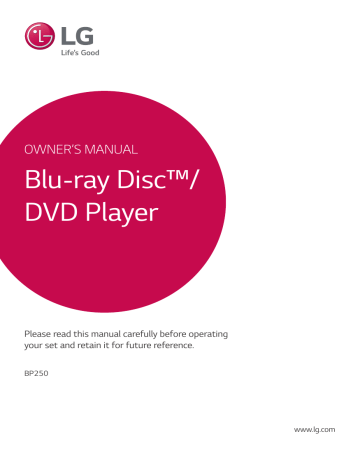
Operating 23
General Playback
Basic operations for video and audio content
To stop playback
Press Z (STOP) during playback.
To pause playback
Press M (PAUSE) during playback.
Press d (PLAY) to resume playback.
To play frame-by-frame (Video)
Press M (PAUSE) during movie playback.
Press M (PAUSE) repeatedly to play Frame-by-Frame playback.
To scan forward or backward
Press c or v to play fast forward or fast reverse during playback.
You can change the various playback speeds by pressing c or v repeatedly.
To slow down the playing speed
(Video)
While the playback is paused, press v repeatedly to play various speeds of slow motion.
To skip to the next/previous chapter/track/file
During playback, press C or V to go to the next chapter/track/file or to return to the beginning of the current chapter/track/file.
Press C twice briefly to step back to the previous chapter/track/file.
Basic operations for photo content
To play a slide show
Press d (PLAY) to start slide show.
To stop a slide show
Press Z (STOP) during slide show.
To pause a slide show
Press M (PAUSE) during slide show.
Press d (PLAY) to re-start the slide show.
To skip to the next/previous photo
While viewing a photo in full screen, press a or d to go to the previous or next photo.
Using the disc menu
ero
To display the disc menu
The menu screen may be displayed first after loading a disc which contains a menu. If you want to display the disc menu during playback, press
DISC MENU.
Use w/s/a/d buttons to navigate through menu items.
To display the Pop-up menu
Some BD-ROM discs contain Pop-up menu that appears during playback.
Press TITLE/POP-UP during playback, and use w/ s/a/d buttons to navigate through menu items.
4
4
24 Operating
Resume playback
eroyt u
The unit records the point where you pressed the
Z (STOP) depending on the disc.
If “ MZ (Resume Stop)” appears on the screen briefly, press z (PLAY) to resume playback (from the scene point).
If you press Z (STOP) twice or unload the disc,
“ Z (Complete Stop)” appears on the screen. The unit will clear the stopped point.
,
Note
y The resume point may be cleared when a button is pressed (for example; 1 (POWER),
B (OPEN/CLOSE), etc).
y On BD-ROM discs with BD-J, the resume playback function does not work.
y If you press Z (STOP) once during BD-ROM interactive title playback, the unit will be in
Complete Stop mode .
Last scene memory
er
This unit memorizes the last scene from the last disc that is viewed. The last scene remains in memory even if you remove the disc from the unit or switch off the unit. If you load a disc that has the scene memorized, the scene is automatically recalled.
,
Note
y Last Scene Memory function for a previous disc is erased once a different disc is played.
y This function may not work depending on the disc. y On BD-ROM discs with BD-J, the last scene memory function does not work.
y This unit does not memorize settings of a disc if you switch off the unit before commencing to play it.
advertisement
Key Features
- Blu-Ray player Black
- Video formats supported: AVC, H.264, MKV, MPEG1, MPEG2, MPEG4, VC-1, XVID
- Audio formats supported: AAC, FLAC, LPCM, MP3, WMA
- Dolby Digital, Dolby Digital Plus, Dolby TrueHD, DTS, DTS 2.0, DTS-HD Master Audio
- Video upscaling
Related manuals
advertisement
Table of contents
- 2 Safety Information
- 6 Introduction
- 6 Playable discs and symbols used in this manual
- 7 About the “7” symbol display
- 7 Regional code
- 7 System Select
- 8 Remote Control
- 9 Front Panel
- 9 Rear Panel
- 10 Connecting the AC Adapter
- 10 Connecting to your TV
- 11 What is SIMPLINK?
- 12 Resolution setting
- 13 Connecting to an Amplifier
- 13 Connecting to an amplifier via HDMI output
- 14 Initial Setup
- 14 Settings
- 14 Adjust the setup settings
- 15 [DISPLAY] menu
- 16 [LANGUAGE] menu
- 17 [AUDIO] menu
- 18 [LOCK] menu
- 19 [OTHERS] menu
- 20 Home Menu Display
- 20 Using [HOME] menu
- 20 Playing the Linked Devices
- 20 Playing a Disc
- 21 Playing a file on disc/USB device
- 22 Playing a file on Android device
- 23 General Playback
- 23 Basic operations for video and audio content
- 23 Basic operations for photo content
- 23 Using the disc menu
- 24 Resume playback
- 24 Last scene memory
- 25 On-Screen Display
- 25 To control video playback
- 26 To control photo view
- 27 Advanced Playback
- 27 Repeat playback
- 27 Repeating a specific portion
- 27 Playing from selected time
- 28 Selecting a subtitle language
- 28 Hearing a different audio
- 28 Watching from a different angle
- 28 Changing the TV Aspect Ratio
- 29 Changing subtitle Code Page
- 29 Changing the Picture Mode
- 30 Viewing content information
- 30 Changing content list view
- 30 Selecting a subtitle file
- 31 Listening to music during slide show
- 31 Audio CD recording
- 33 Troubleshooting
- 33 General
- 34 Picture
- 34 Customer support
- 34 Open source software notice
- 35 Controlling a TV with the Supplied Remote Control
- 35 Setting up the remote to control your TV
- 36 Additional Information
- 36 File requirement
- 37 AVCHD (Advanced Video Codec High Definition)
- 38 Certain system requirements
- 38 Compatibility notes
- 39 Audio Output Specifications
- 40 Area Code List
- 41 Language Code List
- 42 Trademarks and Licenses
- 44 Specifications
- 45 Maintenance
- 45 Handling the unit
- 45 Notes on discs