advertisement
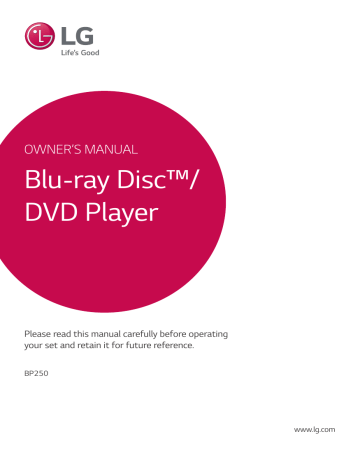
5 Troubleshooting
Troubleshooting 33
Troubleshooting
General
Issue
The unit does not work properly.
Cause & Solution
y Turn off the power of this unit and the connected external device (TV,
Woofer, DVD-player, Amplifier, etc.) and turn it on again.
y Disconnect the power cord of this unit and the connected external device (TV, Woofer, DVD-player, Amplifier, etc.) and then try connecting again.
The Power does not turned on.
y Plug the power cord into the wall outlet securely.
y Be sure that the AC adaptor is connected to the unit securely.
The unit does not start playback.
y Insert a playable disc. (Check the disc type, color system, and regional code.) y Place the disc with the playback side down.
y Place the disc on the disc tray correctly inside the guide.
y Clean the disc.
y Cancel the Rating function or change the rating level.
The connected USB storage device is not recognized.
The angle cannot be changed.
y Multi-angles are not recorded on the DVD Video being played.
Cannot play video, photo or audio files.
y y
The files are not recorded in a format that the unit can play.
The unit does not support the codec of the video file.
The remote control does not work properly.
y Try using a different USB cable, some USB cables may not support enough current for normal USB operation.
y If you use a USB extension cable or USB HUB, the USB devices may not be recognized.
y A USB device which requires additional program installation when you have connected it to a computer is not supported.
y This unit supports only USB Flash Drive and USB External HDD with
FAT32 or NTFS format.
The unit is plugged in, but the power will not turn on or off.
The unit is not operating normally.
y The remote control is not pointed at the remote sensor of the unit.
y The remote control is too far from the unit.
y There is an obstacle in the path of the remote control and the unit.
y The batteries in the remote control are exhausted.
You can reset the unit as follows.
y Unplug the power cord, wait at least five seconds, and then plug it in again.
5
5
34 Troubleshooting
Picture
Issue
There is no picture.
Picture noise appears
Cause & Solution
y Select the appropriate video input mode on the TV so the picture from the unit appears on the TV screen.
y Connect the video connection securely.
y Check the [HDMI Color Setting] in the [Settings] menu is set to the appropriate item that conforms to your video connection.
y Your TV may not support the resolution you have set on the player.
Change the resolution that your TV accepts.
y The player’s HDMI OUT jack is connected to a DVI device that does not support copyright protection.
y You are playing a disc recorded in a color system that is different from your TV.
y Set the resolution which your TV accepts.
Customer support
You can update the Player using the latest software to enhance the products operation and/or add new features. To obtain the latest software for this player (if updates have been made), please visit http://www.lg.com or contact LG Electronics customer care center.
Open source software notice
To obtain the source code under GPL, LGPL, MPL and other open source licenses, that is contained in this product, please visit http://opensource.lge.com.
In addition to the source code, all referred license terms, warranty disclaimers and copyright notices are available for download.
LG Electronics will also provide open source code to you on CD-ROM for a charge covering the cost of performing such distribution (such as the cost of media, shipping and handling) upon email request to [email protected]. This offer is valid for three (3) years from the date on which you purchased the product.
advertisement
Key Features
- Blu-Ray player Black
- Video formats supported: AVC, H.264, MKV, MPEG1, MPEG2, MPEG4, VC-1, XVID
- Audio formats supported: AAC, FLAC, LPCM, MP3, WMA
- Dolby Digital, Dolby Digital Plus, Dolby TrueHD, DTS, DTS 2.0, DTS-HD Master Audio
- Video upscaling
Related manuals
advertisement
Table of contents
- 2 Safety Information
- 6 Introduction
- 6 Playable discs and symbols used in this manual
- 7 About the “7” symbol display
- 7 Regional code
- 7 System Select
- 8 Remote Control
- 9 Front Panel
- 9 Rear Panel
- 10 Connecting the AC Adapter
- 10 Connecting to your TV
- 11 What is SIMPLINK?
- 12 Resolution setting
- 13 Connecting to an Amplifier
- 13 Connecting to an amplifier via HDMI output
- 14 Initial Setup
- 14 Settings
- 14 Adjust the setup settings
- 15 [DISPLAY] menu
- 16 [LANGUAGE] menu
- 17 [AUDIO] menu
- 18 [LOCK] menu
- 19 [OTHERS] menu
- 20 Home Menu Display
- 20 Using [HOME] menu
- 20 Playing the Linked Devices
- 20 Playing a Disc
- 21 Playing a file on disc/USB device
- 22 Playing a file on Android device
- 23 General Playback
- 23 Basic operations for video and audio content
- 23 Basic operations for photo content
- 23 Using the disc menu
- 24 Resume playback
- 24 Last scene memory
- 25 On-Screen Display
- 25 To control video playback
- 26 To control photo view
- 27 Advanced Playback
- 27 Repeat playback
- 27 Repeating a specific portion
- 27 Playing from selected time
- 28 Selecting a subtitle language
- 28 Hearing a different audio
- 28 Watching from a different angle
- 28 Changing the TV Aspect Ratio
- 29 Changing subtitle Code Page
- 29 Changing the Picture Mode
- 30 Viewing content information
- 30 Changing content list view
- 30 Selecting a subtitle file
- 31 Listening to music during slide show
- 31 Audio CD recording
- 33 Troubleshooting
- 33 General
- 34 Picture
- 34 Customer support
- 34 Open source software notice
- 35 Controlling a TV with the Supplied Remote Control
- 35 Setting up the remote to control your TV
- 36 Additional Information
- 36 File requirement
- 37 AVCHD (Advanced Video Codec High Definition)
- 38 Certain system requirements
- 38 Compatibility notes
- 39 Audio Output Specifications
- 40 Area Code List
- 41 Language Code List
- 42 Trademarks and Licenses
- 44 Specifications
- 45 Maintenance
- 45 Handling the unit
- 45 Notes on discs